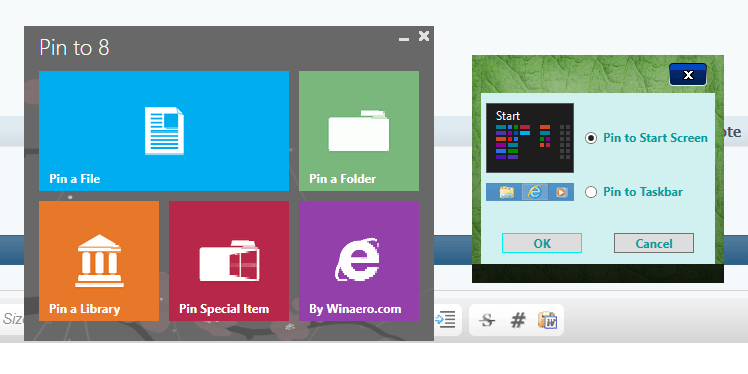Playing around with Win 8 and found that it's not easy to pin a file or a web site (if you're not using IE) to the new start screen. Some have suggested downloading a nice little utility that will do the job, but I always try to avoid having a lot of single purpose, rarely used utilities.
Here's a way to accomplish the same task that I discovered by some trial and error.
Go to the desktop
Create a shortcut to an app (firefox if you want to pin a web site, excel if you want to pin a spreadsheet, etc.), giving the shortcut the name of the file or web site you want to pin to the start screen.
Once the shortcut to the app is created, right click on the shortcut, click properties
Go to the target line and add a space, then within quotes add the website or the file you want to access (if a file, add the entire file path and file name).
Click Apply
Right click the shortcut and you will now see the "Pin to Start" option. Click this option.
You can now delete the shortcut on the desktop (unless you want to keep the shortcut on the desktop and the start screen)
Go to the start screen. You will see the new shortcut which executes with a single click or touch.
Examples of a website shortcut Target line and file shortcut Target line are shown below.
"C:\Program Files (x86)\Mozilla Firefox\firefox.exe" "http://www.eightforums.com/"
"C:\Program Files (x86)\Microsoft Office\Office12\EXCEL.EXE" "C:\Users\UserName\Documents\ExcelFileFolder\SampleFile.xlsx"
Hope this is useful to someone.
Here's a way to accomplish the same task that I discovered by some trial and error.
Go to the desktop
Create a shortcut to an app (firefox if you want to pin a web site, excel if you want to pin a spreadsheet, etc.), giving the shortcut the name of the file or web site you want to pin to the start screen.
Once the shortcut to the app is created, right click on the shortcut, click properties
Go to the target line and add a space, then within quotes add the website or the file you want to access (if a file, add the entire file path and file name).
Click Apply
Right click the shortcut and you will now see the "Pin to Start" option. Click this option.
You can now delete the shortcut on the desktop (unless you want to keep the shortcut on the desktop and the start screen)
Go to the start screen. You will see the new shortcut which executes with a single click or touch.
Examples of a website shortcut Target line and file shortcut Target line are shown below.
"C:\Program Files (x86)\Mozilla Firefox\firefox.exe" "http://www.eightforums.com/"
"C:\Program Files (x86)\Microsoft Office\Office12\EXCEL.EXE" "C:\Users\UserName\Documents\ExcelFileFolder\SampleFile.xlsx"
Hope this is useful to someone.
My Computer
System One
-
- OS
- Windows 8.1
- Computer type
- PC/Desktop
- System Manufacturer/Model
- Custom Home Built
- CPU
- Intel i7-4771
- Motherboard
- ASUS Z87-Pro
- Memory
- 16 Gb
- Graphics Card(s)
- ASUS GeForce GTX 650 Ti 1GB
- Sound Card
- None
- Monitor(s) Displays
- Acer T232HL
- Screen Resolution
- 1920 x 1080
- Hard Drives
- Primary - Samsung 840 EVO 250 Gb
Secondary - Western Digital BLACK 1TB
- PSU
- Corsair RM 650W 80+
- Case
- Fractal Design Arc Midi R2
- Cooling
- Cooler Master Hyper 212 EVO
- Keyboard
- Logitech MK520
- Mouse
- Logitech MK520
- Internet Speed
- FiOS-15Mb
- Browser
- IE11 / Firefox
- Antivirus
- Avast Free