MarkR
New Member


- Messages
- 1
- Location
- Yorkshire, England
Just thought I would share the solution I found to my problem mounting .iso images in Windows 8 Pro.
The very helpful error message I was getting was this:
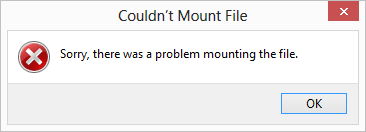
and in powershell I got this:
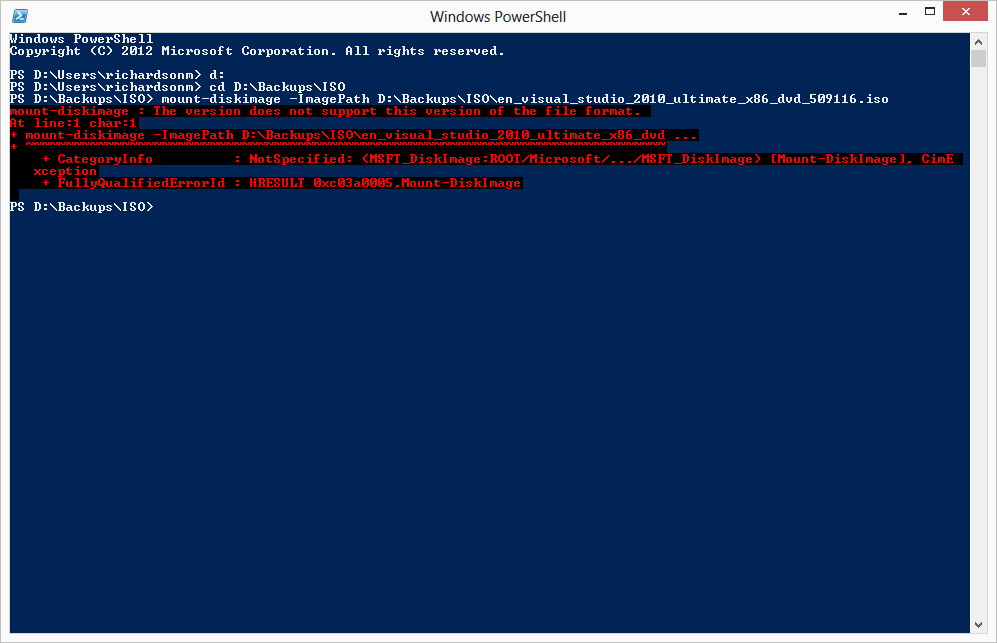
Essentially the problem is that windows .iso mounting does not like 'sparse' files. I had used Acronis backup to backup my original .iso files and this DOES use sparse files. You can check if a file is 'sparsed' by looking at the files details in properties. The 'P' in the attributes represents a sparse file. See the screenshot below.
The result? When I restored my .iso images I could no longer mount them.
The simplest solution I have found is to just copy the .iso to a new file - this seems to create the new file without the sparse flag set.
Hope this helps somebody!
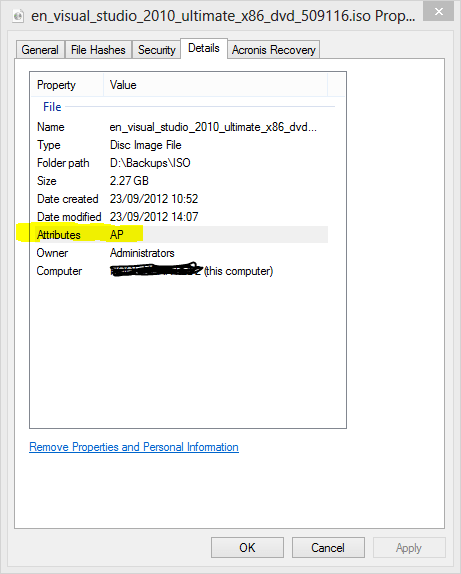
The very helpful error message I was getting was this:
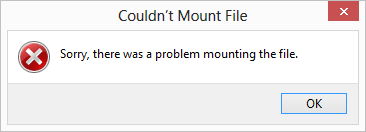
and in powershell I got this:
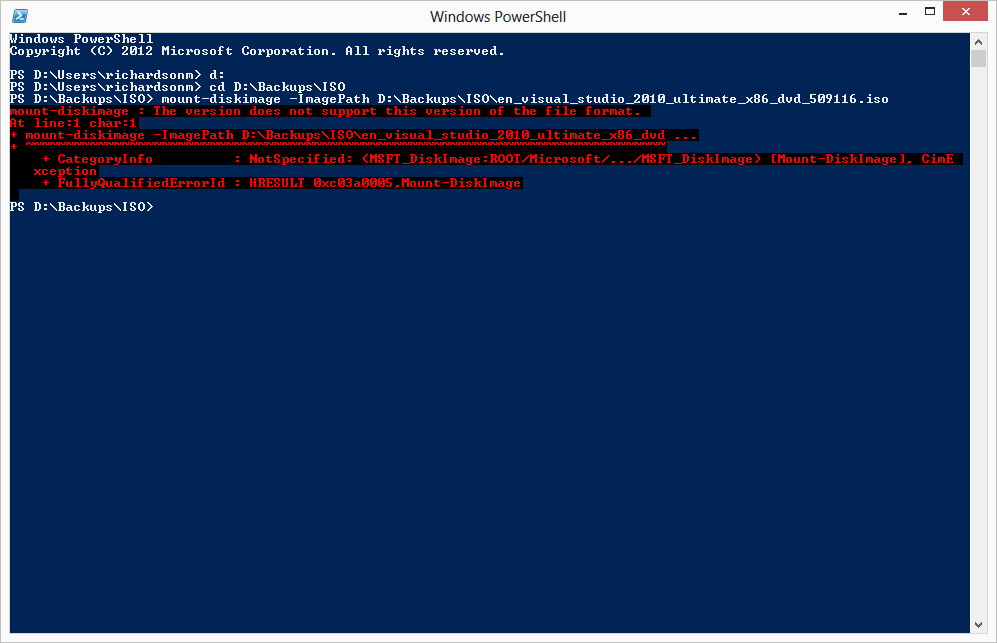
Essentially the problem is that windows .iso mounting does not like 'sparse' files. I had used Acronis backup to backup my original .iso files and this DOES use sparse files. You can check if a file is 'sparsed' by looking at the files details in properties. The 'P' in the attributes represents a sparse file. See the screenshot below.
The result? When I restored my .iso images I could no longer mount them.
The simplest solution I have found is to just copy the .iso to a new file - this seems to create the new file without the sparse flag set.
Hope this helps somebody!
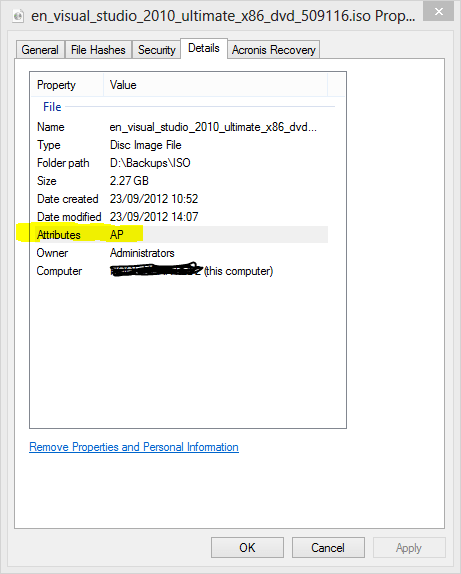
My Computer
System One
-
- OS
- Windows 8 Pro


