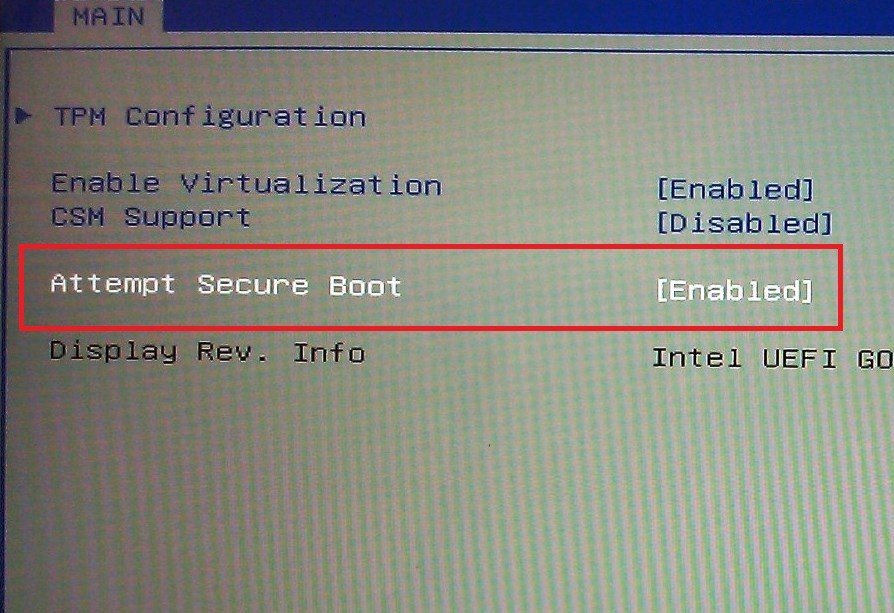area 66
Banned


- Messages
- 1,308
Someone told me this; Is this true ?
"Area 66, that was insightful but you also left out the issues with the DRM. The reason for the push to UEFI BIOS isn't to make it easier to set up the computer although that is a great point. but when Windows 8 launches one of the things installed ether via the installer or by first update is a UEFI code that will lock you into Windows 8 and Microsoft. If you go the Test Drive route after 30day's BIOS will lock down the computer and turn it into a very expensive Paperweight or if for any reason Windows thinks it's Pirated and I've even had that happen with a corrupted Hard Drive it will also Lock Bios down and once again you have a Very Large and Expensive Paperweight. Plus the other down side is once the UEFI Update is installed you can only install Windows 8 or later, no Linux or any other OS possible.
That's the worst part of Windows 8 as I see it at present and also one of the many reasons I refused to get the Crosshair V and purchased the Crosshair IV Formula. "
That's the worst part of Windows 8 as I see it at present and also one of the many reasons I refused to get the Crosshair V and purchased the Crosshair IV Formula. "
My Computer
System One
-
- OS
- Windows 8 enterprise x64
- System Manufacturer/Model
- Pc-Quebec / Area 66
- CPU
- i7-3960X Extreme Edition
- Motherboard
- Rampage IV Extreme
- Memory
- Gskill 4x4 GB
- Graphics Card(s)
- 4 x HD 7970
- Sound Card
- onboard
- Screen Resolution
- 2560*1600
- Hard Drives
- C:\Intel series 520 SSD , 250 GB
D:\ WD 750 black with Intel 40gb SSD cache Intel RST
E:\ WD 2TB Black
- PSU
- Corsair AX 1200
- Case
- TT Mozart TX
- Cooling
- Water Cooled
- Keyboard
- Logitech G-15
- Other Info
- Windows 8 VM is install on his own SSD.