KillerSkivil
New Member

- Messages
- 6
I have been playing some modded minecraft with friends on a server but I have recently been getting crashes and power downs to a black screen after about 20-30 minuites, the windows event viewer is showing as a veriety of errors, 41 kernal power and 10016 Distributed com are my main concerns, is there any easy way to fix this without reinstaling windows, these errors only appear when playing the game as the computer is highly stable when I am playing other games or doing general productivity tasks, I have a screen shot of the errors so could it be possible for fixes to be found?
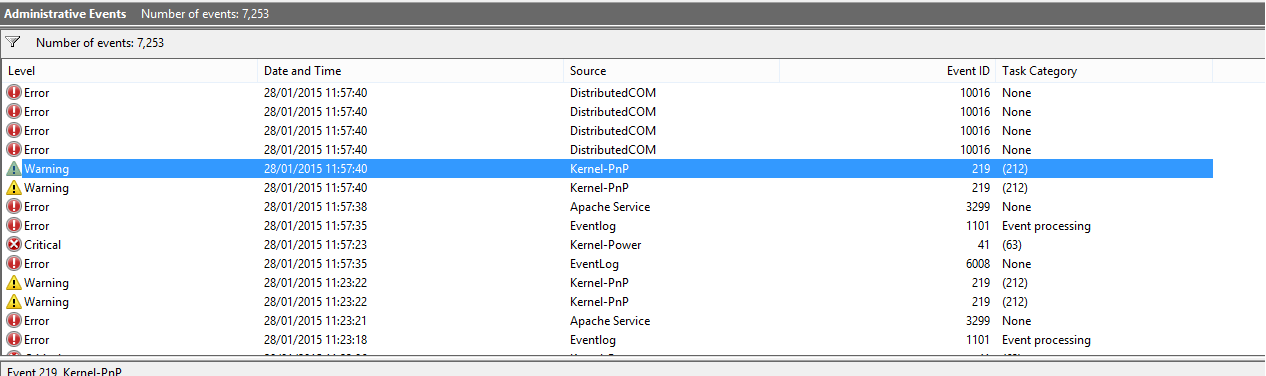
can anyone diagnose what specifically is causing these errors so I can attempt a fix as this is really starting to get on my nerves.
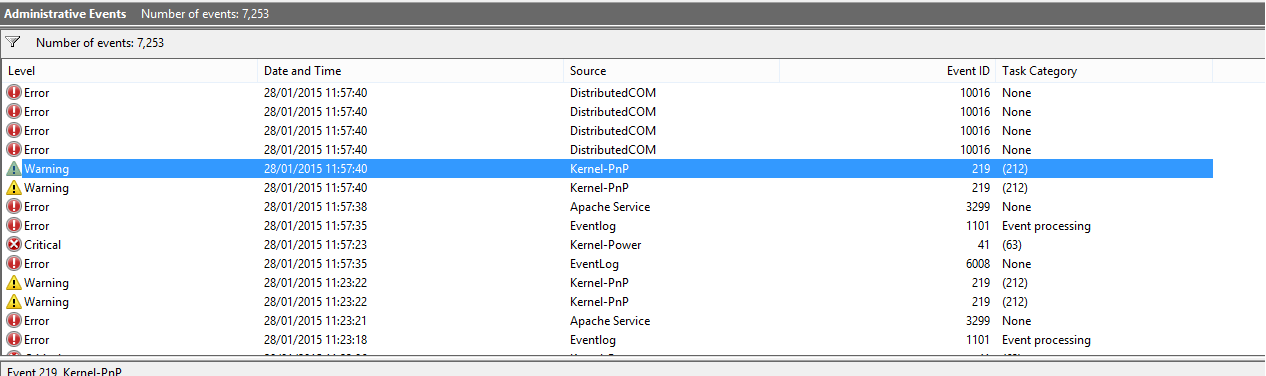
can anyone diagnose what specifically is causing these errors so I can attempt a fix as this is really starting to get on my nerves.
My Computer
System One
-
- OS
- Windows 8.1 Pro 64 bit
- Computer type
- PC/Desktop
- System Manufacturer/Model
- Custom Built
- CPU
- i7 4790k
- Motherboard
- Gigabyte ud5h-bk
- Memory
- 32Gb HyperX
- Graphics Card(s)
- GTX 970 SC
- Browser
- Firefox
- Antivirus
- AVG free


