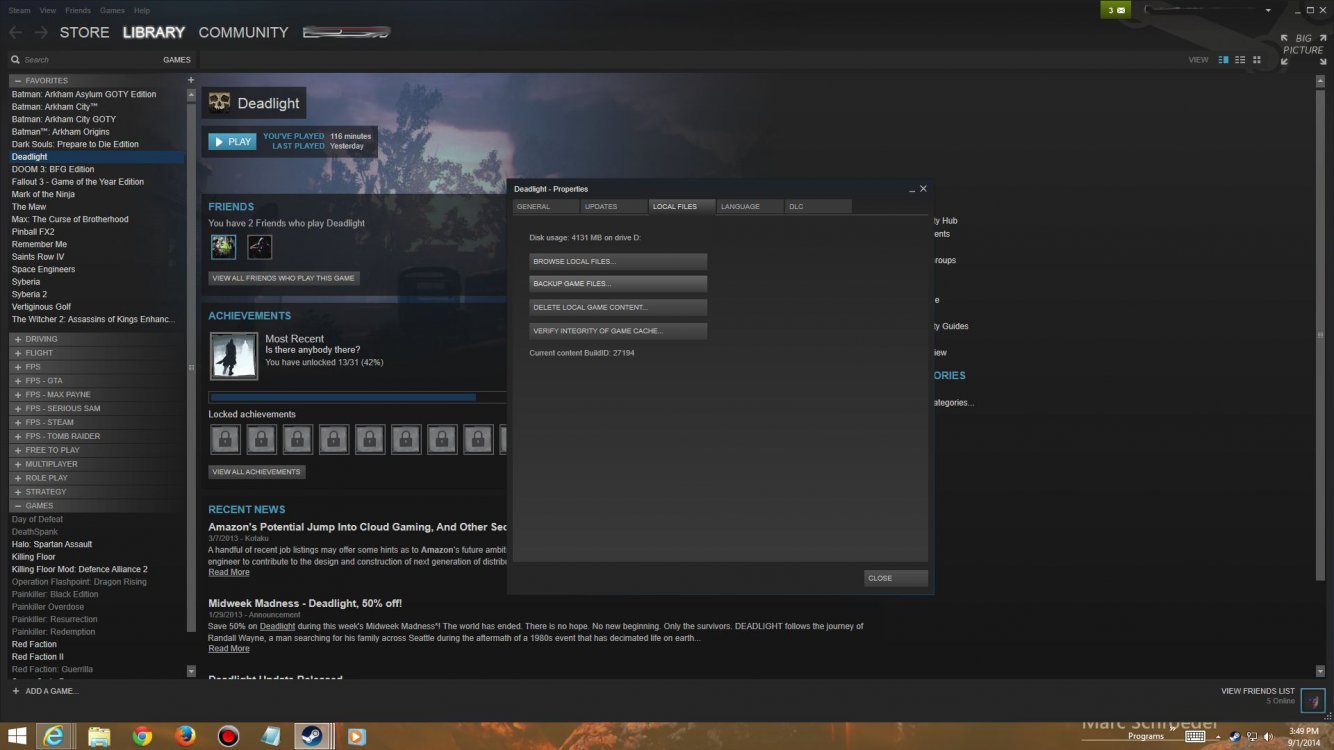Hello. I am Beatz. Now, if you've read the title, these two games seem to freeze the exact same way on my pc. Now, what happens, you ask? Well, first, I double click on either one of these games:
Borderlands 2:
I click "Play" on the Mini menu. Then, it loads for a second and stops. So I wait there, for 5 minutes. After it looks like it loaded up, I got through all the splash animations. So, once I'm done, I pressed a key. Now, after it detects my DLC (Got the GOTY edition on Steam), it freezes on "Downloading Updates".
Left 4 Dead 2:
I double click on it, loads for a second, then stops. After five minutes, it loads up and freezes on the first "loading" screen after the cinematic.
Now, I've tried reinstalling the games, I've tried chkdsk /f, I've upgraded my video/audio drivers, reinstalled the direct X updates, have all the right programs needed to run them, have more than min. specs, ran it in compatibility mode and even tried to restore a point. But, that point I wanted to load to doesn't exist anymore.
Please help, Beatz
(P.S.: I've got my DxDaig and Msinfo in the attachments)
(P.P.S: Ms info won't work )
)
Borderlands 2:
I click "Play" on the Mini menu. Then, it loads for a second and stops. So I wait there, for 5 minutes. After it looks like it loaded up, I got through all the splash animations. So, once I'm done, I pressed a key. Now, after it detects my DLC (Got the GOTY edition on Steam), it freezes on "Downloading Updates".
Left 4 Dead 2:
I double click on it, loads for a second, then stops. After five minutes, it loads up and freezes on the first "loading" screen after the cinematic.
Now, I've tried reinstalling the games, I've tried chkdsk /f, I've upgraded my video/audio drivers, reinstalled the direct X updates, have all the right programs needed to run them, have more than min. specs, ran it in compatibility mode and even tried to restore a point. But, that point I wanted to load to doesn't exist anymore.
Please help, Beatz
(P.S.: I've got my DxDaig and Msinfo in the attachments)
(P.P.S: Ms info won't work
Attachments
My Computer
System One
-
- OS
- Windows 8
- Computer type
- PC/Desktop
- CPU
- Intel Core i5 4440 @ 3.10GHz 38 °C Haswell 22nm Technology
- Motherboard
- Acer Aspire TC-605 (LGA1150)
- Memory
- 8.00GB Dual-Channel DDR3 @ 798MHz (11-11-11-28)
- Graphics Card(s)
- 2048MB ATI AMD Radeon HD 8570 (Sapphire/PCPartner)
- Sound Card
- AMD High Definition Audio Device
- Monitor(s) Displays
- LCDTV on AMD Radeon HD 8570
- Screen Resolution
- 1770x1000 pixels
- Hard Drives
- ST1000DM003-1CH162