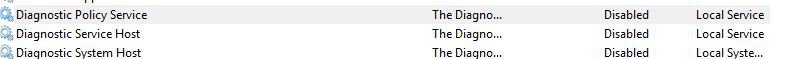I am currently trying to make Madden NFL 08 run on Windows 8. The game gives an incompatibility error regardless of compatibility troubleshooting by windows. The mainapp.exe does not have a compatibility tab in properties.
Any ideas how to override the OS check?
Any ideas how to override the OS check?
My Computer
System One
-
- OS
- Windows 8