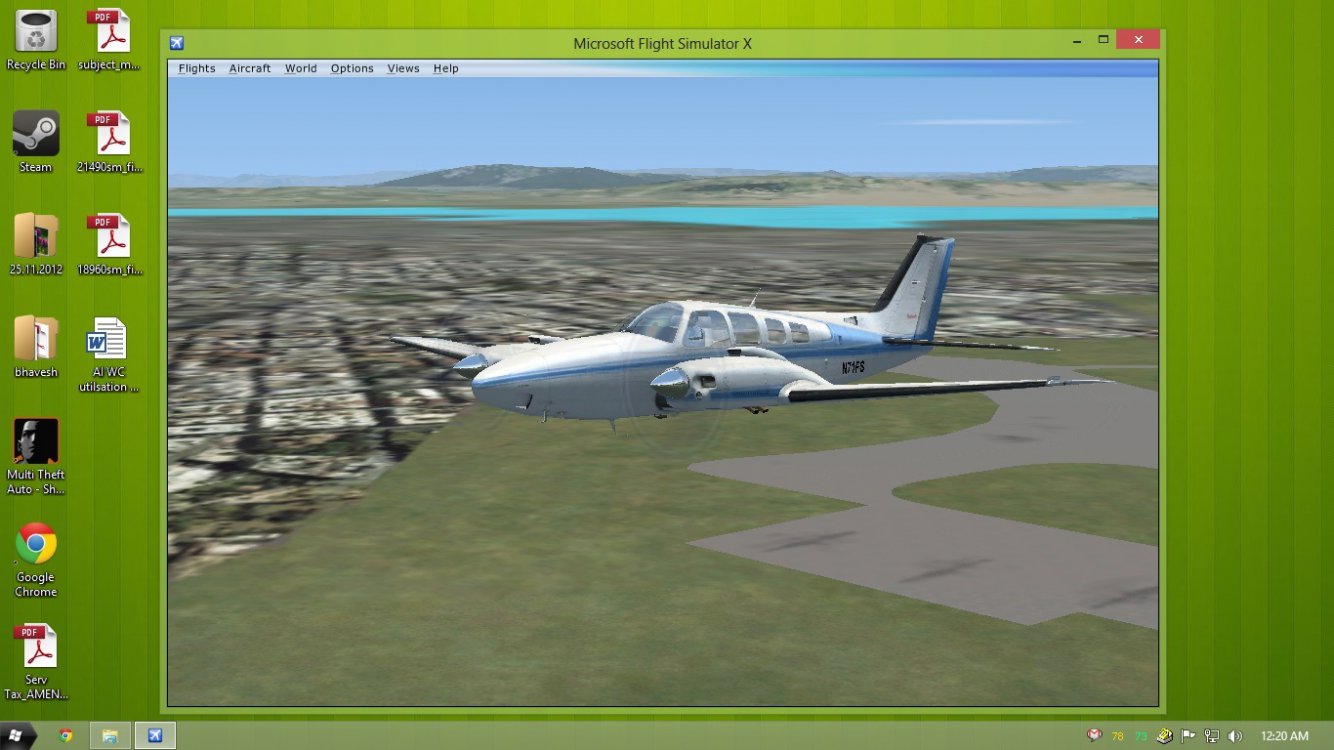Flight Simulator X screen freezes, sound working.
Hi there,
Whenever I start a flight in Flight Simulator X(FSX), the screen is frozen but I can hear the aircraft's engine sound.
Also the controls are working as I can hear the engine turn ON and OFF when I control it through my keyboard.
I can see my cursor and move it. Also pressing ESC shows End Flight, Continue Flying and View flight analysis option.
On pressing continue flying I get a black screen with sound still working. If I do End flight and restart a flight I again get a black screen.
I used to play Flight Simulator X(FSX) in Windows 7 earlier, I upgraded to Windows 8 last year and installed FSX which worked pretty well. After a month I tried to uninstall it which was unsuccessful because of an error which its setup showed. So I deleted the FSX folder in Microsoft Games. Now after a few months when I tried reinstalling FSX, it showed "Error 1628 : Failed to complete installation". I got rid of that error by installing FSX from a new Windows user account. Before installing I deleted FSX folder in %appdata%/Roaming and all other folders mentioned here : How to uninstall and reinstall FSX - PMDG Simulations
Nvidia website automatic check states that my graphics drivers are latest and do not need any updates. Also other games such as GTA SA and Team Fortress 2 are working with this current graphics card.
I tried repairing the installation from setup but still the screen freeze is persistent.
Update (16/5/2013):
It works when I press alt+enter, i.e change full-screen mode to windowed mode until I change something on the screen like opening GPS, changing views for which I have to change my window size by dragging its border with cursor.
Hi there,
Whenever I start a flight in Flight Simulator X(FSX), the screen is frozen but I can hear the aircraft's engine sound.
Also the controls are working as I can hear the engine turn ON and OFF when I control it through my keyboard.
I can see my cursor and move it. Also pressing ESC shows End Flight, Continue Flying and View flight analysis option.
On pressing continue flying I get a black screen with sound still working. If I do End flight and restart a flight I again get a black screen.
I used to play Flight Simulator X(FSX) in Windows 7 earlier, I upgraded to Windows 8 last year and installed FSX which worked pretty well. After a month I tried to uninstall it which was unsuccessful because of an error which its setup showed. So I deleted the FSX folder in Microsoft Games. Now after a few months when I tried reinstalling FSX, it showed "Error 1628 : Failed to complete installation". I got rid of that error by installing FSX from a new Windows user account. Before installing I deleted FSX folder in %appdata%/Roaming and all other folders mentioned here : How to uninstall and reinstall FSX - PMDG Simulations
Nvidia website automatic check states that my graphics drivers are latest and do not need any updates. Also other games such as GTA SA and Team Fortress 2 are working with this current graphics card.
I tried repairing the installation from setup but still the screen freeze is persistent.
Update (16/5/2013):
It works when I press alt+enter, i.e change full-screen mode to windowed mode until I change something on the screen like opening GPS, changing views for which I have to change my window size by dragging its border with cursor.
Last edited:
My Computer
System One
-
- OS
- Windows 8.1 Professional Update 1 x64, Arch Linux
- Computer type
- PC/Desktop
- System Manufacturer/Model
- Compaq
- CPU
- AMD Athon 64 X2 5000+
- Motherboard
- PEGATRON CORPORATION NARRA5 3.02
- Memory
- 4GB DDR2 800Mhz
- Graphics Card(s)
- NVIDIA Geforce 6150SE nForce 430
- Monitor(s) Displays
- 1
- Screen Resolution
- 1368x768
- Internet Speed
- ~750Kbps