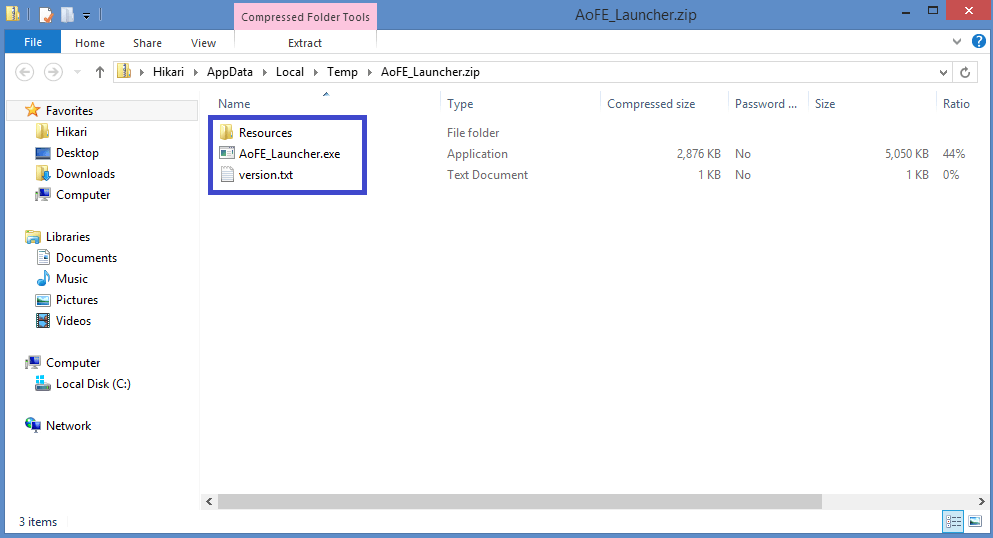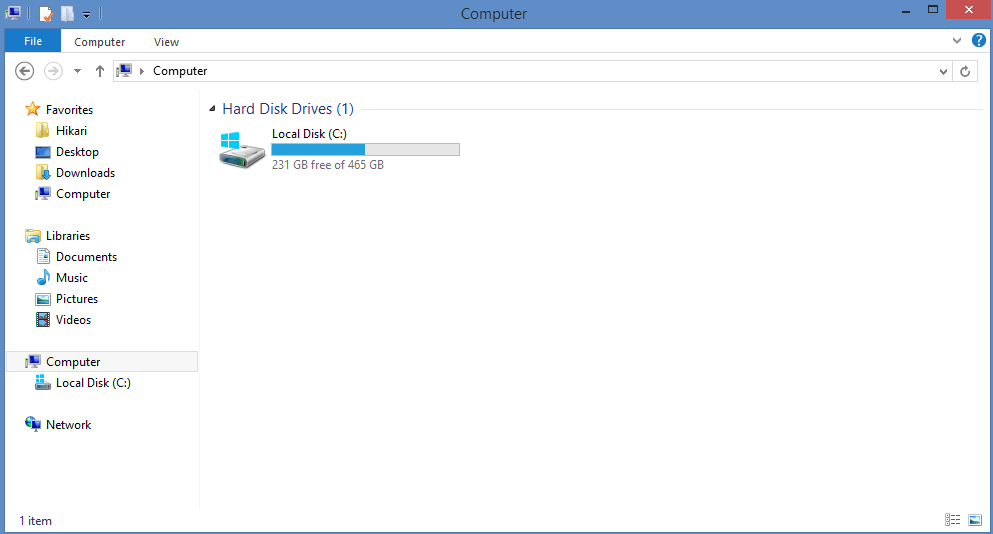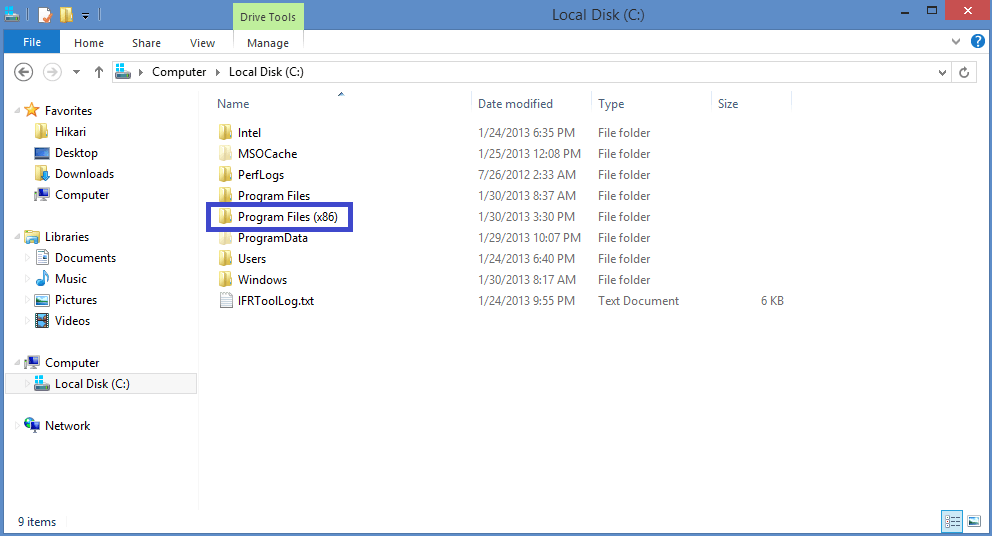justme2012
New Member
- Messages
- 2
I wonder if someone can help me as I feel like head butting a wall 
I am trying to play Age of empires 2 on windows 8 and all is okay except the screen is narrow, I have read loads online about how to try and get the game to fit the screen but so far I have drawn a blank. If any of you could help me then I would be very grateful, Thanks
I am trying to play Age of empires 2 on windows 8 and all is okay except the screen is narrow, I have read loads online about how to try and get the game to fit the screen but so far I have drawn a blank. If any of you could help me then I would be very grateful, Thanks
My Computer
System One
-
- OS
- 8