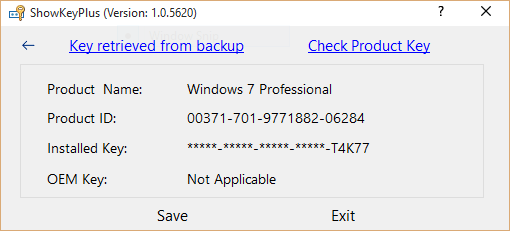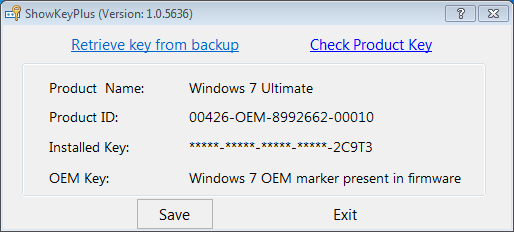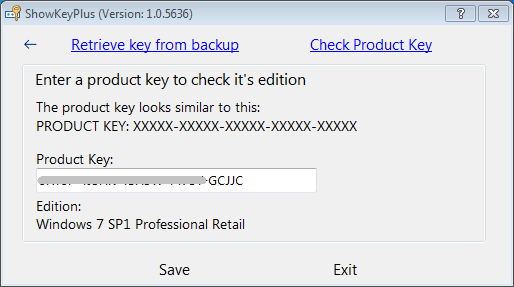This is just an update thread to inform those that do not frequent TenForums......should a new version be posted.
I will maintain the download there.
Showkey - Windows 10 Forums
********************************************************************

Update 17-Mar-2015:
Added OEM edition retrieval.
Original key and edition only appears after an upgrade (eg. Pro to WMC) .
Update 15-Apr-2015:
Added ability to retrieve key from backed-up windows image.
This requires redirection to the offline \Windows\System32\config\SOFTWARE hive - it has no file extension.
Eg output:

Update 16-Apr-2015:
Added Product key checker

Update 19-May-2015:
Minor bug-fixes
GUI improvements.
I will maintain the download there.
Showkey - Windows 10 Forums
********************************************************************

Update 17-Mar-2015:
Added OEM edition retrieval.
Original key and edition only appears after an upgrade (eg. Pro to WMC) .
Update 15-Apr-2015:
Added ability to retrieve key from backed-up windows image.
This requires redirection to the offline \Windows\System32\config\SOFTWARE hive - it has no file extension.
Eg output:

Update 16-Apr-2015:
Added Product key checker

Update 19-May-2015:
Minor bug-fixes
GUI improvements.
My Computer
System One
-
- OS
- PC-DOS v1.0
- Computer type
- PC/Desktop
- System Manufacturer/Model
- IBM
- CPU
- Intel 8088, 4.77MHz
- Memory
- 16K, 640K max
- Graphics Card(s)
- What's that?
- Sound Card
- Not quite
- Screen Resolution
- 80 X 24 text
- Hard Drives
- dual 160KB 5.25-inch disk drives