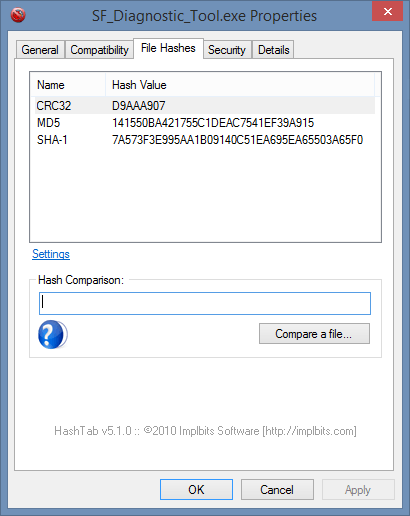Hi all,
i developed this app for windows 8.1 thinking it could be useful for checking downloaded files.
Download it, it's free and leave a feedback please (even negative ones) it is important for me to improve it:
MD5 Win Verifier app for Windows in the Windows Store
thanks
i developed this app for windows 8.1 thinking it could be useful for checking downloaded files.
Download it, it's free and leave a feedback please (even negative ones) it is important for me to improve it:
MD5 Win Verifier app for Windows in the Windows Store
thanks
My Computer
System One
-
- OS
- Windows 8.1