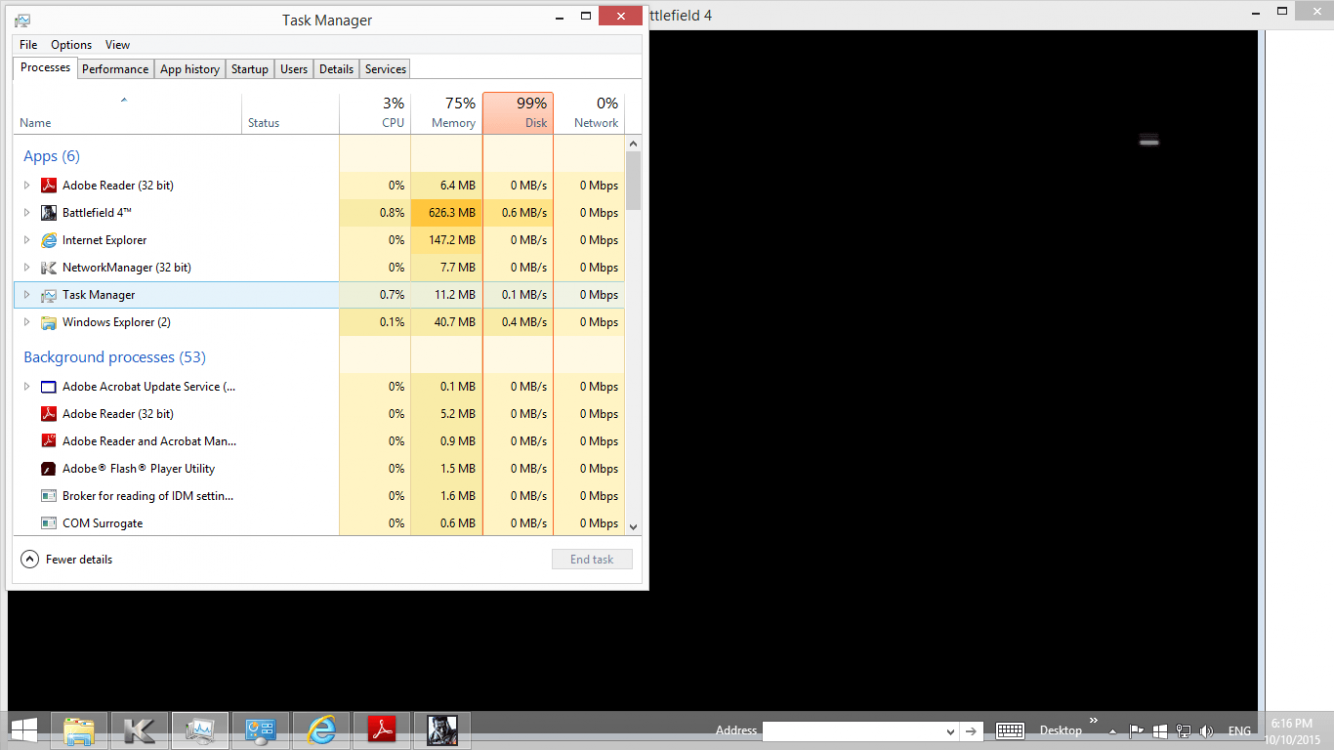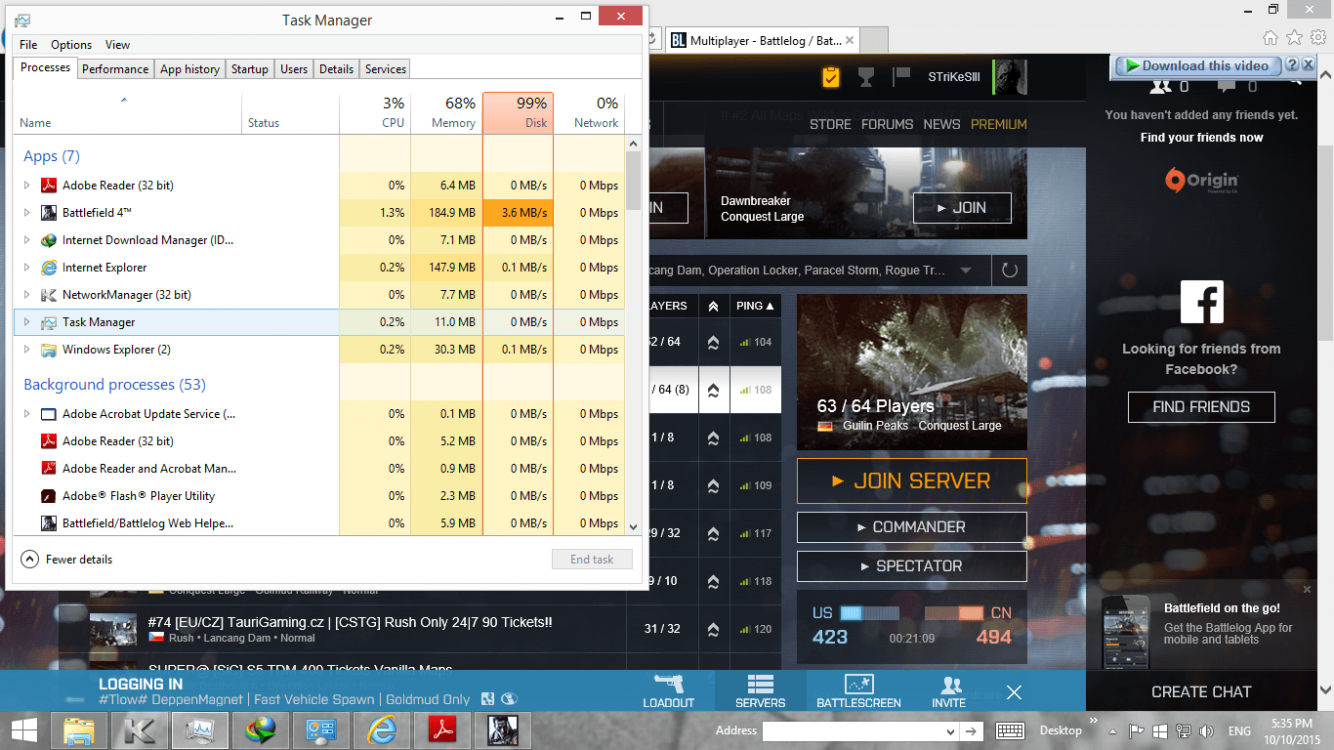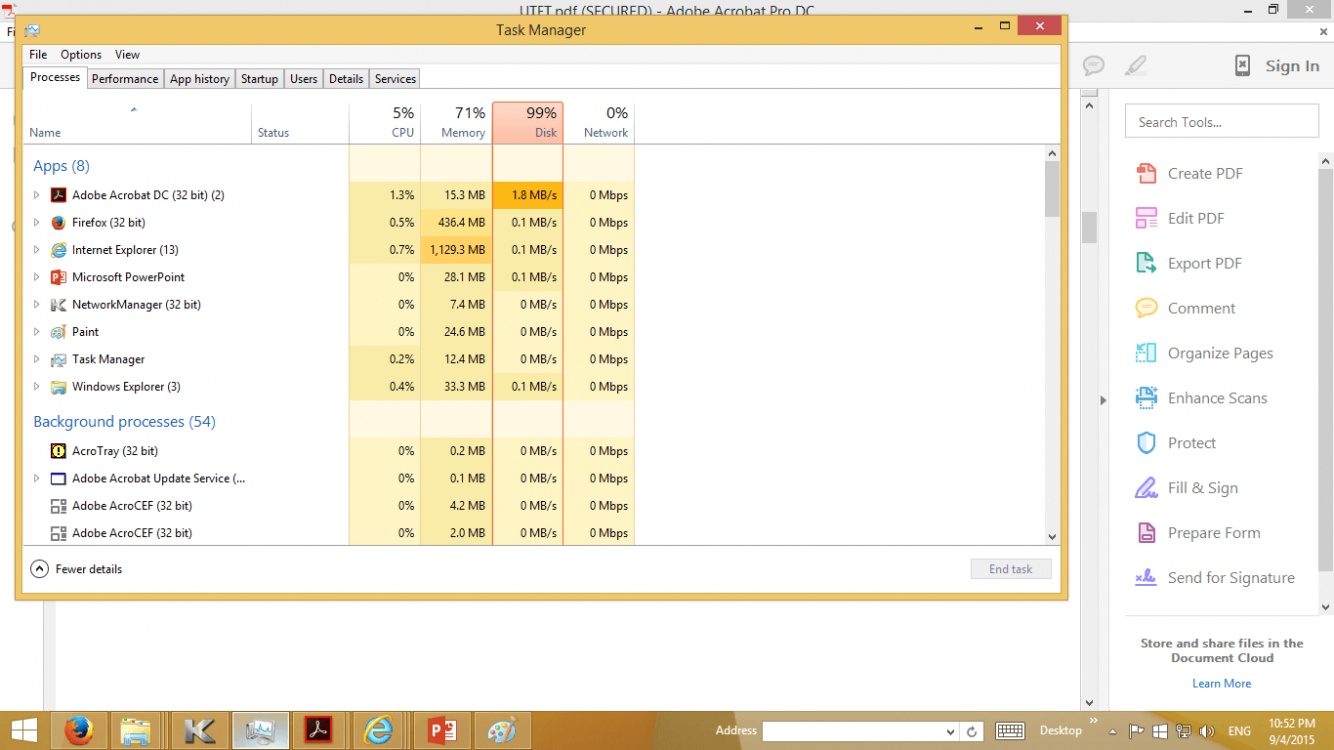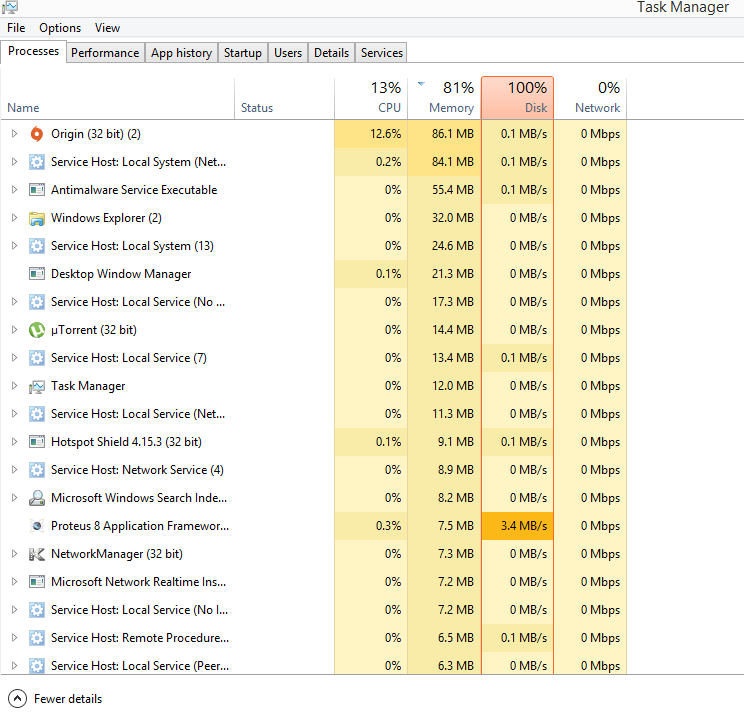Hello,
I've been having this issue for quite a while.
When I use my PC with multitasking and playing games. Then, I close everything, the RAM usage stays at 65% and I can't get it to the original state which is; like, 18%.
That's of course cause more RAM usage when I want to open apps the next time.
System restart solves everything.
My system is windows 8.1 pro.
I have a new laptop with windows 10 and I don't have this issue.
I've been having this issue for quite a while.
When I use my PC with multitasking and playing games. Then, I close everything, the RAM usage stays at 65% and I can't get it to the original state which is; like, 18%.
That's of course cause more RAM usage when I want to open apps the next time.
System restart solves everything.
My system is windows 8.1 pro.
I have a new laptop with windows 10 and I don't have this issue.
My Computer
System One
-
- OS
- 8.1 pro
- Computer type
- PC/Desktop
- CPU
- 4770k
- Motherboard
- GIGABYTE G1.SINPER Z97
- Memory
- 8GB Corsair vengeance pro
- Graphics Card(s)
- 780 classified
- Browser
- IE