Hey everybody. Lately, I've been trying to fix my high DPC latency issues and I was about to update my BIOS to see if that would fix the problem. Unfortunately, I'm having some trouble getting the update to run. I'll provide the instructions I'm trying to follow below. I can get all the way to booting off the USB, but all my computer shows me is a blinking cursor and nothing happens. What is it I'm doing wrong? Any help is much appreciated.
Desktop: https://web.archive.org/web/20150314205314/http://www.acer.ca/ac/en/CA/content/model/DT.SV8AA.004
Here's the PDF instructions for the BIOS update: View attachment README.pdf
LatencyMon Screenshot: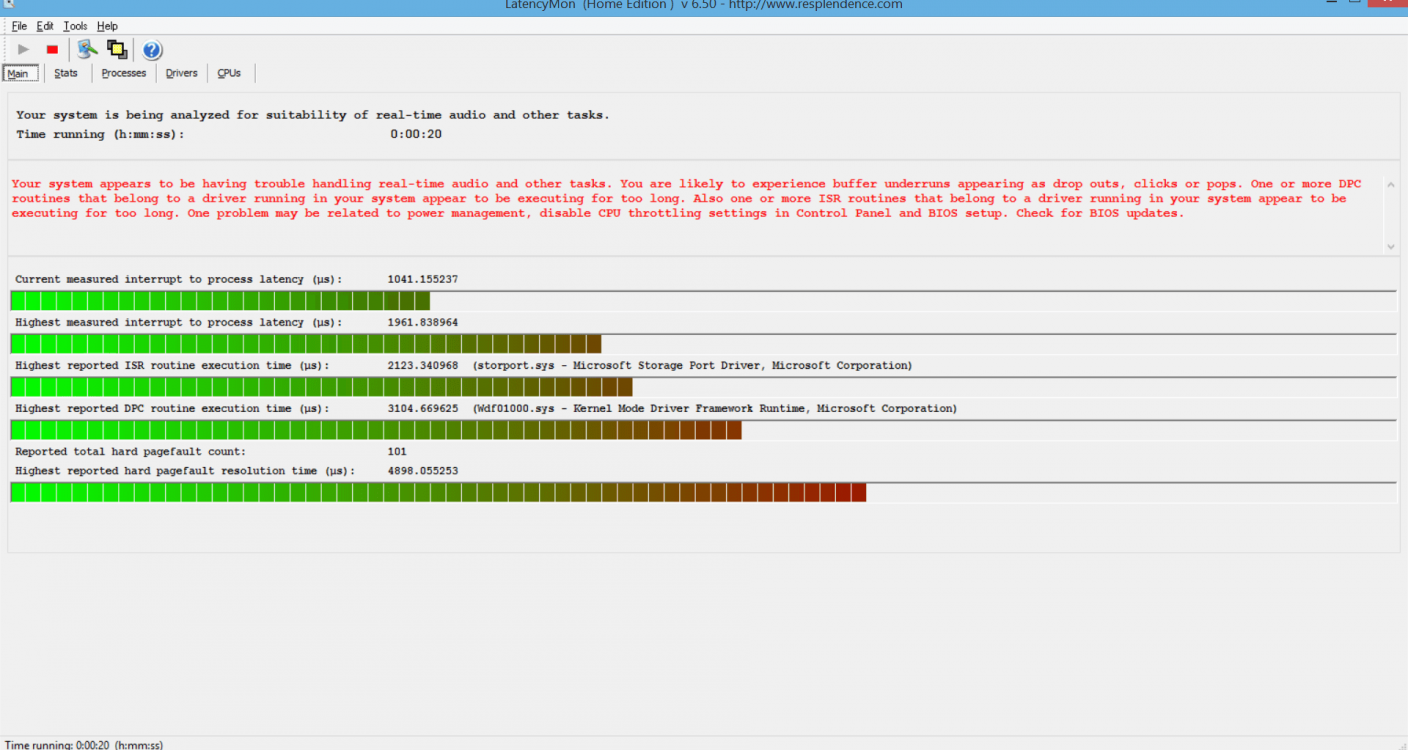
Desktop: https://web.archive.org/web/20150314205314/http://www.acer.ca/ac/en/CA/content/model/DT.SV8AA.004
Here's the PDF instructions for the BIOS update: View attachment README.pdf
LatencyMon Screenshot:
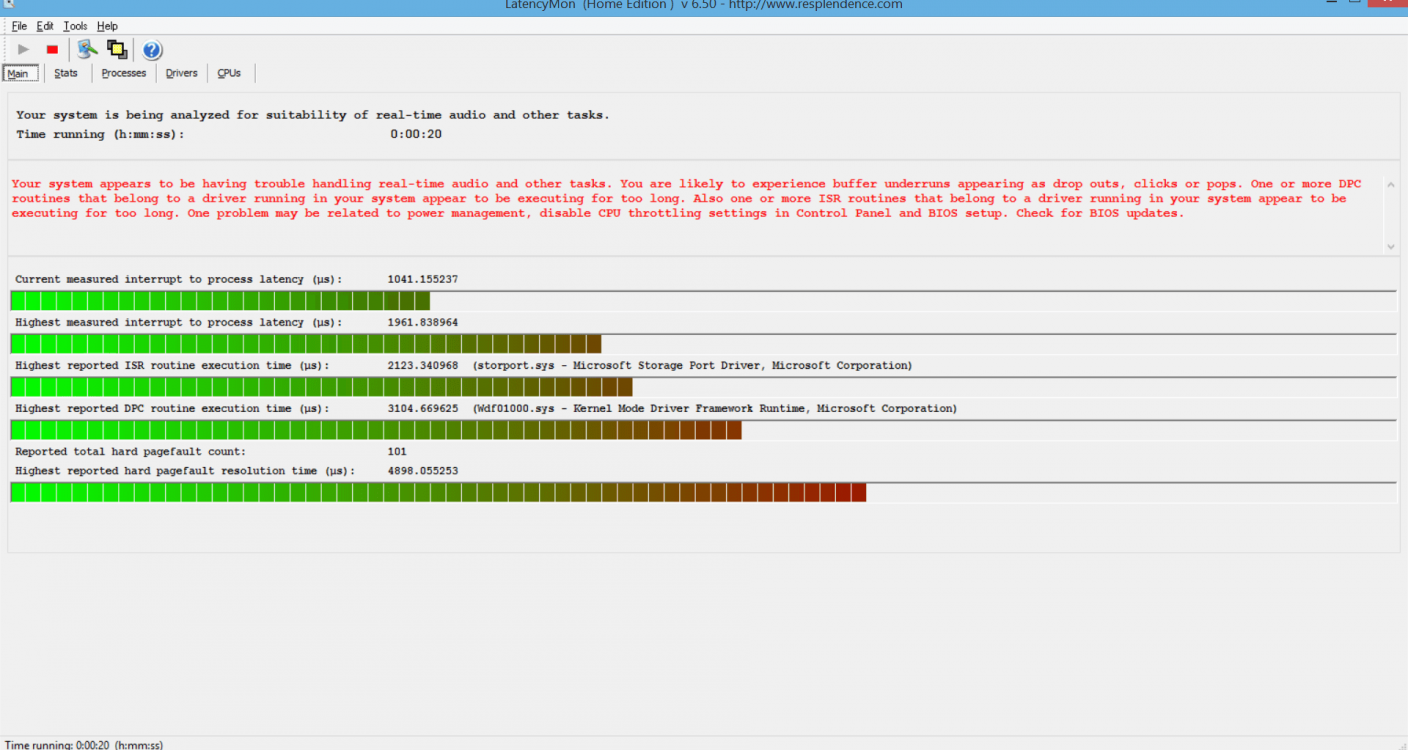
My Computer
System One
-
- OS
- Windows 8.1 64bit


