Not sure why it happened but it did.
The usb ports on the back of my pc are working fine but this on the front 2 usb ports are not working.
I think that if i will shut down my pc or make a restart it will fix it this time.
But i don't want to restart my pc now.
1. Why it happen ? It's not the first time. I think it's due yo insert/remove my smartphone too many time from the usb port in the front. Is there any way to make it will not happen again in the future ?
2. How to fix the problem now without restarting/shutting down the pc ?
I went to device manager and i see under: Universal Serial Bus controllers two controllers out of 8 that have a yellow triangle with a black small line inside like a warning. I tried to make Scan for hardware changes but it didn't fix it.
What else can i do ?
This is a screenshot of this warnings i see:
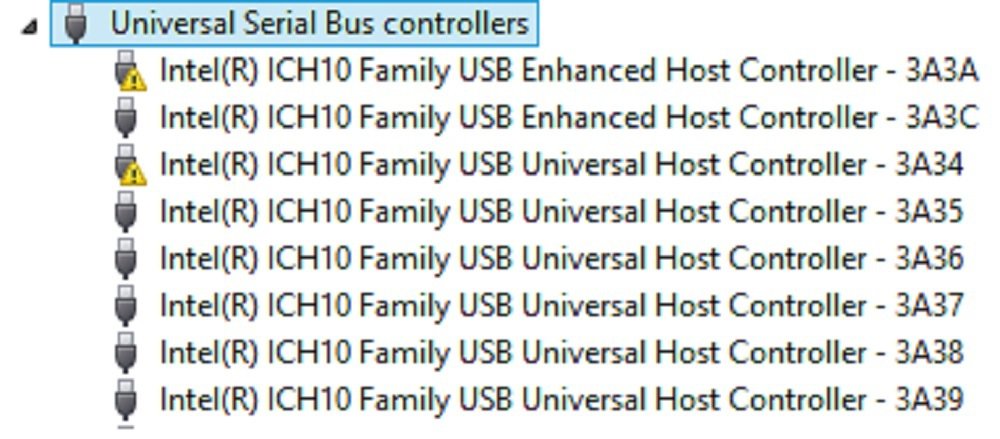
The usb ports on the back of my pc are working fine but this on the front 2 usb ports are not working.
I think that if i will shut down my pc or make a restart it will fix it this time.
But i don't want to restart my pc now.
1. Why it happen ? It's not the first time. I think it's due yo insert/remove my smartphone too many time from the usb port in the front. Is there any way to make it will not happen again in the future ?
2. How to fix the problem now without restarting/shutting down the pc ?
I went to device manager and i see under: Universal Serial Bus controllers two controllers out of 8 that have a yellow triangle with a black small line inside like a warning. I tried to make Scan for hardware changes but it didn't fix it.
What else can i do ?
This is a screenshot of this warnings i see:
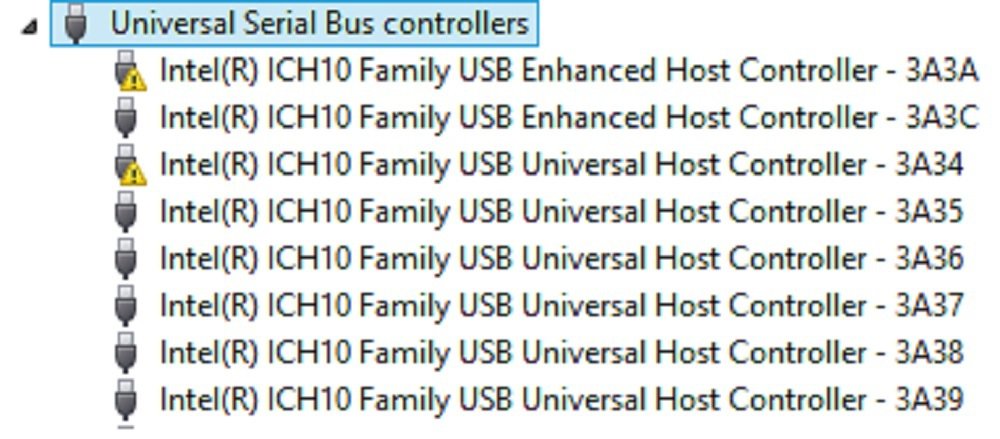
My Computer
System One
-
- OS
- windows 8 64 bit






