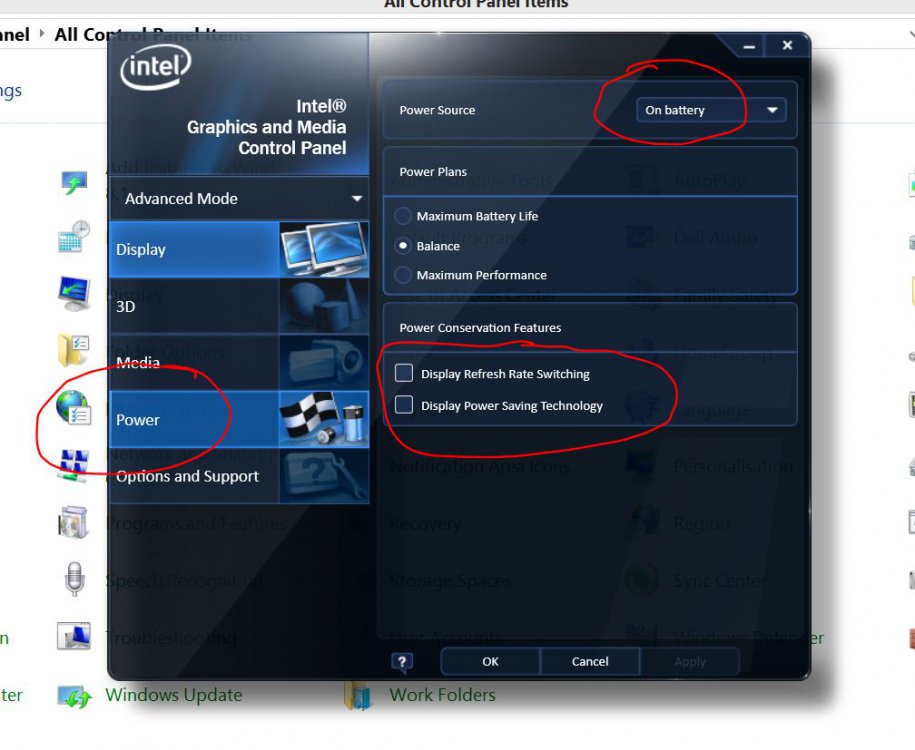OK, so i know there are a lot of these posts all over the internet and I've searched and searched to no avail, and I'm starting to get frustrated. So I have a Samsung 470R and I can plug it in and turn the power on and i have a bright screen and working adjustment, and if I unplug it, it is still bright and i can still adjust it. Not a big problem when, I'm home and or near a power source, but I'm usually not, so the real issue begins. If I have it unplugged and just using battery power when i power it on, it starts with a dim screen, and I can't adjust the brightness at all with any method i have read. If I plug my power cord back in while it is still on the screen stays dim until i power it off and power it back on with the power cord attached. Weird right? So, since I really don't want the same methods I have already tried I will list a few of them for you: power options, changing plugged and unplugged default settings, graphics settings to maximum performance, disabling and uninstalling display driver, which is the Intel HD 4000 v. 10.17.10.4229, and as far as I can tell there is no easy way to swap and test a battery, so I never tried that, but the battery does run good and for a long time. Nobody else seems to have posted this exact same problem and it has been very difficult, and very frustrating, so please, if you have any input that may help, it would be very much appreciated.
My Computer
System One
-
- OS
- Windows 8.1