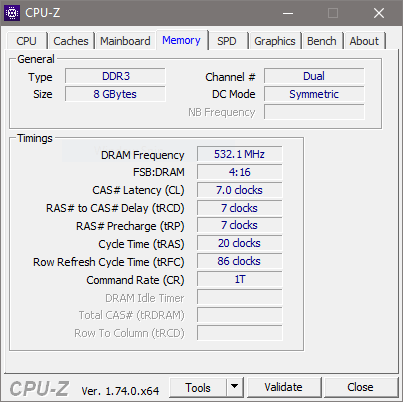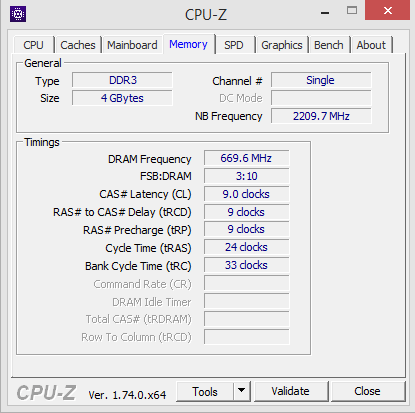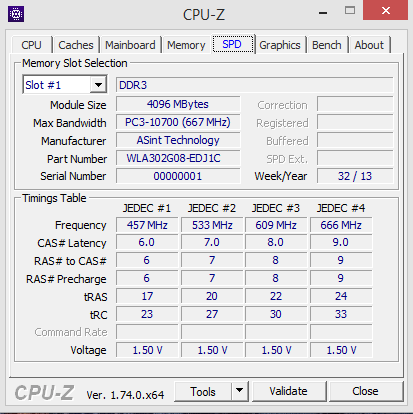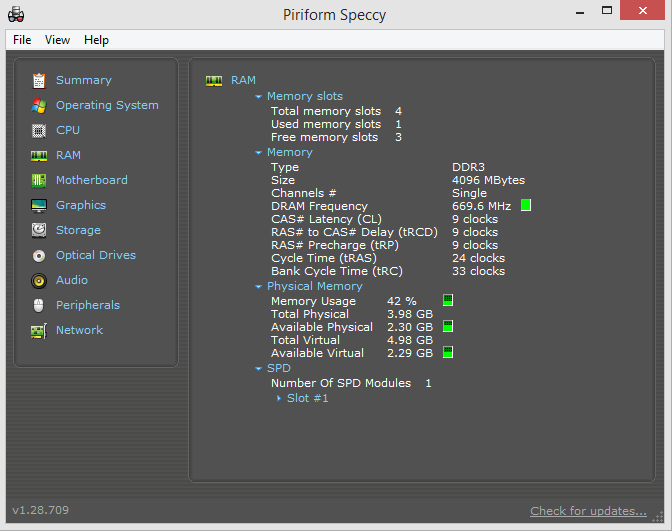Hello. I currently have 4GB of Ram DDR3 at 1333Mhz, but for some reason on the task manager it's shown as 1600Mhz.
Do I have to somehow manually change it to 1333Mhz? Or could I just let it be like this? Also, does this influence how my pc works in any way?
Here's a picture of the task manager (I am currently running a game so that's why 80% of the ram is being used)
Thanks!
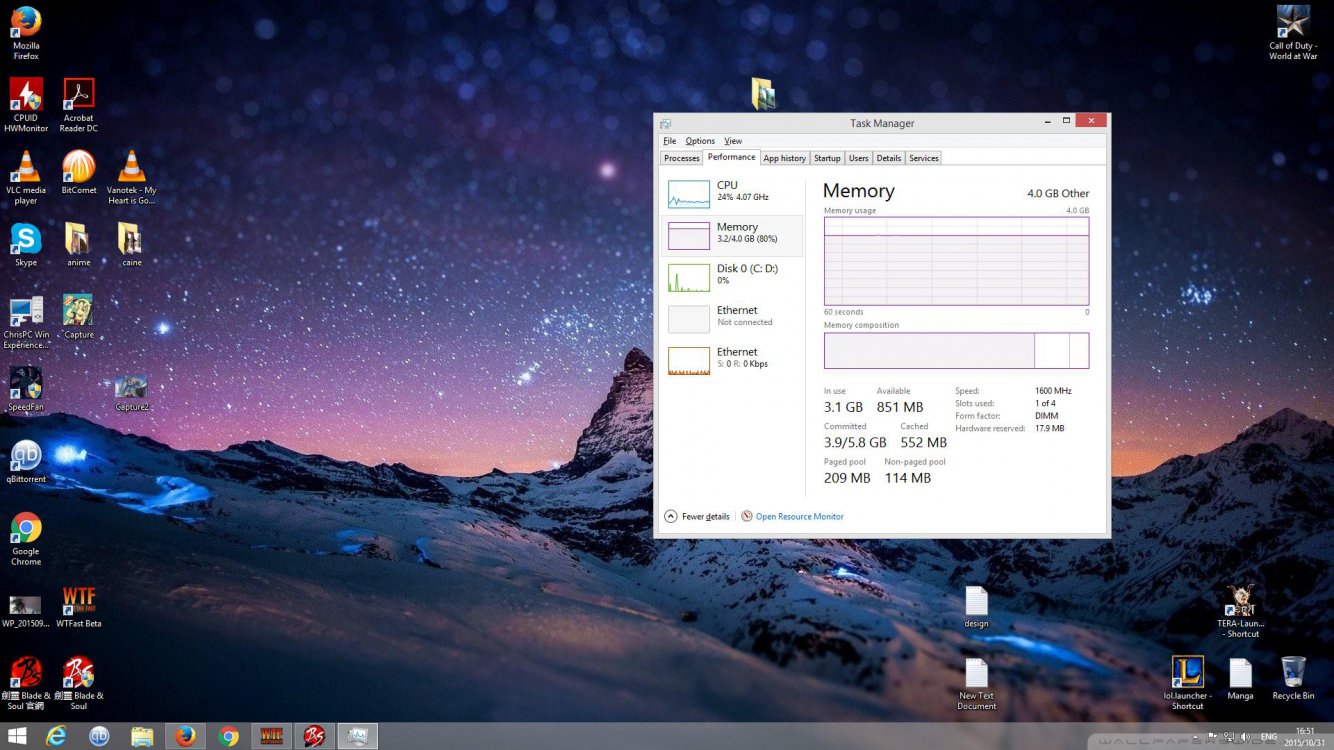
Do I have to somehow manually change it to 1333Mhz? Or could I just let it be like this? Also, does this influence how my pc works in any way?
Here's a picture of the task manager (I am currently running a game so that's why 80% of the ram is being used)
Thanks!
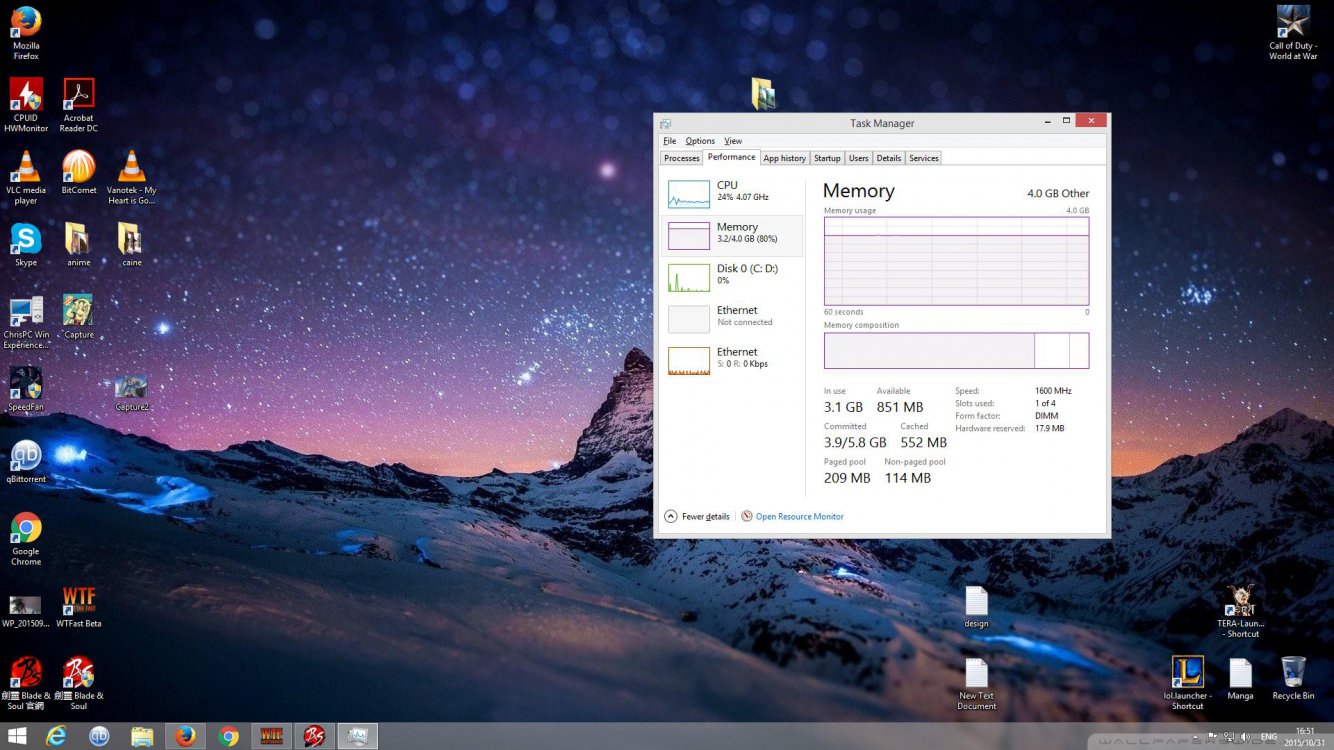
Last edited by a moderator:
My Computer
System One
-
- OS
- Windows 8.1
- Computer type
- PC/Desktop
- CPU
- AMD FX 4350, 4.2 Ghz
- Motherboard
- ASUS M5A78L/USB3
- Memory
- 1 x 4GB DDR3 1333 Mhz
- Graphics Card(s)
- AMD SAPPHIRE R7 240 2GB GDDR3 128bit
- Monitor(s) Displays
- 21.5" PHILLIPS
- Screen Resolution
- 1920x1080
- Hard Drives
- 500 GB Sata Seagate Baracuda 7200 RPM
- PSU
- Currently changing PSU
- Keyboard
- Genius
- Mouse
- Natec
- Browser
- Firefox