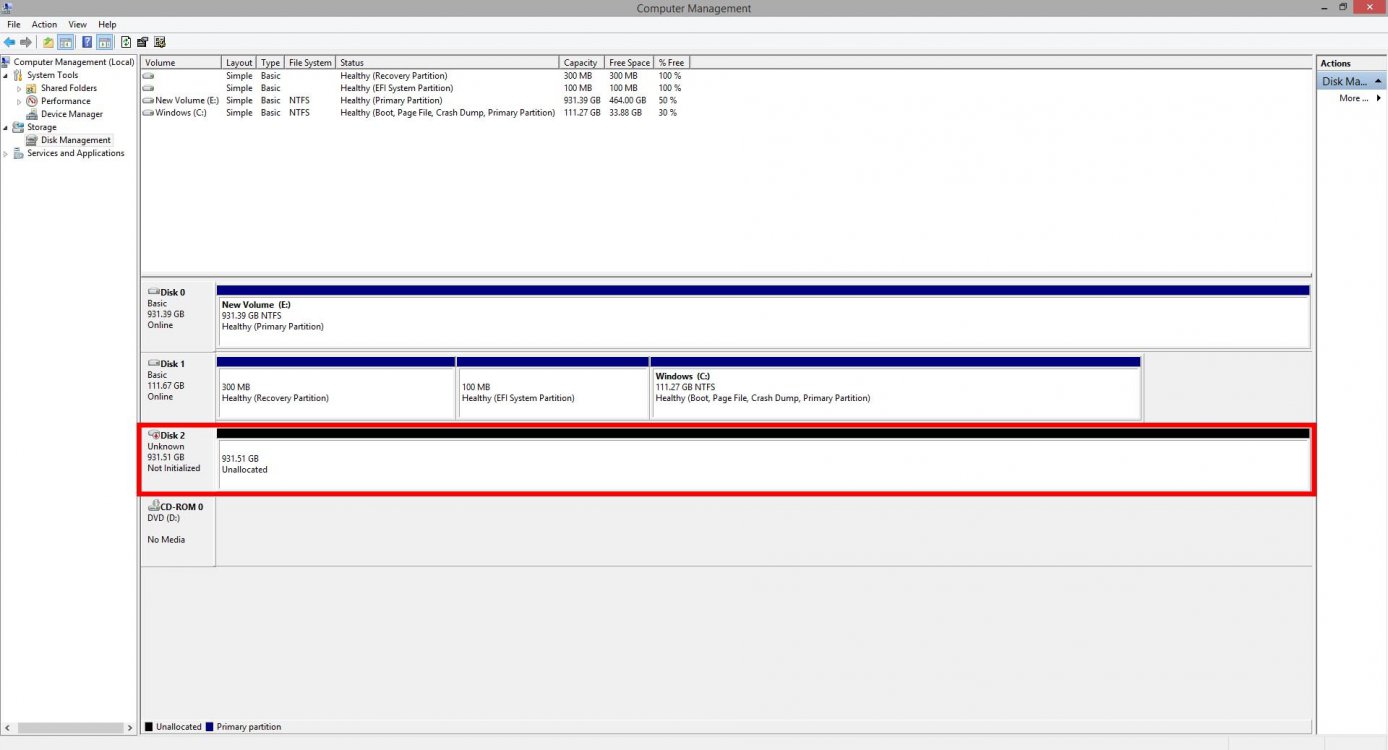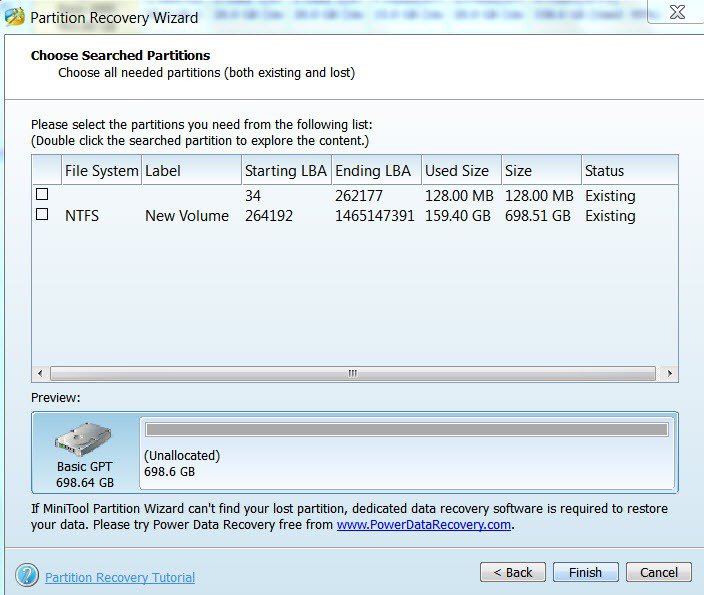Hi all,
This seems like a common problem and I have spotted a few threads to which I have tried following the solutions but to no avail. Decided then to post this thread up in seek for some solutions. I'm using a Toshiba 1TB Harddisk and have huge amount of data within the HD that's not been backed-up.
I have included screenshot of Disk Management and the HD's detected to be Unknown and Not Initialized.
Please help me! Do let me know what other information do I need to provide, thanks.
This seems like a common problem and I have spotted a few threads to which I have tried following the solutions but to no avail. Decided then to post this thread up in seek for some solutions. I'm using a Toshiba 1TB Harddisk and have huge amount of data within the HD that's not been backed-up.
I have included screenshot of Disk Management and the HD's detected to be Unknown and Not Initialized.
Please help me! Do let me know what other information do I need to provide, thanks.
Attachments
My Computer
System One
-
- OS
- Windows 8.1
- Computer type
- Laptop