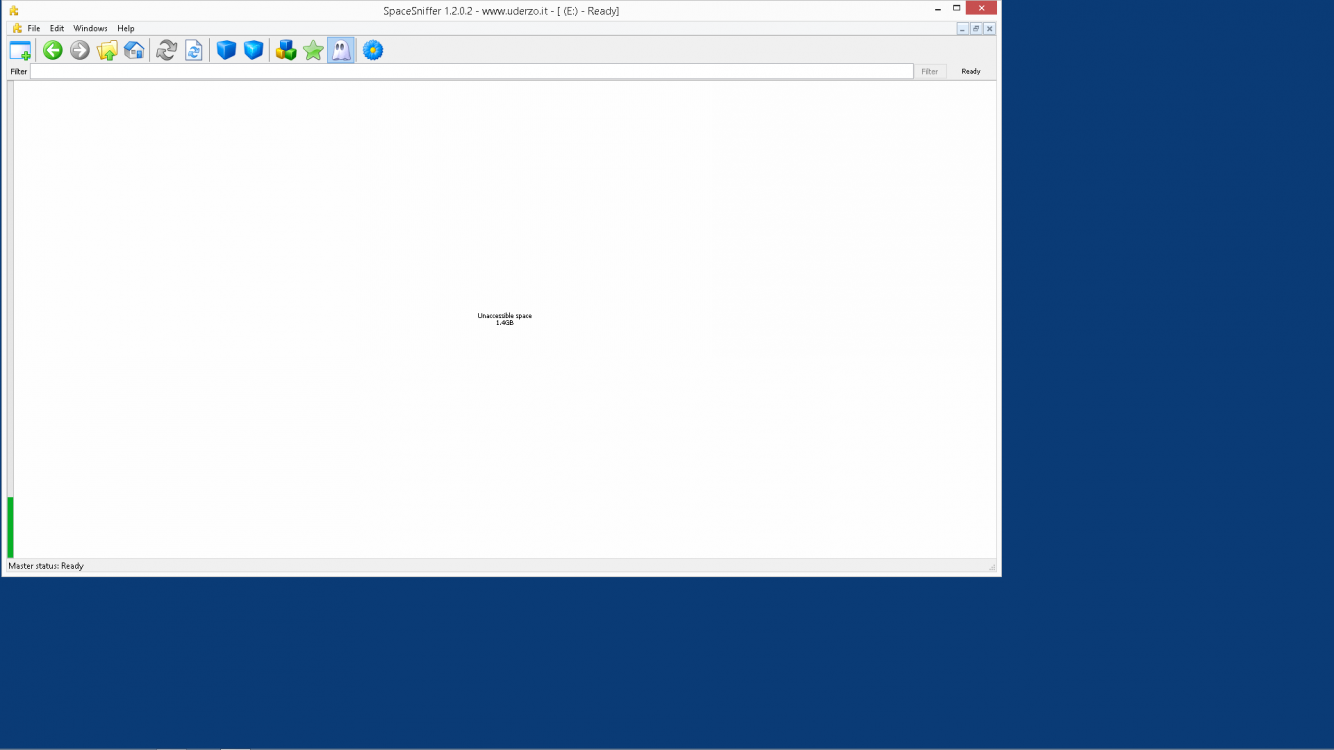- Messages
- 96
Hi all,
It seems I've stumbled across some trouble on my new machine. Somehow 1.4 gigs of data has appeared on my [E:] drive and I can't seem to locate the said data.
Is there anyway to locate the 1.4 gigs of data on this drive? I already tried checking with "Hard drive management" through Computer Management and WizTree, but nothing shows up.
Any help is appreciated.
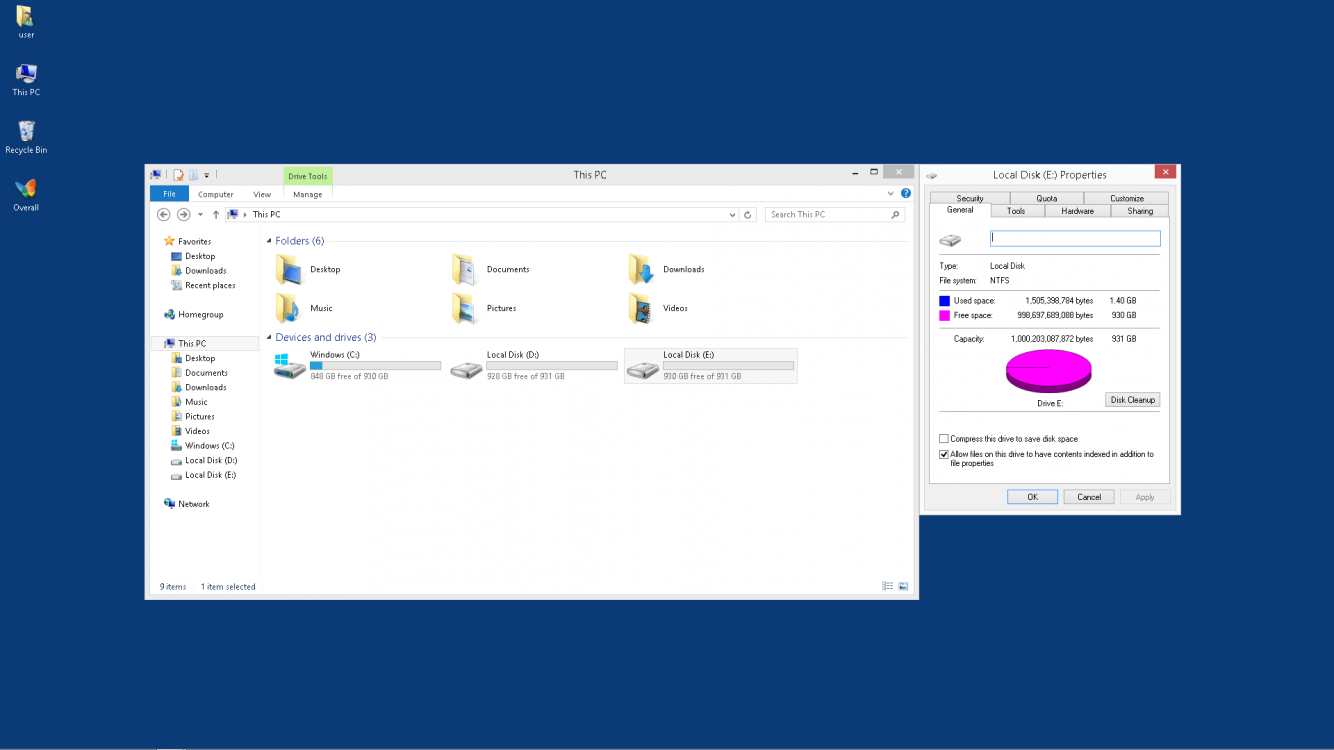
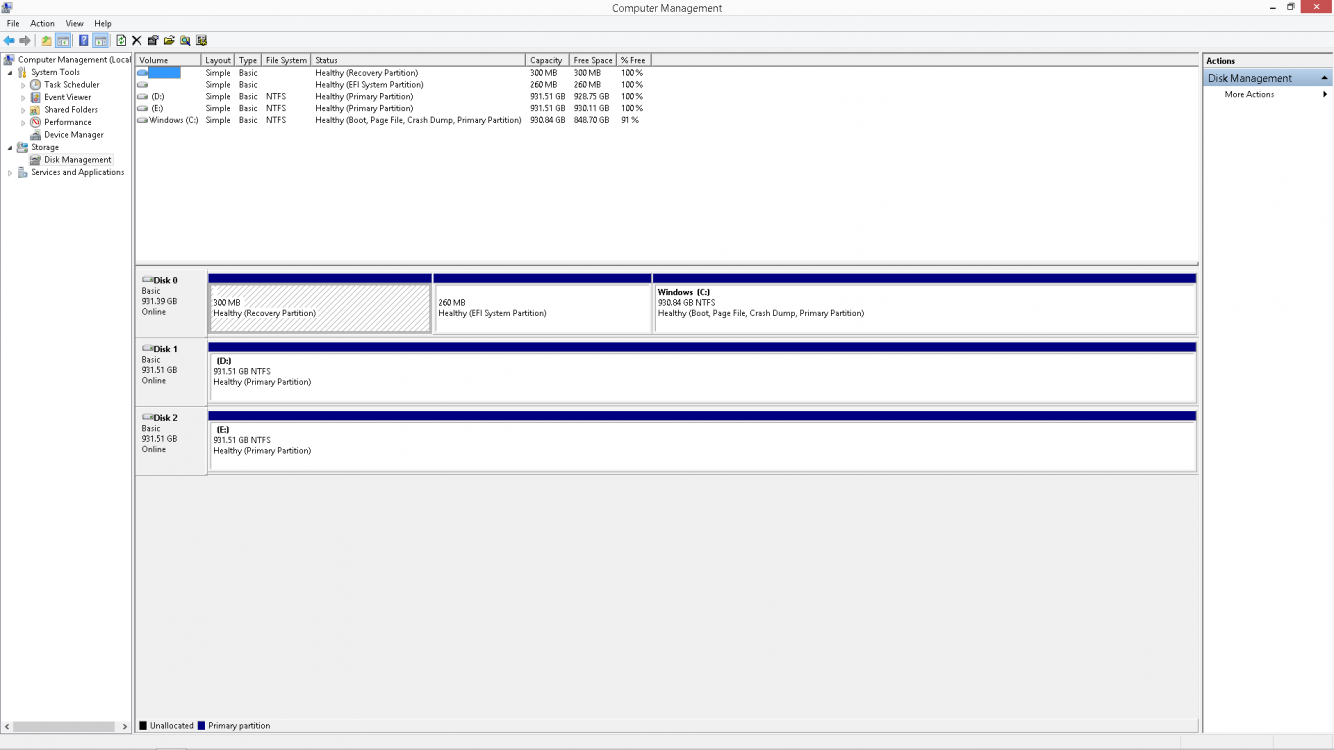
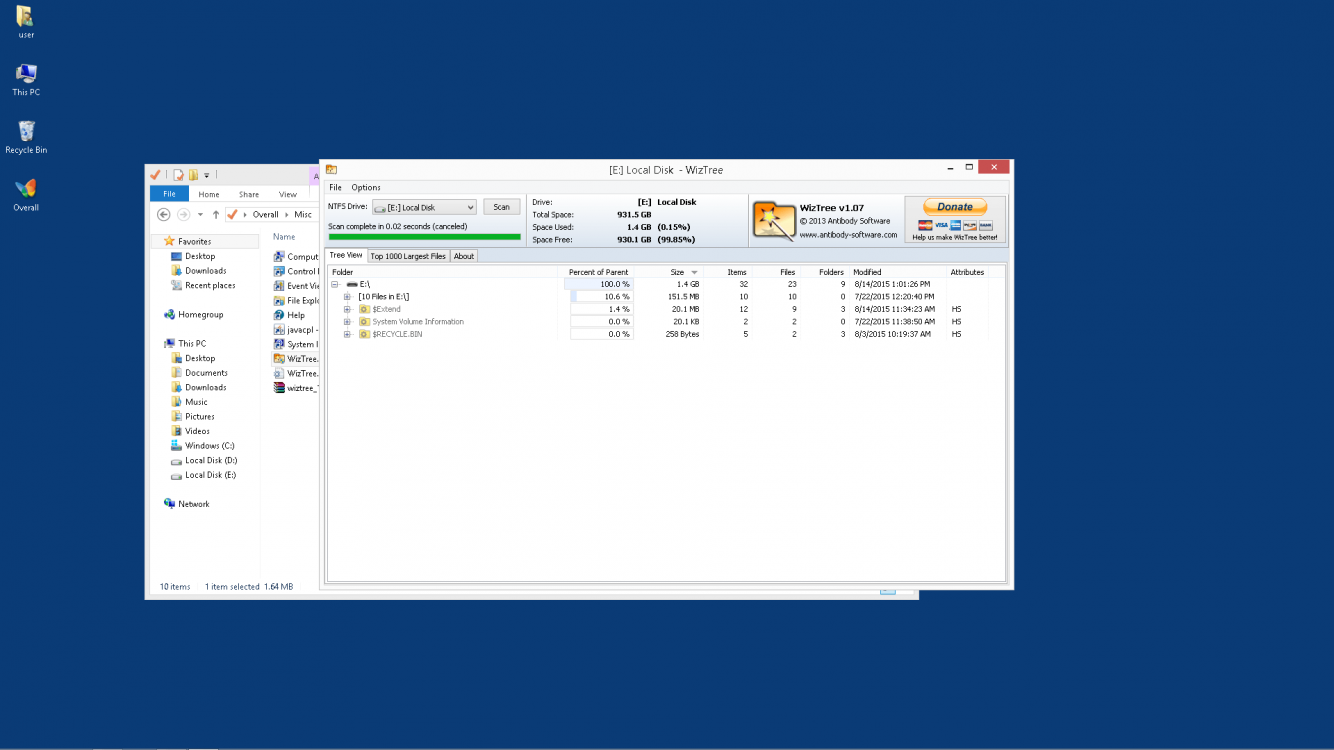
It seems I've stumbled across some trouble on my new machine. Somehow 1.4 gigs of data has appeared on my [E:] drive and I can't seem to locate the said data.
Is there anyway to locate the 1.4 gigs of data on this drive? I already tried checking with "Hard drive management" through Computer Management and WizTree, but nothing shows up.
Any help is appreciated.
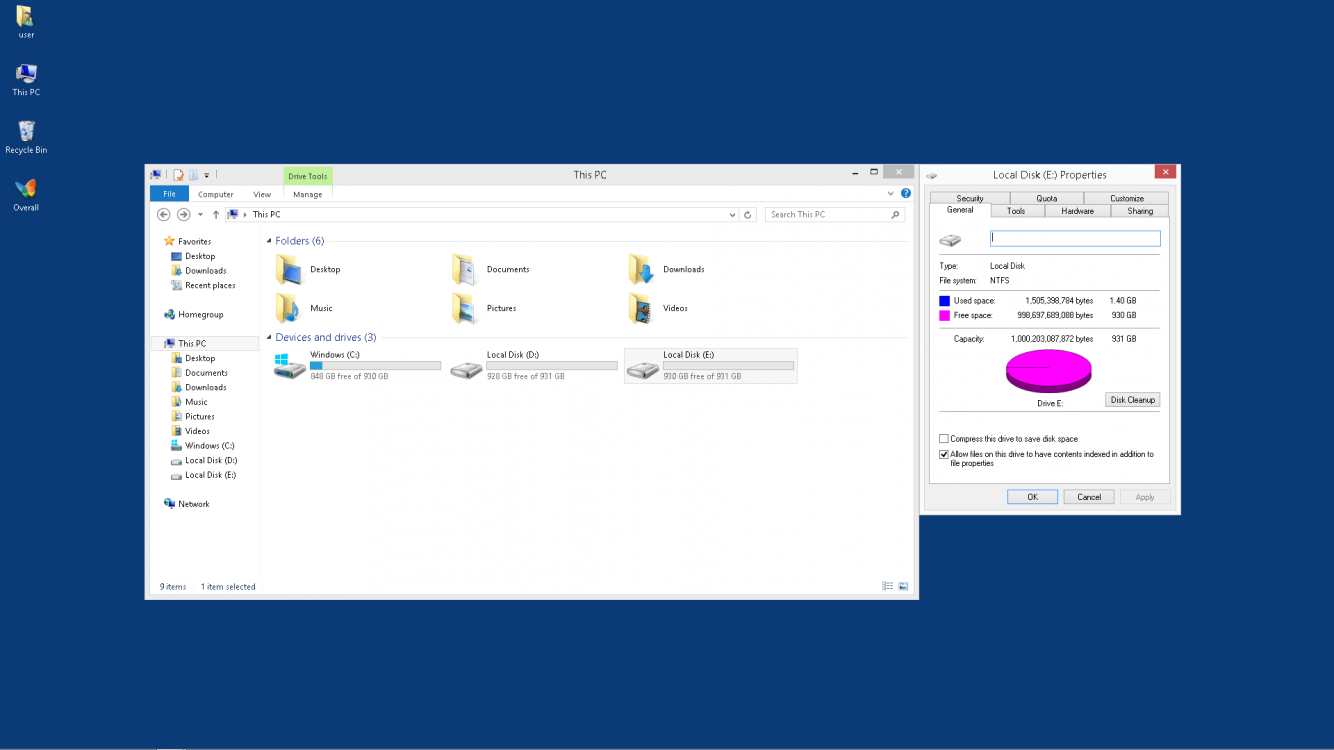
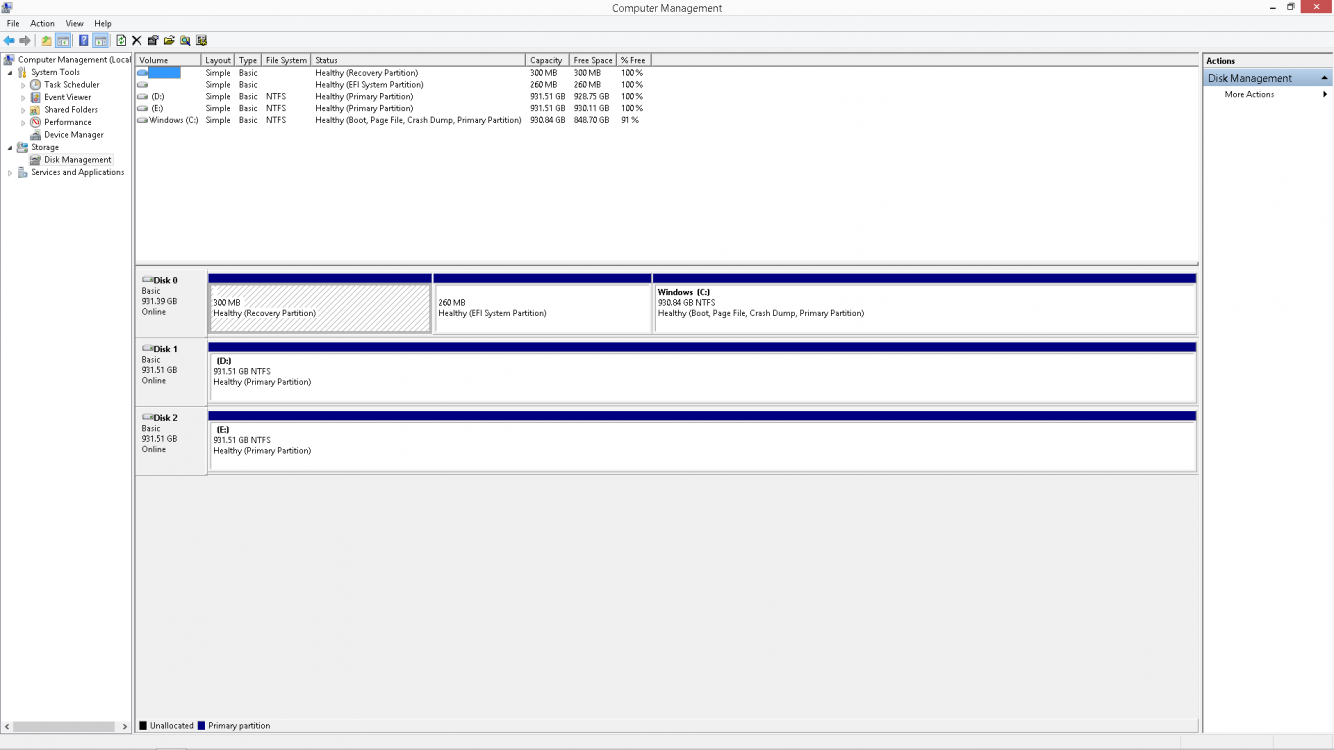
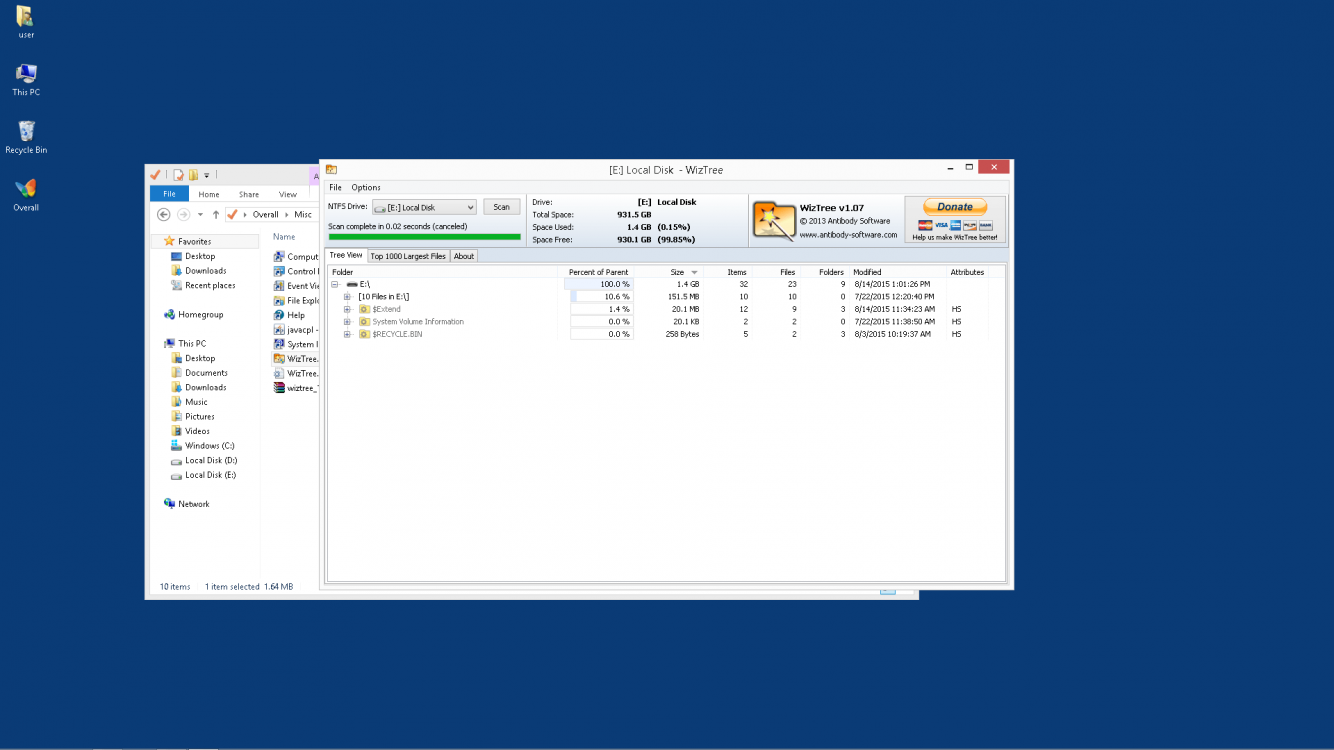
Last edited:
My Computer
System One
-
- OS
- Windows 8.1
- Computer type
- Laptop
- System Manufacturer/Model
- Sager NP9377 (Clevo P377 SM-A)
- CPU
- Intel i7 4810MQ
- Motherboard
- MXM Sager
- Memory
- Dual-Channel 16gb 1600mhz 2x8 (Stock)
- Graphics Card(s)
- Nvidia GeForce GTX 980m SLI gddr5 w/8gb Vram dedicated
- Sound Card
- Sound Blaster XFi-3
- Monitor(s) Displays
- 17'inch Single-Monitor Display
- Screen Resolution
- 1920x1080p
- Hard Drives
- (Stock) x3 1 Terabyte 7200rpm SATA III
- PSU
- 330 Watts
- Case
- Stock Matte Finish Chassis
- Cooling
- Twin Fans and Copper Cooling System w/ Targus Chill Hub cooling pad
- Mouse
- Logitech
- Internet Speed
- 300-360kb
- Browser
- Google Chrome
- Antivirus
- Malwarebytes Anti-Malware - Free Edition w/ Eset Nod 32 v.4
- Other Info
- Still playing Oblivion, are you?