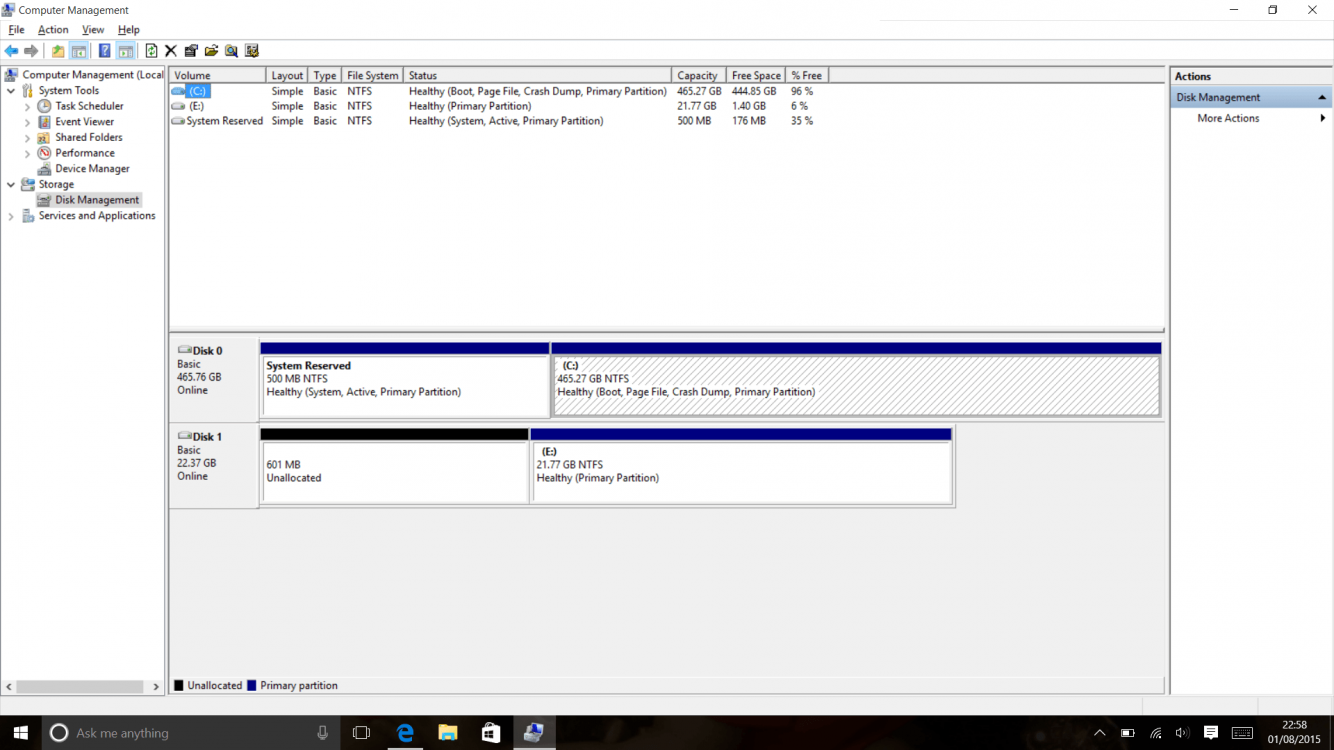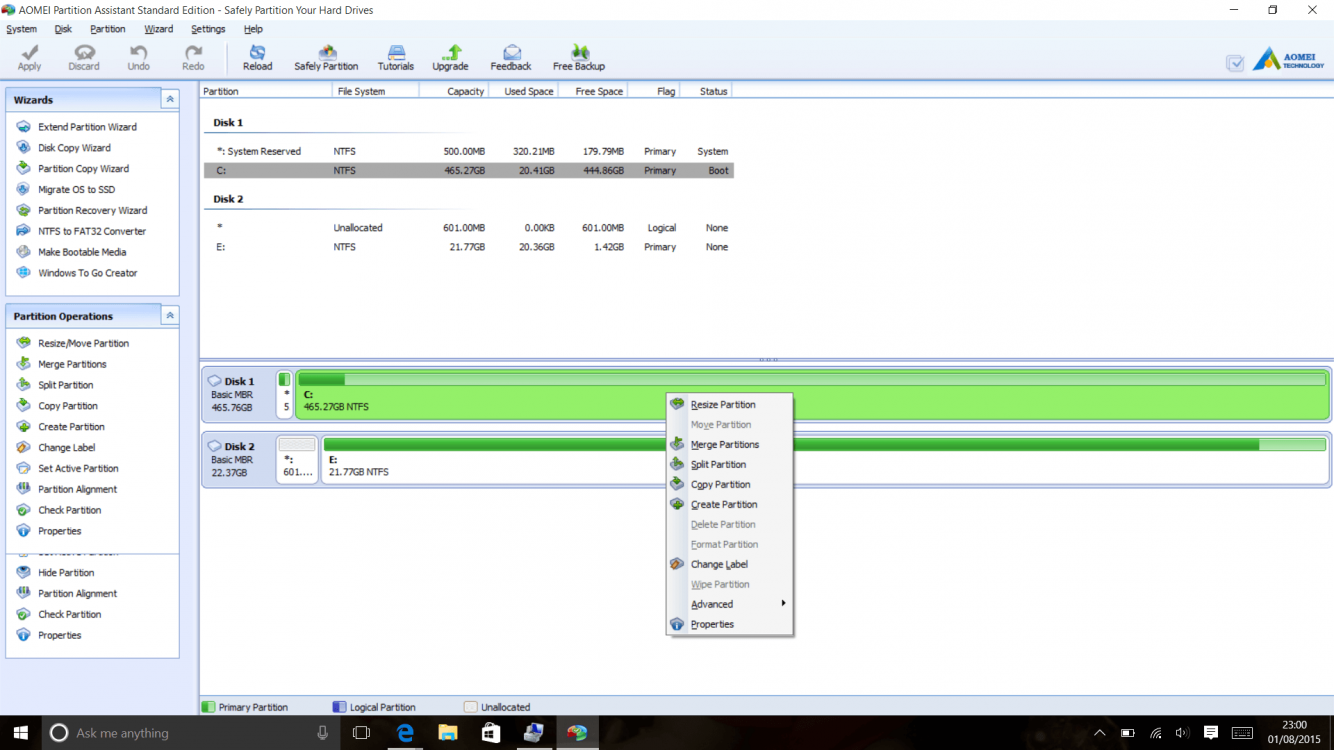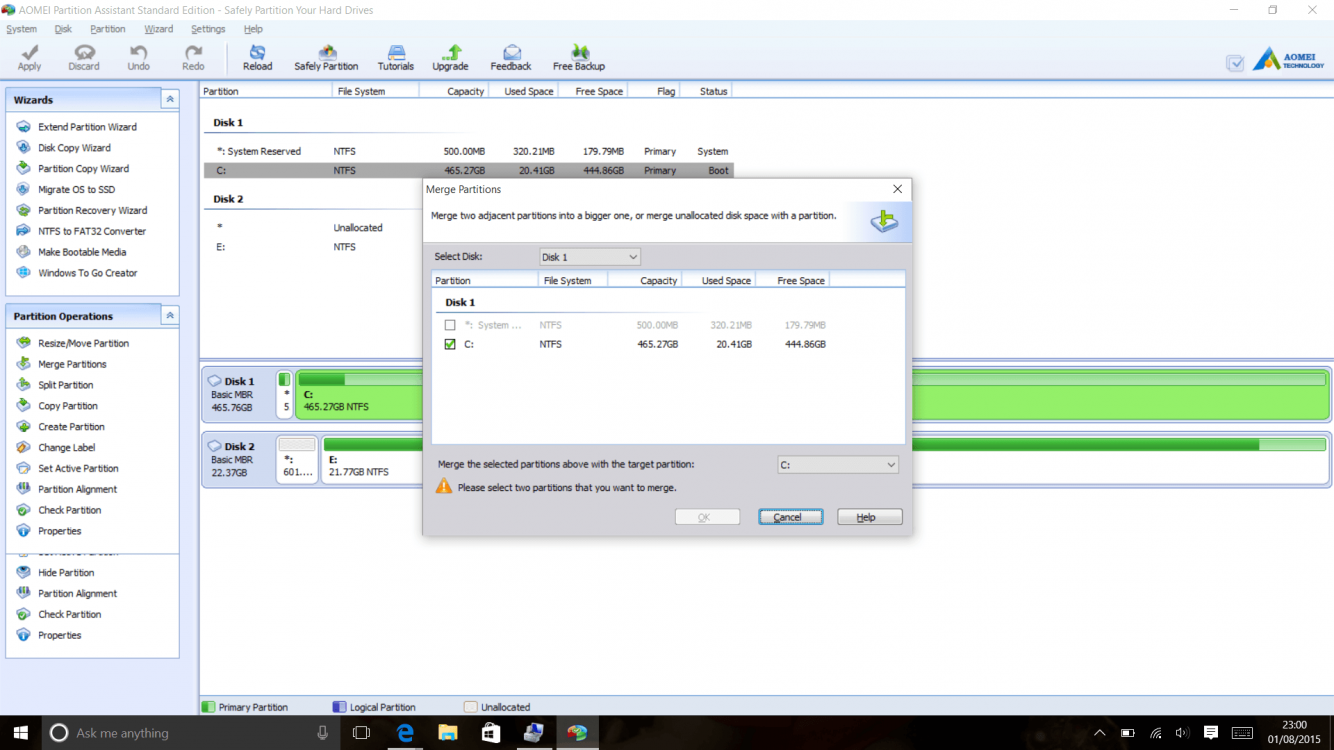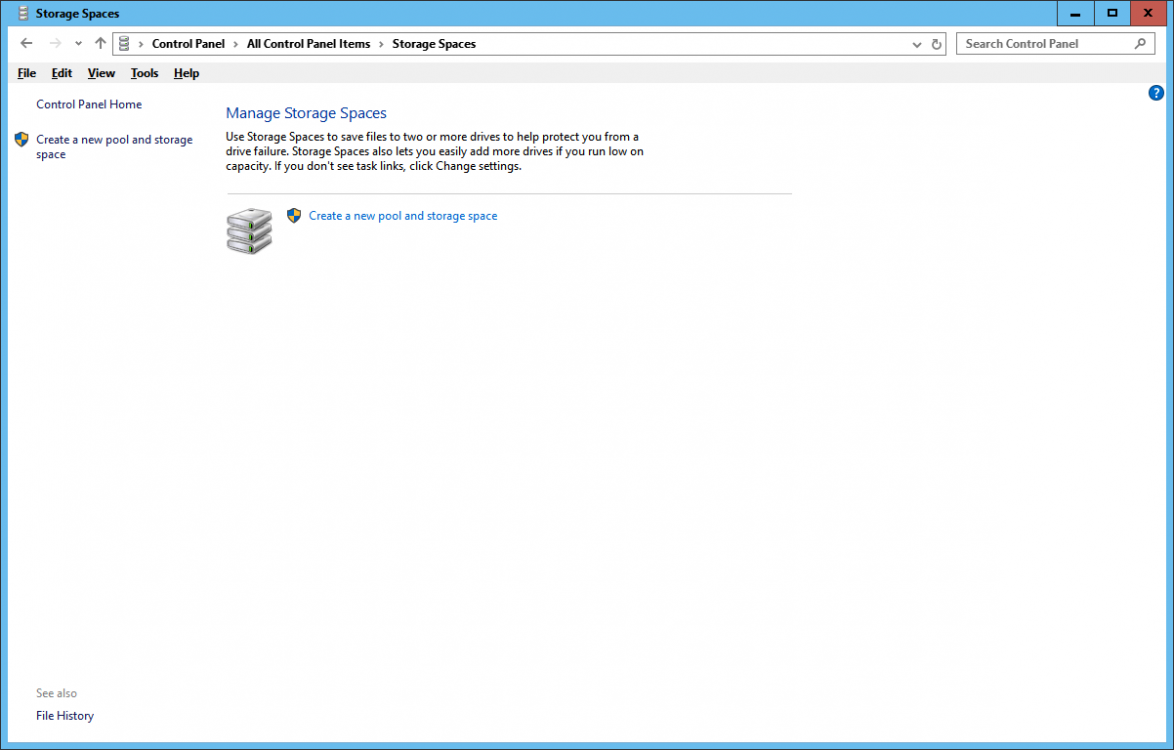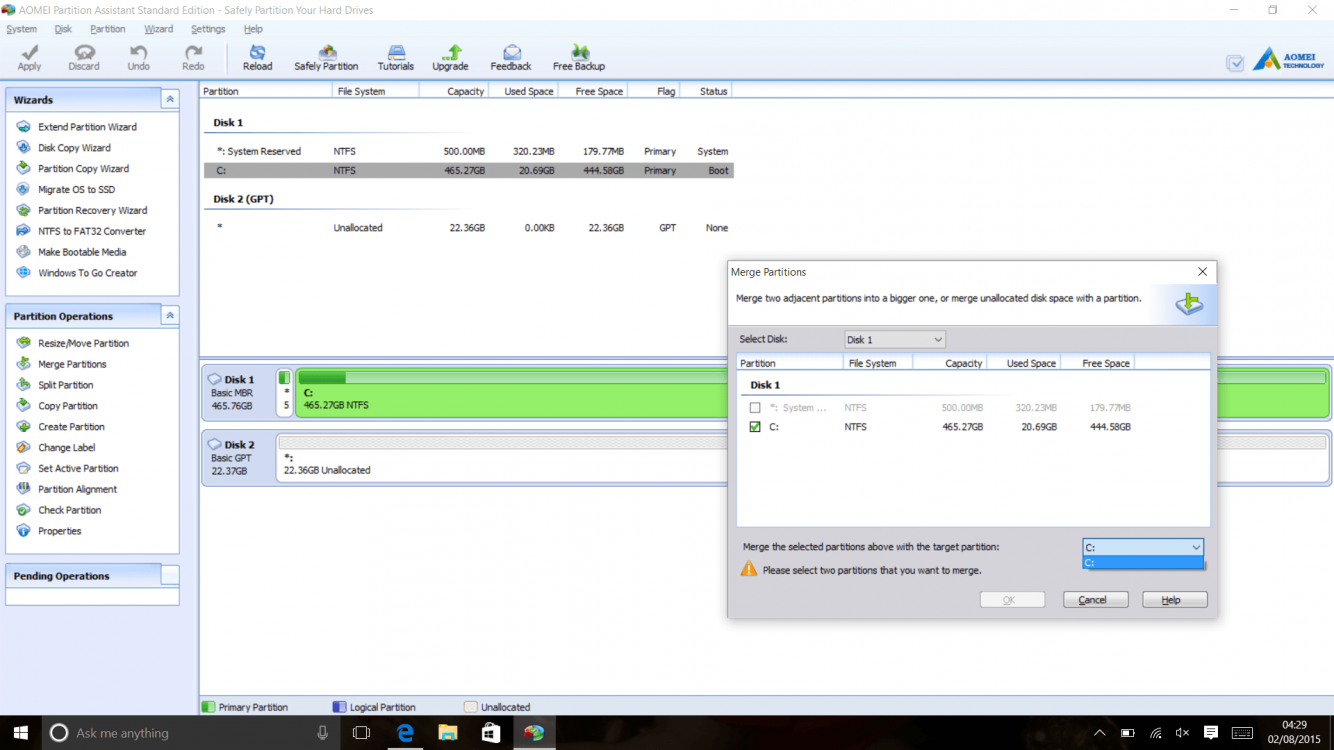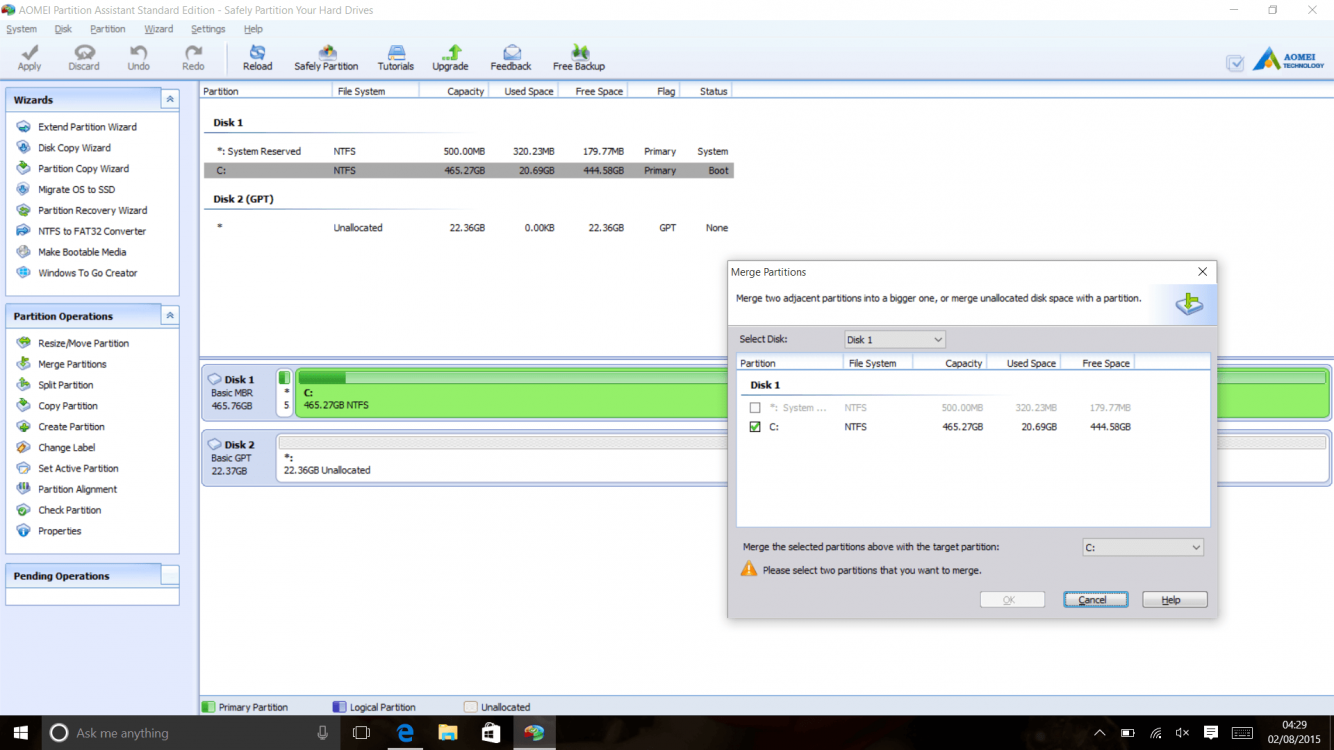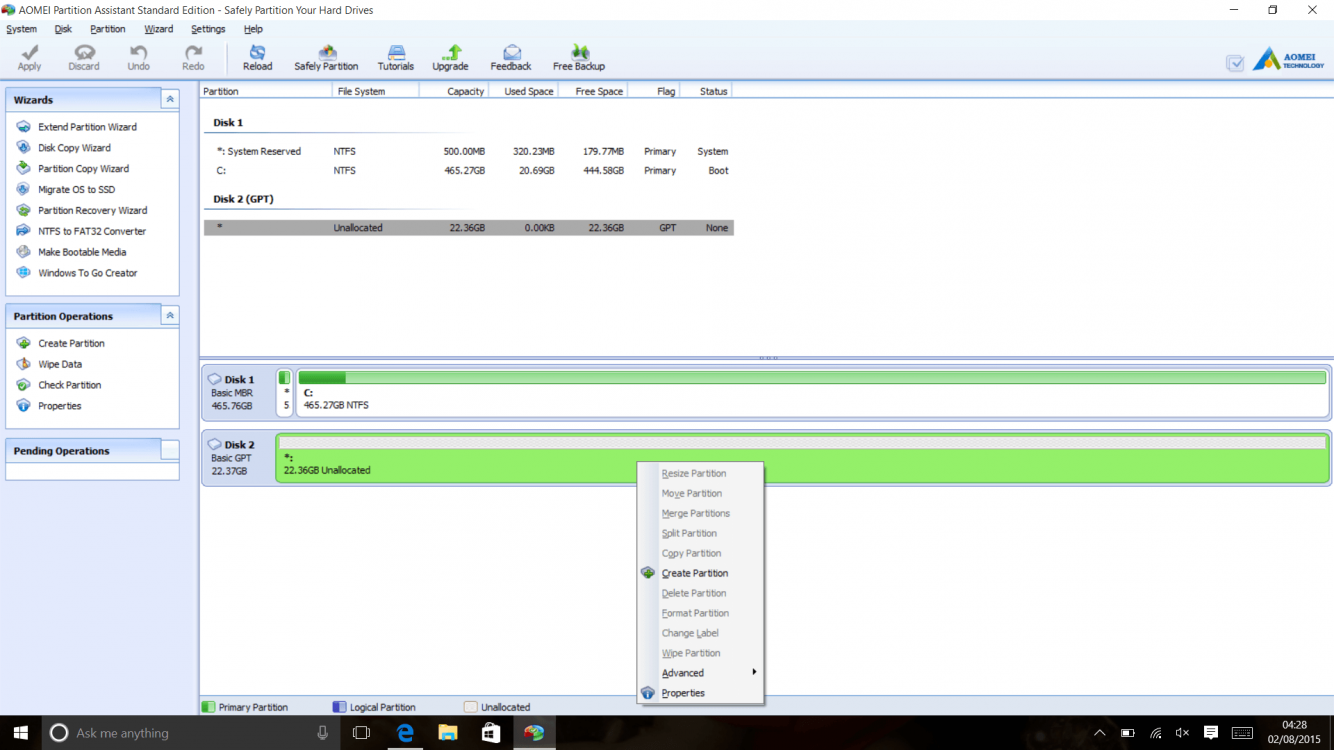Hi guys
well my problem is I have windows10 running at this moment but there is something that's bothering me a lot mate its my disk is shown as two drives when I have only one the other one is empty and is of 23gb which I want to merge with the drive 0 I have already tried disk management and third party tool aomei partition assistant .it wont work the move and merge area is grey secondly this 23gb wont even shows up when I try to merge it with drive that has windows in it.please help thank you .
how can I make it one drive if necessary I have usb with windows 10 iam willing to reinstall windows.
acer r7
500gb
windows10
well my problem is I have windows10 running at this moment but there is something that's bothering me a lot mate its my disk is shown as two drives when I have only one the other one is empty and is of 23gb which I want to merge with the drive 0 I have already tried disk management and third party tool aomei partition assistant .it wont work the move and merge area is grey secondly this 23gb wont even shows up when I try to merge it with drive that has windows in it.please help thank you .
how can I make it one drive if necessary I have usb with windows 10 iam willing to reinstall windows.
acer r7
500gb
windows10
Attachments
My Computer
System One
-
- OS
- windows10
- Computer type
- Laptop
- System Manufacturer/Model
- acer
- CPU
- 1.8 intel
- Hard Drives
- 500gb