mattyxkrist
New Member


- Messages
- 4
Hello,
Why does my computer (task manager) show that there is 2 slots of ram and 1 is empty? I have disassembled it to look at the motherboard and there is no ram slots at on the board, the ram is a soldered chip straight onto the motherboard, cpu-z also shows 2 slots available, 1 used and 1 empty, i'm confused now as I wanted to upgrade the memory but not sure if I can with it being soldered to the motherboard and any software I use always shows 2 slots, steam also show 2 slots , I have attached a screenshot of my task manager circled in red to show you what it shows, is this something new could I unlock this empty slot to use? Or is this just a glitch, I can't see why as 3 different programmes report there is 2 slots, 1 is used with 1gb the other is empty... Anyway
, I have attached a screenshot of my task manager circled in red to show you what it shows, is this something new could I unlock this empty slot to use? Or is this just a glitch, I can't see why as 3 different programmes report there is 2 slots, 1 is used with 1gb the other is empty... Anyway
Thank you
Matthew
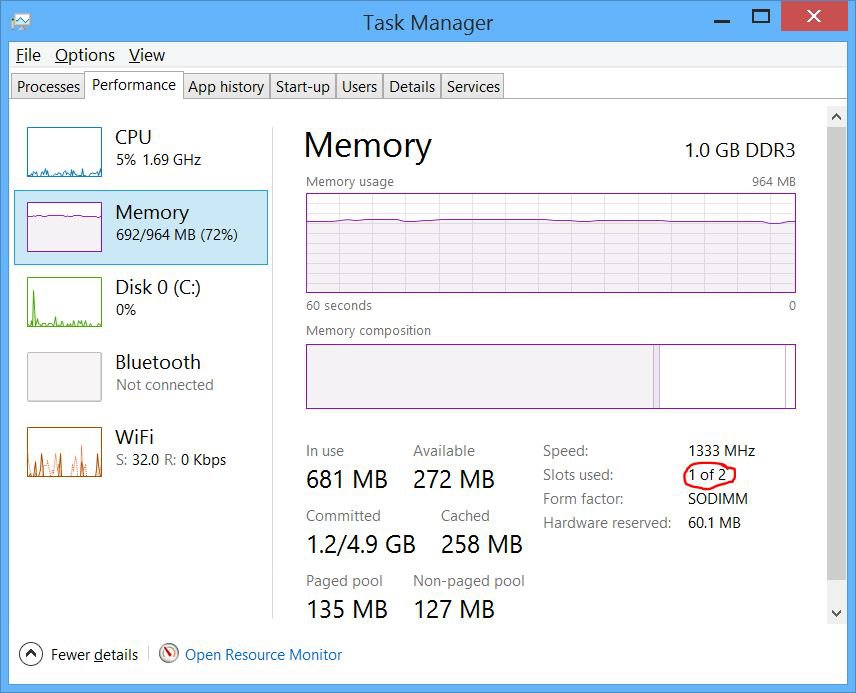
Why does my computer (task manager) show that there is 2 slots of ram and 1 is empty? I have disassembled it to look at the motherboard and there is no ram slots at on the board, the ram is a soldered chip straight onto the motherboard, cpu-z also shows 2 slots available, 1 used and 1 empty, i'm confused now as I wanted to upgrade the memory but not sure if I can with it being soldered to the motherboard and any software I use always shows 2 slots, steam also show 2 slots
Thank you
Matthew
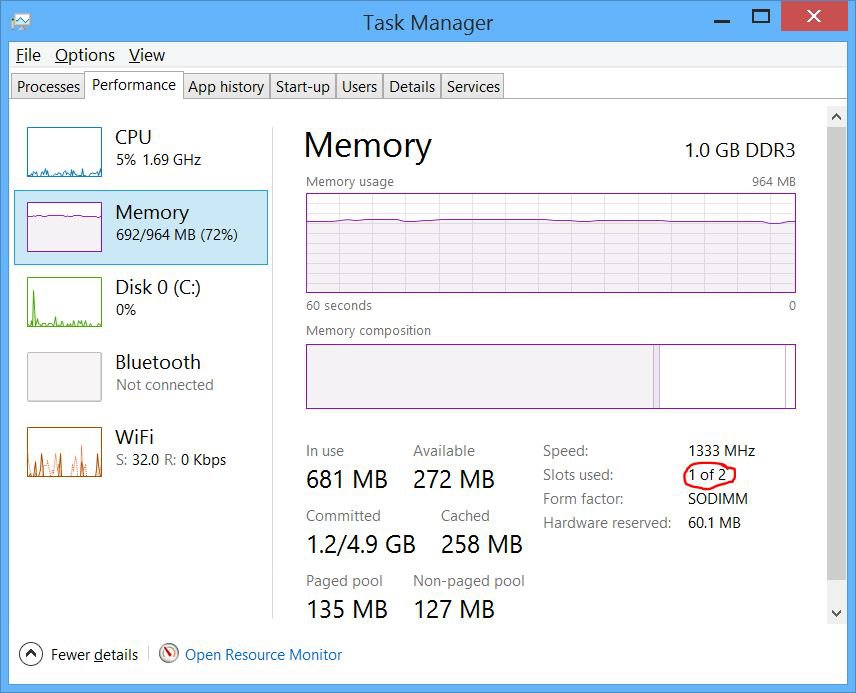
My Computer
System One
-
- OS
- Windows 10 Home Premium 64-bit
- Computer type
- PC/Desktop
- CPU
- AMD Phenom II X6 1090T 3.2GHz
- Motherboard
- Asrock 970 Pro3 R2.0
- Memory
- 1x 8GB Corsair Vengeance DDR3 1600MHz x3 Empty Slots
- Graphics Card(s)
- Nvidia GTX 760 PNY Enthusiast Edition XLR8
- Sound Card
- Realtek HD onboard
- Monitor(s) Displays
- Asus VS278 (27")
- Screen Resolution
- 1920 x 1080
- Hard Drives
- Seagate/Samsung Spinpoint M8 1TB 2.5"
- PSU
- Corsair 750W CX
- Case
- X11 ADVANCED X-Station (Red LED fans)
- Cooling
- ARCTIC Freezer 13 - 200 Watt Multi Compatible Low Noise CPU Cooler
- Keyboard
- Perixx PERIBOARD-808 (Backlit)
- Mouse
- 2.4Ghz Wireless Optical Mouse
- Antivirus
- Kaspersky
