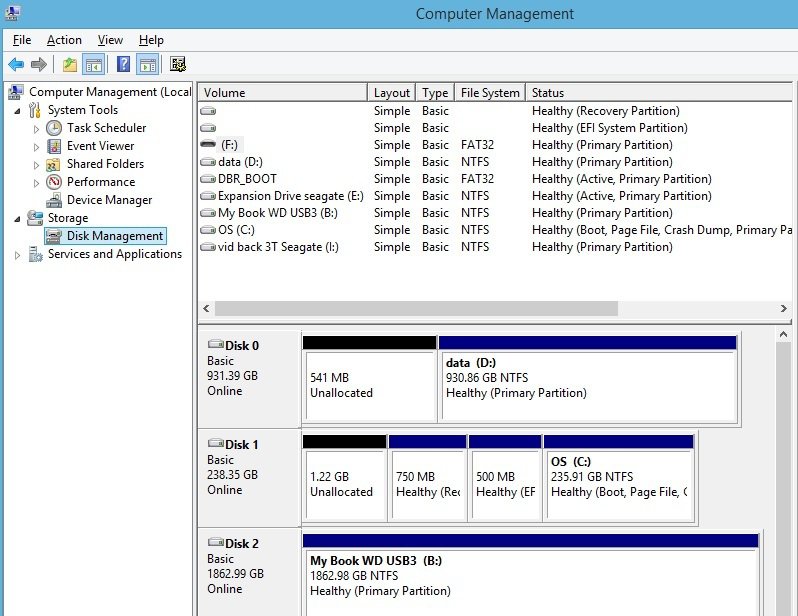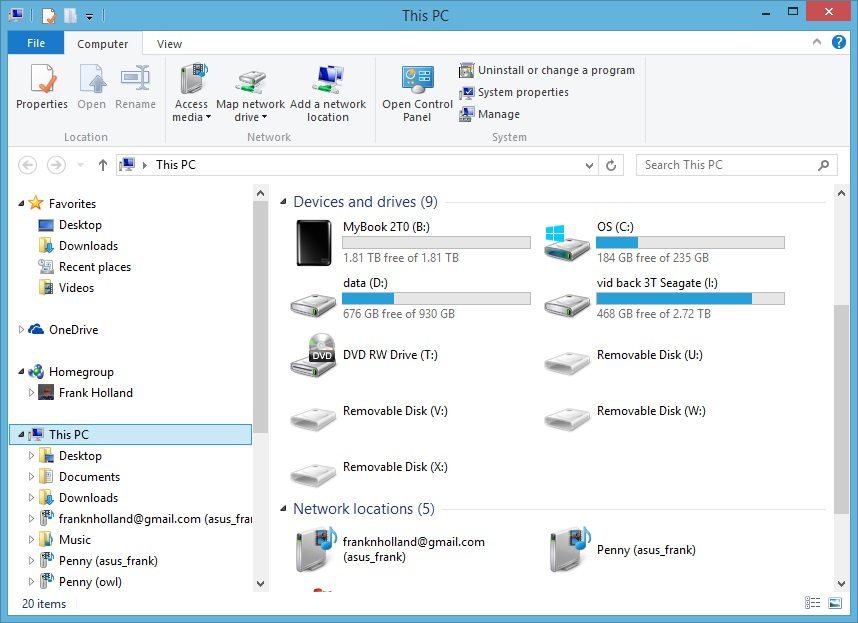Some USB drives are not being seen in explorer.
If I plug in a drive to a running system windows recognizes the drive assigns a drive letter which is visible in COMPUTER MANAGEMENT but not in the explorer windows. From management I can open the drive and all is well
If I change the assigned drive letter in computer management the drive becomes visible in explorer .
All drivers are up to date and the system is usable other than the fact that the assigned drive letter is not visible in explorer and hence applications that need to browse for a file don't work well.
I suspect registry issue but not sure where to begin.
Any Ideas?
If I plug in a drive to a running system windows recognizes the drive assigns a drive letter which is visible in COMPUTER MANAGEMENT but not in the explorer windows. From management I can open the drive and all is well
If I change the assigned drive letter in computer management the drive becomes visible in explorer .
All drivers are up to date and the system is usable other than the fact that the assigned drive letter is not visible in explorer and hence applications that need to browse for a file don't work well.
I suspect registry issue but not sure where to begin.
Any Ideas?
My Computer
System One
-
- OS
- windows 8.1