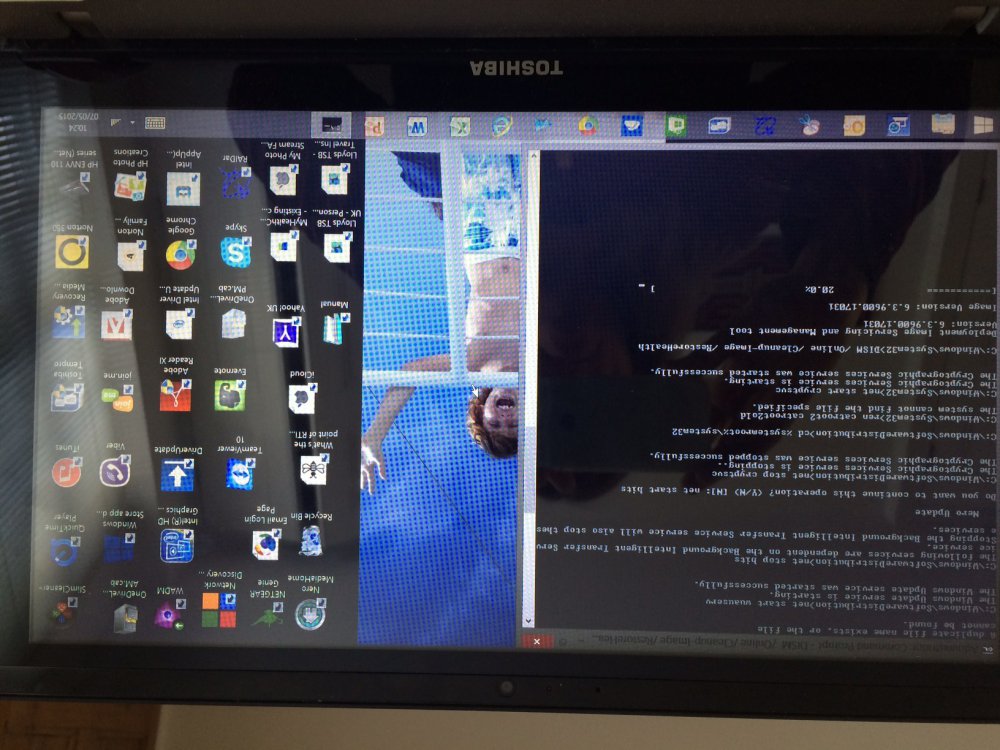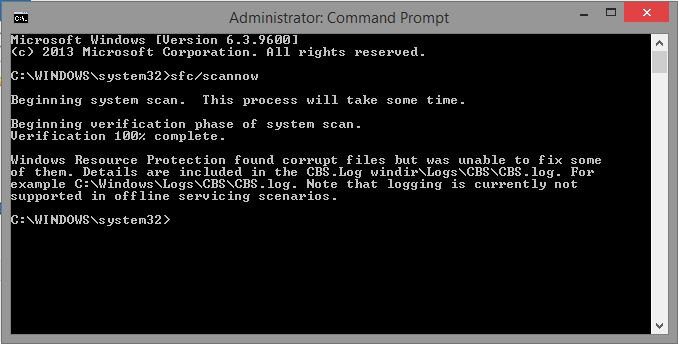Hi All
Any help will be much appreciated.
I upgraded my machine recently to Windows 8.1 and then took and install of Office365. Unfortunately I found that this meant I would have to use my work Microsoft log in for everything rather than maintain a personal one and so I uninstalled (through Programme Manager) the Office365.
Ever since my Pictures and Video's have repeatedly crashed. All my Windows updates are installed.
Having searched for answers I decided to disable my OneDrive thinking that might be causing the conflict. That did not work either and to get back to the One Drive I uninstalled (through Programme Manager) and reinstalled the One Drive software.
Still the pictures are crashing and now this affects the recycle bin also. Bizarrely it is sometimes possible for a quick second to delete the file or restore it but not for long.
I have now run the System File Checker and the results are as below. If anyone could offer advice as to how to proceed I would really appreciate it.
thanks in advance
Kelly
2015-05-06 17:07:01, Info CSI 00000592 [SR] Verifying 100 (0x0000000000000064) components
2015-05-06 17:07:01, Info CSI 00000593 [SR] Beginning Verify and Repair transaction
2015-05-06 17:07:10, Info CSI 00000594 Hashes for file member \SystemRoot\WinSxS\amd64_prncacla.inf_31bf3856ad364e35_6.3.9600.17415_none_95dd5540d57f8c01\Amd64\CNBJ2530.DPB do not match actual file [l:36{18}]"Amd64\CNBJ2530.DPB" :
Found: {l:32 b:LbGc9AJ9+WvhRoCtmp1U5BoR7gO1S6hkYQyCl19M4AM=} Expected: {l:32 b:n520k714Uu3utHa5JGQ6HQYbZphKhlMWq5pEmfnCDuw=}
2015-05-06 17:07:10, Info CSI 00000595 [SR] Cannot repair member file [l:36{18}]"Amd64\CNBJ2530.DPB" of prncacla.inf, Version = 6.3.9600.17415, pA = PROCESSOR_ARCHITECTURE_AMD64 (9), Culture neutral, VersionScope = 1 nonSxS, PublicKeyToken = {l:8 b:31bf3856ad364e35}, Type = [l:24{12}]"driverUpdate", TypeName neutral, PublicKey neutral in the store, hash mismatch
2015-05-06 17:07:23, Info CSI 00000596 Hashes for file member \SystemRoot\WinSxS\amd64_prncacla.inf_31bf3856ad364e35_6.3.9600.17415_none_95dd5540d57f8c01\Amd64\CNBJ2530.DPB do not match actual file [l:36{18}]"Amd64\CNBJ2530.DPB" :
Found: {l:32 b:LbGc9AJ9+WvhRoCtmp1U5BoR7gO1S6hkYQyCl19M4AM=} Expected: {l:32 b:n520k714Uu3utHa5JGQ6HQYbZphKhlMWq5pEmfnCDuw=}
2015-05-06 17:07:23, Info CSI 00000597 [SR] Cannot repair member file [l:36{18}]"Amd64\CNBJ2530.DPB" of prncacla.inf, Version = 6.3.9600.17415, pA = PROCESSOR_ARCHITECTURE_AMD64 (9), Culture neutral, VersionScope = 1 nonSxS, PublicKeyToken = {l:8 b:31bf3856ad364e35}, Type = [l:24{12}]"driverUpdate", TypeName neutral, PublicKey neutral in the store, hash mismatch
Any help will be much appreciated.
I upgraded my machine recently to Windows 8.1 and then took and install of Office365. Unfortunately I found that this meant I would have to use my work Microsoft log in for everything rather than maintain a personal one and so I uninstalled (through Programme Manager) the Office365.
Ever since my Pictures and Video's have repeatedly crashed. All my Windows updates are installed.
Having searched for answers I decided to disable my OneDrive thinking that might be causing the conflict. That did not work either and to get back to the One Drive I uninstalled (through Programme Manager) and reinstalled the One Drive software.
Still the pictures are crashing and now this affects the recycle bin also. Bizarrely it is sometimes possible for a quick second to delete the file or restore it but not for long.
I have now run the System File Checker and the results are as below. If anyone could offer advice as to how to proceed I would really appreciate it.
thanks in advance
Kelly
2015-05-06 17:07:01, Info CSI 00000592 [SR] Verifying 100 (0x0000000000000064) components
2015-05-06 17:07:01, Info CSI 00000593 [SR] Beginning Verify and Repair transaction
2015-05-06 17:07:10, Info CSI 00000594 Hashes for file member \SystemRoot\WinSxS\amd64_prncacla.inf_31bf3856ad364e35_6.3.9600.17415_none_95dd5540d57f8c01\Amd64\CNBJ2530.DPB do not match actual file [l:36{18}]"Amd64\CNBJ2530.DPB" :
Found: {l:32 b:LbGc9AJ9+WvhRoCtmp1U5BoR7gO1S6hkYQyCl19M4AM=} Expected: {l:32 b:n520k714Uu3utHa5JGQ6HQYbZphKhlMWq5pEmfnCDuw=}
2015-05-06 17:07:10, Info CSI 00000595 [SR] Cannot repair member file [l:36{18}]"Amd64\CNBJ2530.DPB" of prncacla.inf, Version = 6.3.9600.17415, pA = PROCESSOR_ARCHITECTURE_AMD64 (9), Culture neutral, VersionScope = 1 nonSxS, PublicKeyToken = {l:8 b:31bf3856ad364e35}, Type = [l:24{12}]"driverUpdate", TypeName neutral, PublicKey neutral in the store, hash mismatch
2015-05-06 17:07:23, Info CSI 00000596 Hashes for file member \SystemRoot\WinSxS\amd64_prncacla.inf_31bf3856ad364e35_6.3.9600.17415_none_95dd5540d57f8c01\Amd64\CNBJ2530.DPB do not match actual file [l:36{18}]"Amd64\CNBJ2530.DPB" :
Found: {l:32 b:LbGc9AJ9+WvhRoCtmp1U5BoR7gO1S6hkYQyCl19M4AM=} Expected: {l:32 b:n520k714Uu3utHa5JGQ6HQYbZphKhlMWq5pEmfnCDuw=}
2015-05-06 17:07:23, Info CSI 00000597 [SR] Cannot repair member file [l:36{18}]"Amd64\CNBJ2530.DPB" of prncacla.inf, Version = 6.3.9600.17415, pA = PROCESSOR_ARCHITECTURE_AMD64 (9), Culture neutral, VersionScope = 1 nonSxS, PublicKeyToken = {l:8 b:31bf3856ad364e35}, Type = [l:24{12}]"driverUpdate", TypeName neutral, PublicKey neutral in the store, hash mismatch
My Computer
System One
-
- OS
- Windows 8.1
- Computer type
- Laptop
- System Manufacturer/Model
- Toshiba Satellite P845T-102
- CPU
- i3-3217u CPU @ 1.8GHz
- Motherboard
- Toshiba Version 1
- Memory
- 6GB
- Graphics Card(s)
- InteL R HD Graphics 4000
- Browser
- ie10
- Antivirus
- Norton 360