Hi,
I bought a Casper Via T8W tablet from Turkey. It came with pre-installed Windows 8.1 Single Language (Turkish) with Bing. I tried to change its language to English as mentioned here (twice):
Windows 8 Single Language edition can have its language changed |Serge's IT Spot
On my first try, I tried the method for Windows 8.1 and I got a "black screen" error, which is Windows only starts up ending in a black screen and a mouse cursor.
I was able to enter the Recovery Mode by pressing power and volume down buttons. There were three options ,if my memory serves right, I did "Remove everything and re-install Windows" and fully cleaned the drive.
Then I thought I would be able to reset it again if something like that happens again and I decided to try the method for Windows 8 on that link.
Now I have the "black screen" error again, but this time I do not have any options on Recovery Mode.
Pressing power and volume down buttons (or F11) gives me this screen:
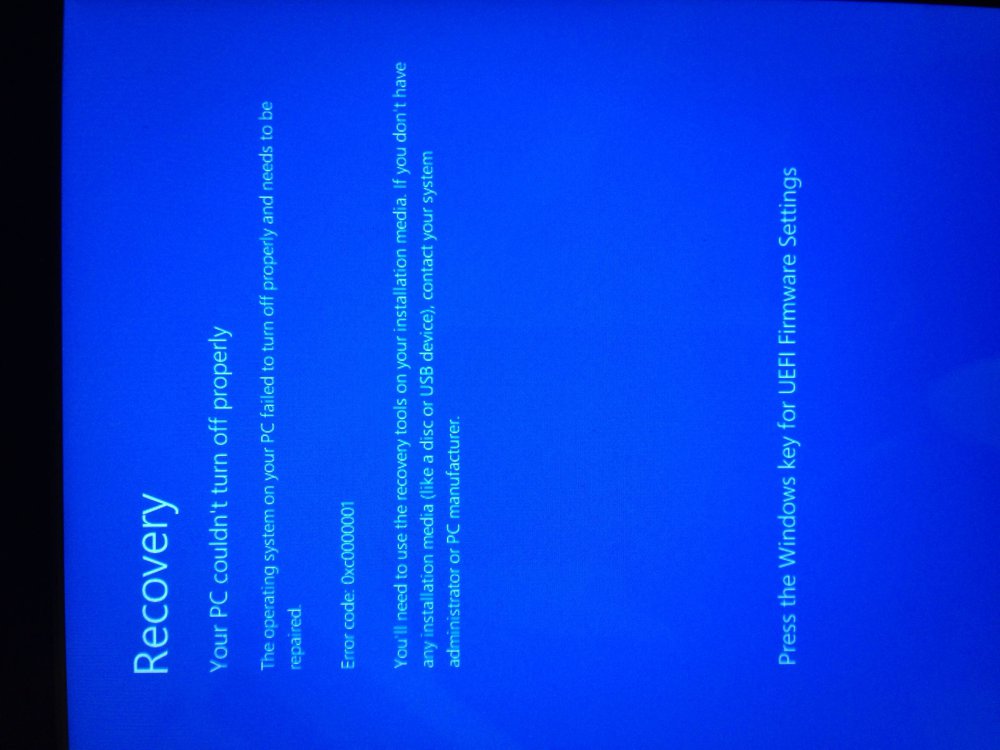
So, I connected a USB Keyboard (German) to my tablet, and pressed the Windows key but nothing happened. I tried with 3 different keyboards of two different brands (HP and Dell).
I am able to access;
"Edit Boot Options" by pressing F10,
"Recovery" by pressing F11
"Startup Settings" by pressing F8
Is there any way to reset my tablet to factory settings?
Thank you
Baris
I bought a Casper Via T8W tablet from Turkey. It came with pre-installed Windows 8.1 Single Language (Turkish) with Bing. I tried to change its language to English as mentioned here (twice):
Windows 8 Single Language edition can have its language changed |Serge's IT Spot
On my first try, I tried the method for Windows 8.1 and I got a "black screen" error, which is Windows only starts up ending in a black screen and a mouse cursor.
I was able to enter the Recovery Mode by pressing power and volume down buttons. There were three options ,if my memory serves right, I did "Remove everything and re-install Windows" and fully cleaned the drive.
Then I thought I would be able to reset it again if something like that happens again and I decided to try the method for Windows 8 on that link.
Now I have the "black screen" error again, but this time I do not have any options on Recovery Mode.
Pressing power and volume down buttons (or F11) gives me this screen:
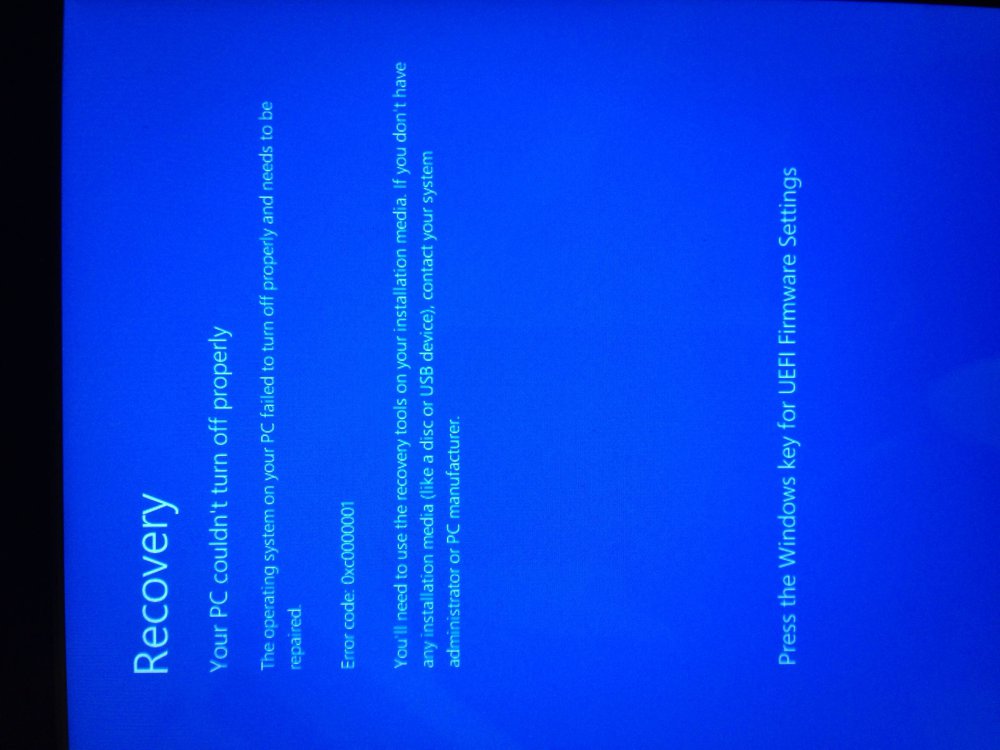
So, I connected a USB Keyboard (German) to my tablet, and pressed the Windows key but nothing happened. I tried with 3 different keyboards of two different brands (HP and Dell).
I am able to access;
"Edit Boot Options" by pressing F10,
"Recovery" by pressing F11
"Startup Settings" by pressing F8
Is there any way to reset my tablet to factory settings?
Thank you
Baris
My Computer
System One
-
- OS
- Windows 8.1

