Hi
This is the second video card I have had this problem with, First was an MSI GT610 1GDDR3 passive cooled card on a MSI P35 Neo motherboard. Unfortunately hot plugging this card into another monitor while trying to diagnose the problem blew the DVI port so it was replaced with an Asus GT610 1GDDR3 also passively cooled but the problem has re-occured.
I was running an old version of prime95 to stress my E8400 CPU to check load temperatures. But when I closed prime95 the screen went black then came back on with lots of the graphics on programs I was running missing.
Also a bubble popped up saying the nvidia driver had stopped responding and recovered after the black screen. I cant believe two video cards, different makes are faulty. In the reliability section of action centre it says video hardware error. In event viewer it says kernal error at the time of this black screen.
Is it a driver problem or hardware? The motherboard is from 2008 and used 24/7 til now and I have heard the capacitors are not of the highest quality. Below is a screenshot of the reliabilty error details. Any ideas? I am now using the latest prime95 and cant reproduce the problem.
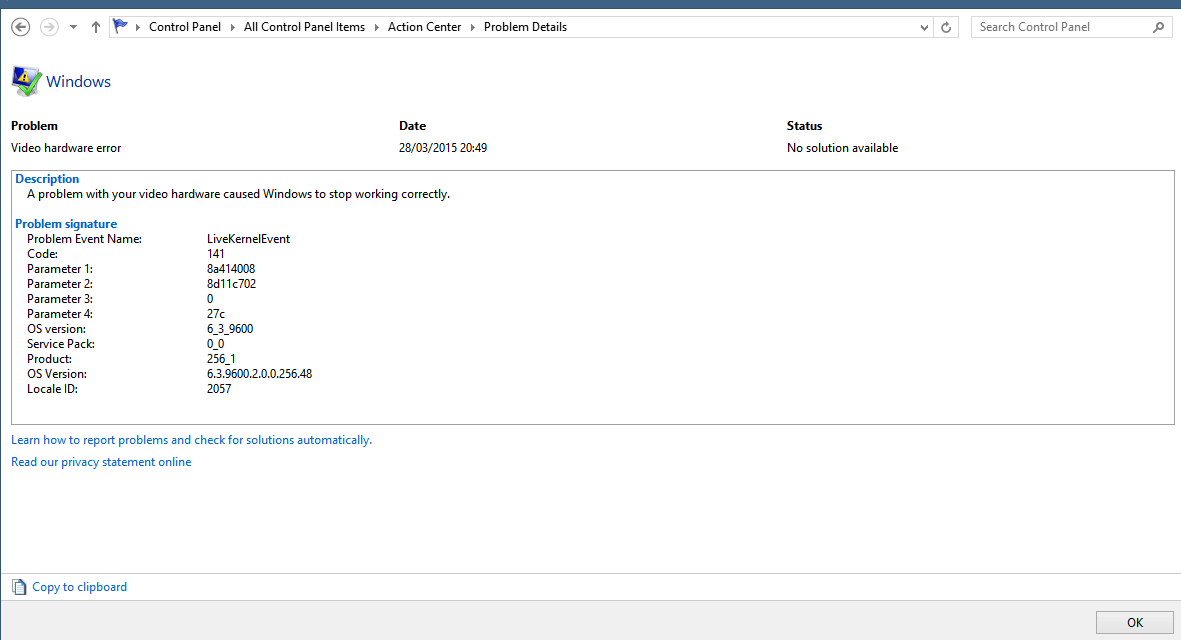
This is the second video card I have had this problem with, First was an MSI GT610 1GDDR3 passive cooled card on a MSI P35 Neo motherboard. Unfortunately hot plugging this card into another monitor while trying to diagnose the problem blew the DVI port so it was replaced with an Asus GT610 1GDDR3 also passively cooled but the problem has re-occured.
I was running an old version of prime95 to stress my E8400 CPU to check load temperatures. But when I closed prime95 the screen went black then came back on with lots of the graphics on programs I was running missing.
Also a bubble popped up saying the nvidia driver had stopped responding and recovered after the black screen. I cant believe two video cards, different makes are faulty. In the reliability section of action centre it says video hardware error. In event viewer it says kernal error at the time of this black screen.
Is it a driver problem or hardware? The motherboard is from 2008 and used 24/7 til now and I have heard the capacitors are not of the highest quality. Below is a screenshot of the reliabilty error details. Any ideas? I am now using the latest prime95 and cant reproduce the problem.
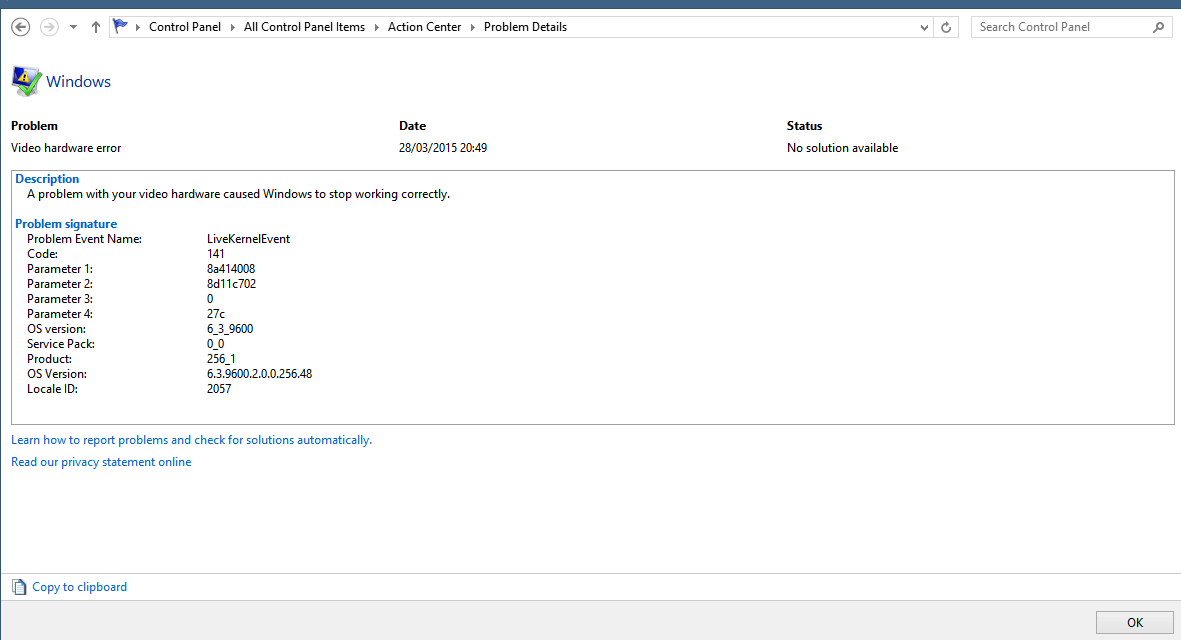
My Computer
System One
-
- OS
- Windows 8.1 Pro
- Computer type
- PC/Desktop
- System Manufacturer/Model
- MSI MS7360
- CPU
- Intel E8400 (Wolfdale)
- Motherboard
- MS 7360 P35 V1.0
- Memory
- 4 GB
- Graphics Card(s)
- MSI Geforce GT610
- Sound Card
- Realtek Onboard
- Monitor(s) Displays
- Dell 19" Widescreen
- Screen Resolution
- 1920 x 1080
- Hard Drives
- 3 x 500 GB Hitachi and Seagate Drives
- PSU
- Corsair 500W
- Case
- Generic
- Cooling
- 2 case fans, Artic CPU Cooler
- Keyboard
- Logitech G19
- Mouse
- MS Comfort 4500
- Internet Speed
- 19 mbps
- Browser
- Firefox
- Antivirus
- MS Defender

