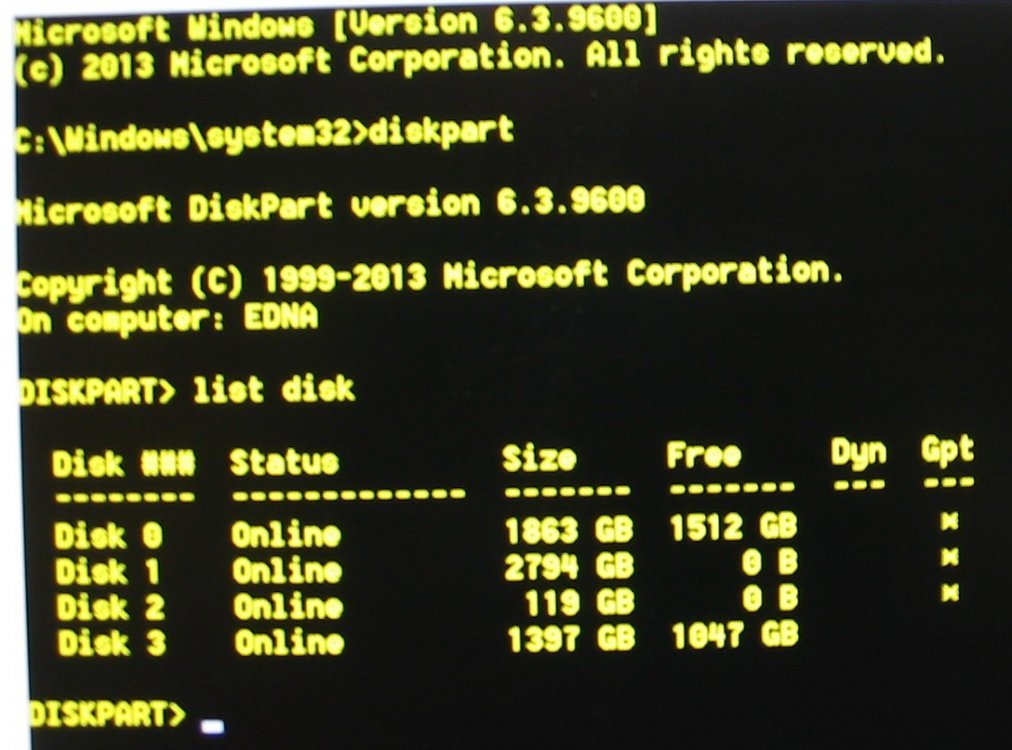- Messages
- 26
Hi there,
I am hoping someone here can help:
I just picked up my new W8.1 computer from the store and started playing with it. I inserted 3 GPT Hard Drives. All three showed in the UEFI but only one of them showed up in Device Manager and in Disk Management. No matter what I tried, I could not get those other 2 disks to show up. Finally, I decided to re-load the whole darned thing from the recovery partition and re-load all drivers etc. Now all three Hard drives I had inserted showed in Windows. (I looked at all of them - all are fine - no Hardware issues)
However: I later changed the positions of the hard drives – i.e. the drive that WAS in slot 2 was moved to slot 1 etc. – I’m right back to where I was before: All three drives show in the UEFI – only one of them shows in Windows. This is my first machine with a UEFI. Is there something special that needs to be done to get those drives to show up in Windows?
One more thing: I also started the system using a bootable CD (Aronis recovery CD) and from here, all drives are visible.
I am hoping someone here can help:
I just picked up my new W8.1 computer from the store and started playing with it. I inserted 3 GPT Hard Drives. All three showed in the UEFI but only one of them showed up in Device Manager and in Disk Management. No matter what I tried, I could not get those other 2 disks to show up. Finally, I decided to re-load the whole darned thing from the recovery partition and re-load all drivers etc. Now all three Hard drives I had inserted showed in Windows. (I looked at all of them - all are fine - no Hardware issues)
However: I later changed the positions of the hard drives – i.e. the drive that WAS in slot 2 was moved to slot 1 etc. – I’m right back to where I was before: All three drives show in the UEFI – only one of them shows in Windows. This is my first machine with a UEFI. Is there something special that needs to be done to get those drives to show up in Windows?
One more thing: I also started the system using a bootable CD (Aronis recovery CD) and from here, all drives are visible.
My Computer
System One
-
- OS
- 2 x W7-64, W81-64, W10-64, 2 x NAS (Samba), and a partridge in a pear tree
- Computer type
- PC/Desktop
- System Manufacturer/Model
- me / Lots of them
- CPU
- You really should make allowances for multiple systems
- Motherboard
- A different one for each computer
- Memory
- I forgot
- Graphics Card(s)
- Yup: got some of those
- Sound Card
- I hear noooothing (Sgt Schultz)