carp
New Member

- Messages
- 21
so i have an old hard drive from a windows 98 laptop. It is an IDE drive. I got a USB 2.0 ide drive enclosure. I put the drive in and plugged it into my PC. The hard drive is not showing up. When i go into computer manager to drives, the drive does not show up. Here is a screenshot:
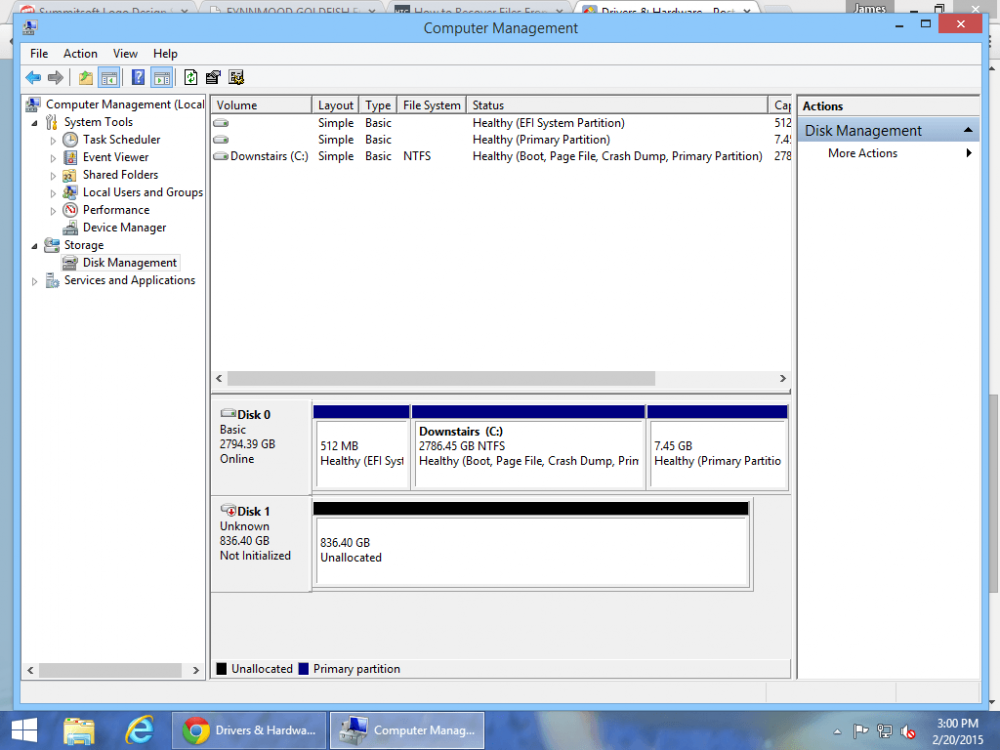 it is the lower drive.
it is the lower drive.
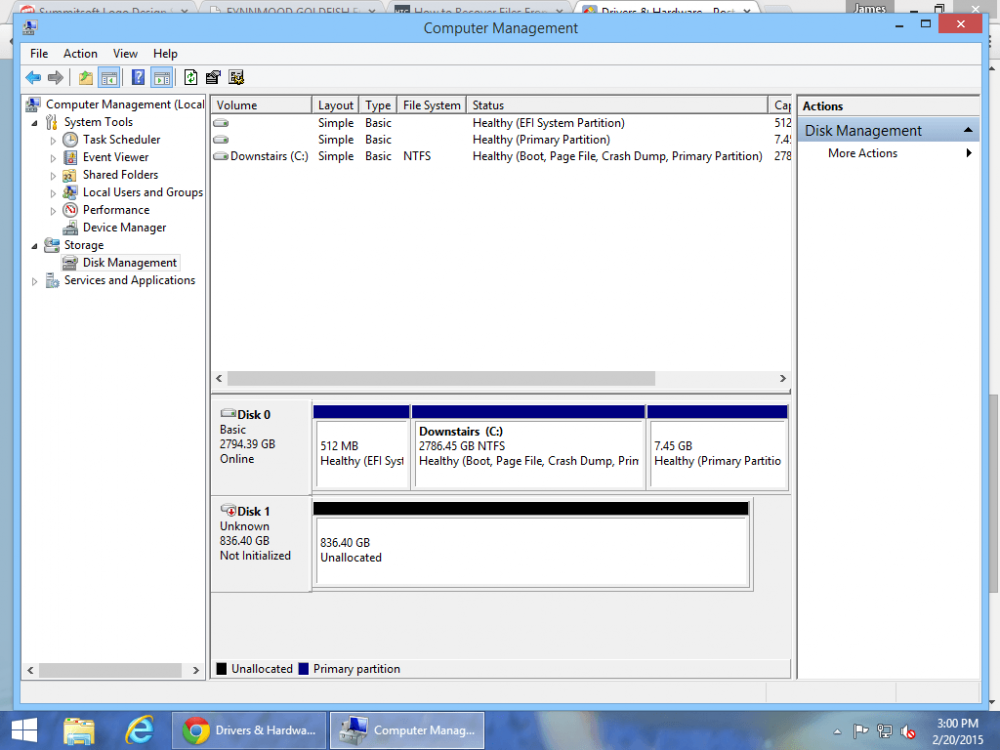 it is the lower drive.
it is the lower drive.My Computer
System One
-
- OS
- Windows 8.1
- Computer type
- PC/Desktop





