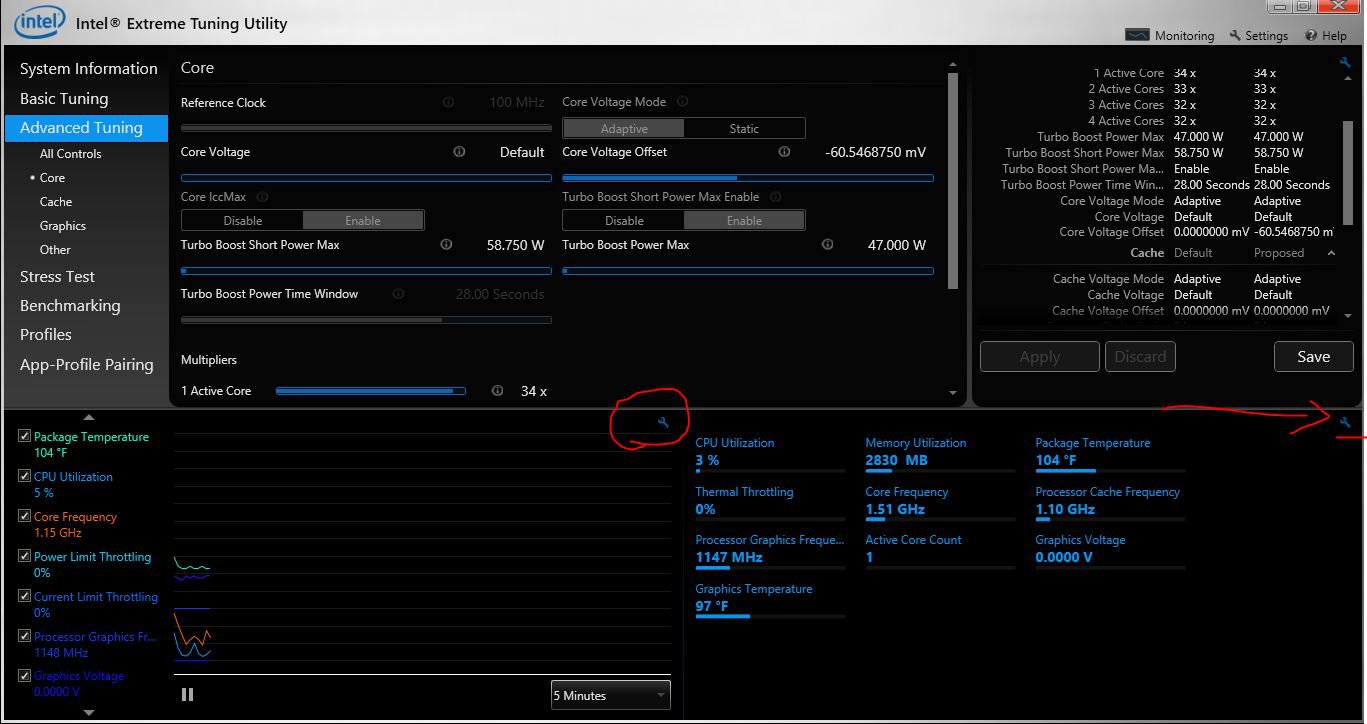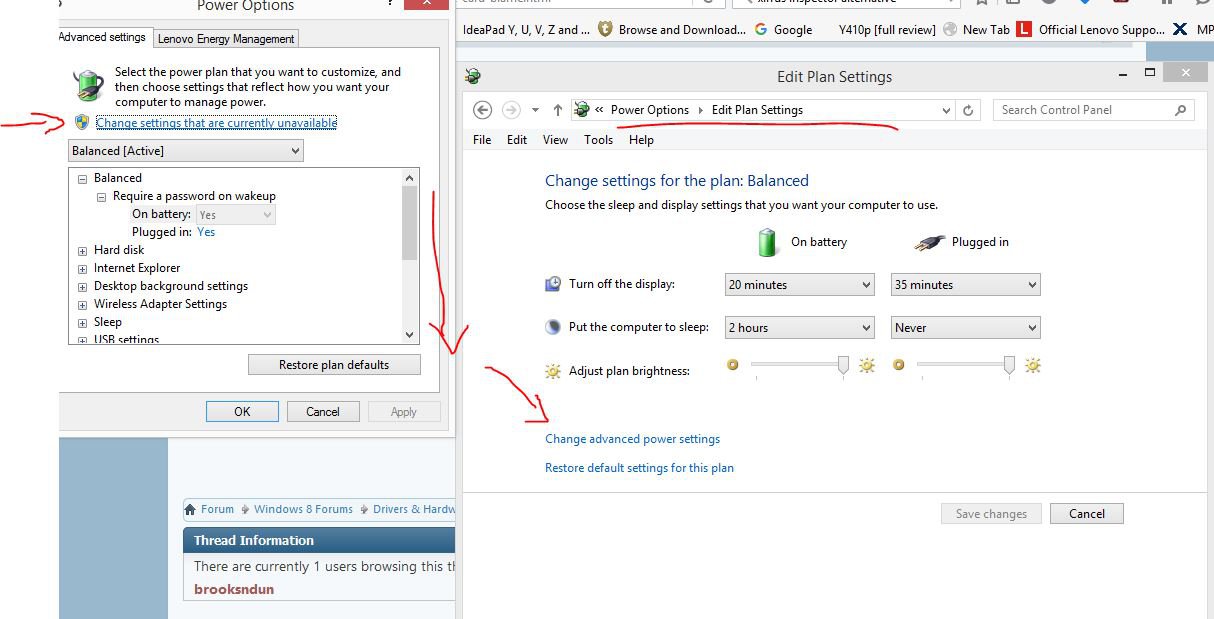Hello.
There's going to be a lot of guessing from my part in this post, and the post will be lengthy -I apologize for that.
My old computer (Asus rampage II Extreme, Intel i7 920) recently died. I believe the north bridge on the motherboard overheated and fried. (Not sure, wasn't able to test all the parts.)
I decided to buy a new motherboard, and while I was at it I bought a new CPU and RAM as well (since the old wouldn't fit the new mobo anyway). My old computer were about 5 years old or so, so a hardware update was due anyway.
I had to settle for somewhat cheap parts, since my budget won't allow the parts I really want right now.
At first I thought that my old mobo's chipset fried because they were old. But when I got the new parts and installed them I notice that one of the chipset coolers (I think it's a chipset cooler at least - I also believe it's the north bridge) is running very hot when I'm gaming. (I opened my computer and the cooler is too hot to touch - while I can touch the Graphics Card cooler.)
I noticed while playing CS: GO last night that I sometimes got random "freeze lag". I asked if anyone else got it too, and they said no (so I'm thinking it was a hardware problem for me, not a connection or server problem like I was hoping for.)
My FPS were between 120-250 at all time, so I'm guessing my Graphic Card were working just fine.
So here's my conclusion: Since the old chipset overheated and the new one seems to be running unnaturally hot - maybe the graphics card is responsible somehow?
I have been monitoring my computer's temperatures closely using different software such as Open Hardware Monitor and Everest. These two programs both show the temperatures are within reasonable values - but one I touch one of the chipset coolers it's really hot (I would guess maybe 60-70C). So my guess is that my mobo doesn't have a sensor under that particular cooler.
(I'm not even sure if it's the north bridge underneath the hot cooler. I'm thinking it is, because I heard the north bridge takes care of the PCI-ports, meaning it works a lot during gaming. Correct me if I'm wrong.)
Finally here are my current parts:
Motherboard: Asus M5A97
CPU: AMD FX 8320 Black Edition
RAM: Crucial DDR3 BallistiX 1600Mhz 8GB
GPU: Geforce GTX 770 Windforce 2gb
I don't want to fry another chipset, and would love some advice on fixing this problem.
Thank you in advance.
There's going to be a lot of guessing from my part in this post, and the post will be lengthy -I apologize for that.
My old computer (Asus rampage II Extreme, Intel i7 920) recently died. I believe the north bridge on the motherboard overheated and fried. (Not sure, wasn't able to test all the parts.)
I decided to buy a new motherboard, and while I was at it I bought a new CPU and RAM as well (since the old wouldn't fit the new mobo anyway). My old computer were about 5 years old or so, so a hardware update was due anyway.
I had to settle for somewhat cheap parts, since my budget won't allow the parts I really want right now.
At first I thought that my old mobo's chipset fried because they were old. But when I got the new parts and installed them I notice that one of the chipset coolers (I think it's a chipset cooler at least - I also believe it's the north bridge) is running very hot when I'm gaming. (I opened my computer and the cooler is too hot to touch - while I can touch the Graphics Card cooler.)
I noticed while playing CS: GO last night that I sometimes got random "freeze lag". I asked if anyone else got it too, and they said no (so I'm thinking it was a hardware problem for me, not a connection or server problem like I was hoping for.)
My FPS were between 120-250 at all time, so I'm guessing my Graphic Card were working just fine.
So here's my conclusion: Since the old chipset overheated and the new one seems to be running unnaturally hot - maybe the graphics card is responsible somehow?
I have been monitoring my computer's temperatures closely using different software such as Open Hardware Monitor and Everest. These two programs both show the temperatures are within reasonable values - but one I touch one of the chipset coolers it's really hot (I would guess maybe 60-70C). So my guess is that my mobo doesn't have a sensor under that particular cooler.
(I'm not even sure if it's the north bridge underneath the hot cooler. I'm thinking it is, because I heard the north bridge takes care of the PCI-ports, meaning it works a lot during gaming. Correct me if I'm wrong.)
Finally here are my current parts:
Motherboard: Asus M5A97
CPU: AMD FX 8320 Black Edition
RAM: Crucial DDR3 BallistiX 1600Mhz 8GB
GPU: Geforce GTX 770 Windforce 2gb
I don't want to fry another chipset, and would love some advice on fixing this problem.
Thank you in advance.
My Computer
System One
-
- OS
- Windows 8