Monitor- LG Flatron W2353
Graphics card- NVIDIA GeForce GTX 650 Ti Boost
GeForce driver version- 347.09
Just a note- I am using two monitors, the other one does not have any horizontal white lines.
I don't know if I need to list any other specs.
Recently I purchased this monitor off of ebay, it was used. I used it for about a 2 months then these horizontal white lines showed up. It was fine because there was barley any, but recently it has been getting worse. Here is a picture of what it is. (Below)
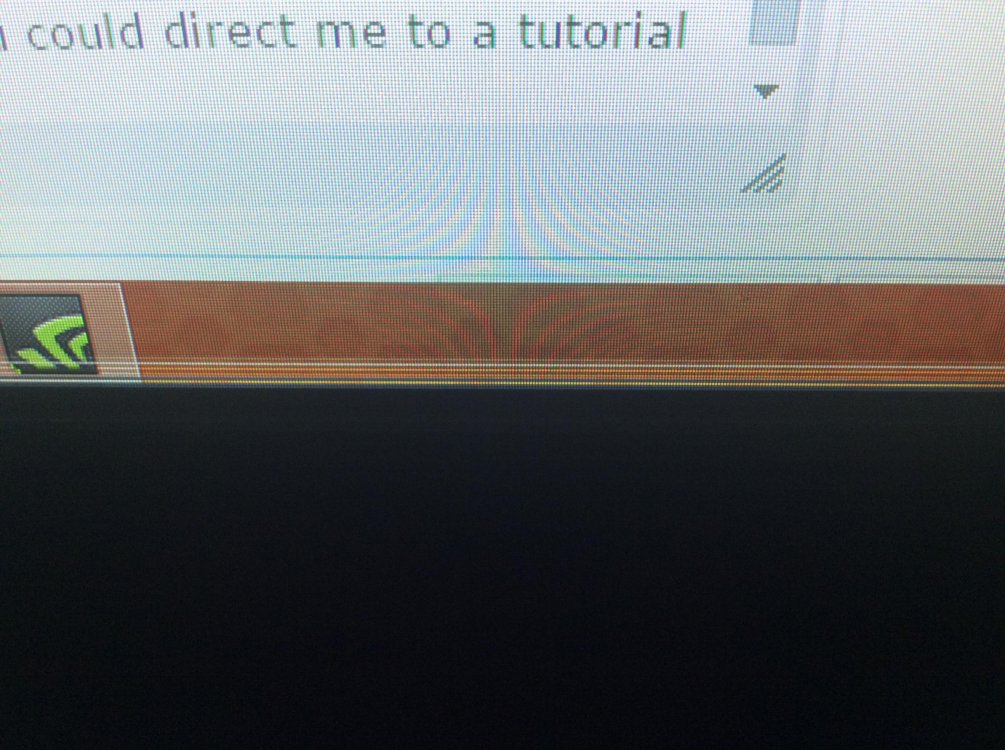
If you know what to do, please tell me. If it is a long process it would be nice if you could direct me to a tutorial because I am not super good at just reading steps. Thank you!
Graphics card- NVIDIA GeForce GTX 650 Ti Boost
GeForce driver version- 347.09
Just a note- I am using two monitors, the other one does not have any horizontal white lines.
I don't know if I need to list any other specs.
Recently I purchased this monitor off of ebay, it was used. I used it for about a 2 months then these horizontal white lines showed up. It was fine because there was barley any, but recently it has been getting worse. Here is a picture of what it is. (Below)
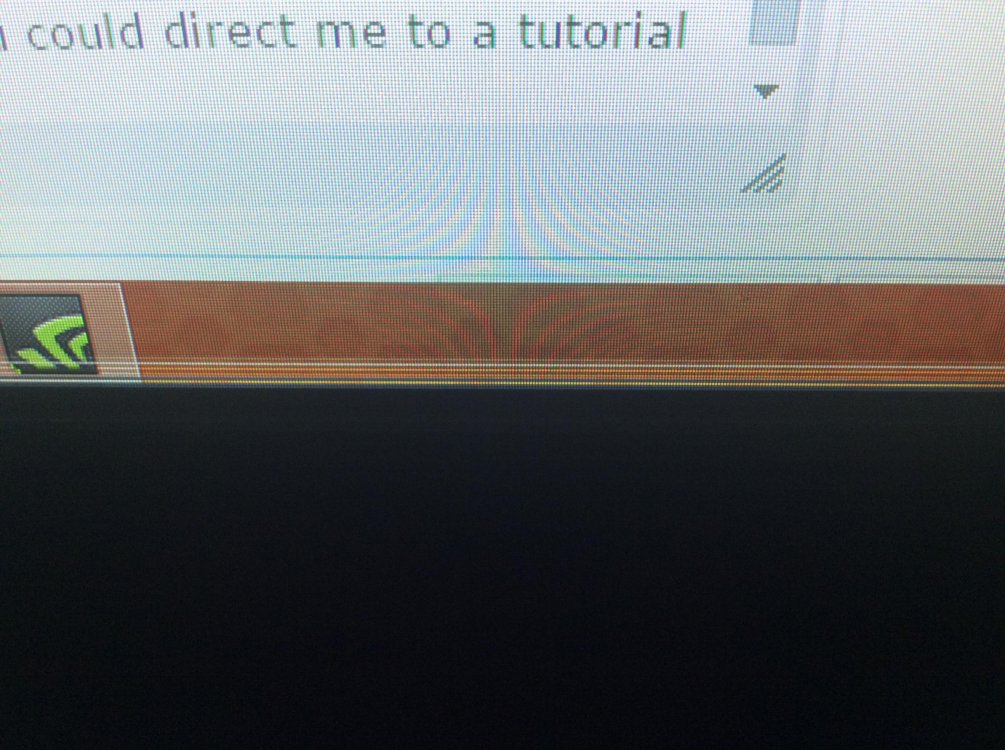
If you know what to do, please tell me. If it is a long process it would be nice if you could direct me to a tutorial because I am not super good at just reading steps. Thank you!
My Computer
System One
-
- OS
- Windows 8.1
- Computer type
- PC/Desktop
- System Manufacturer/Model
- Custom Built
- CPU
- Intel(R) Core(TM) i7-3770 CPU @ 3.40GHz
- Motherboard
- - ASUS P8Z77-V LK LGA 1155 Intel Z77 HDMI SATA 6Gb/s USB 3.0 ATX Intel Motherboard with UEFI BIOS
- Memory
- G.SKILL Ripjaws X Series 8GB (2 x 4GB) 240-Pin DDR3 SDRAM DDR3 1600 (PC3 12800) Desktop Memory Model
- Graphics Card(s)
- NVIDIA GeForce GTX 650 Ti BOOST
- Monitor(s) Displays
- LG Flatron W2353V, LG Flatron W2343T
- Screen Resolution
- 1920 x 1080
- Hard Drives
- Western Digital WD Black WD1002FAEX 1TB 7200 RPM 64MB Cache SATA 6.0Gb/s 3.5" Internal Hard Drive Bare Drive
- Case
- COUGAR Orange Challenger Black Steel ATX Computer Case with 12cm COUGAR TURBINE HYPER-SPIN Bearing
- Keyboard
- COUGAR 700k Mechanical Gaming Keyboard
- Mouse
- SteelSeries Rival Optical Mouse
- Internet Speed
- http://www.speedtest.net/result/4044554566.png
- Browser
- Chrome
- Antivirus
- Avast


