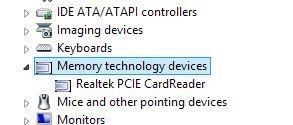Hi all,
I have a Dell Laptop with Windows 8 which it came with from Walmart.
I'm using a micro SD card with my music player. And i'm repeatedly inserting it into the SD slot just below the touchpad of the laptop, with an adapter. I'm updating files on that card, and so far the file browser window has been popping up every time i inserted that card.
Today something happened, i think, i extracted the card too quickly after requesting a safe removal. It might have been a moment before it actually got unmounted.
After that, the SD card slot virtually stopped working. I push in that card and nothing happens.
I tried pressing F5 in My Computer, "search for new devices", checked Auto-Start settings and even formatted that card with my music player — all to no avail. The card itself seems to work fine with the player; and i also tried inserting a USB stick to see if the USB ports still work — they do.
So it's just that SD card slot not responding to the intrusion of the card. No red flags in the Device Tree either.
What would you suggest to get that port back to operation?
Thanks!
I have a Dell Laptop with Windows 8 which it came with from Walmart.
I'm using a micro SD card with my music player. And i'm repeatedly inserting it into the SD slot just below the touchpad of the laptop, with an adapter. I'm updating files on that card, and so far the file browser window has been popping up every time i inserted that card.
Today something happened, i think, i extracted the card too quickly after requesting a safe removal. It might have been a moment before it actually got unmounted.
After that, the SD card slot virtually stopped working. I push in that card and nothing happens.
I tried pressing F5 in My Computer, "search for new devices", checked Auto-Start settings and even formatted that card with my music player — all to no avail. The card itself seems to work fine with the player; and i also tried inserting a USB stick to see if the USB ports still work — they do.
So it's just that SD card slot not responding to the intrusion of the card. No red flags in the Device Tree either.
What would you suggest to get that port back to operation?
Thanks!
My Computer
System One
-
- OS
- Windows 8
- Computer type
- Laptop
- System Manufacturer/Model
- Dell DPN PJ8GD
- CPU
- Intel i3 1900 MHz
- Memory
- 6 GB
- Browser
- Mozilla Firefox