TheAdameus
New Member
- Messages
- 2
Hey there, for about a week my laptop hasn't been detecting my Memory Stick properly. It appears under the device manager in the "Other devices" subset. The same happens with my iPod, as I discovered today, but not my USB mouse.
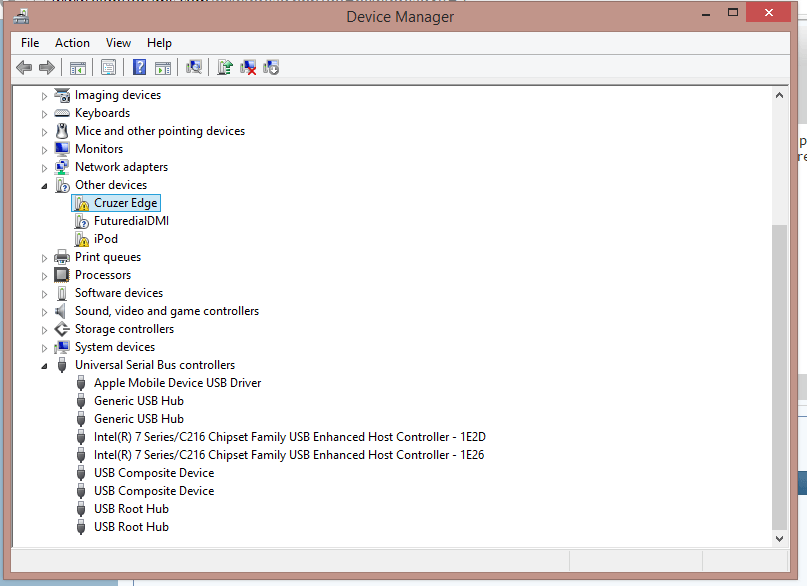
Note the ! symbol. Double clicking enters the following menu:
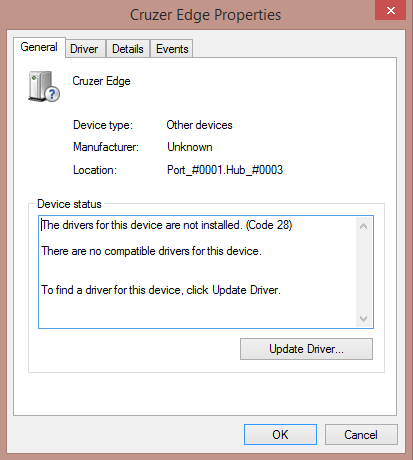
Something is wrong, for the drivers are almost definitely fully updated - it worked find up to a week ago. Also it doesn't pick up on my custom name for the memory stick. The stick works fine on other computers, and other memory sticks aren't working with my laptop. If I follow through the menus and update the driver, it says no drivers can be found, and if I uninstall the device, the same happens when I remove and insert it again.
Exactly the same screens happen with my iPod.
Any suggestions? I've tried putting it up to my university tech support who are baffled by it, and I've no idea what to do. Kind of urgent as I've got a project due in a week or so, and it'll be important to transfer files from uni computers to my laptop.
(also, sorry if this is in the wrong forum - I was unsure where to post it!)
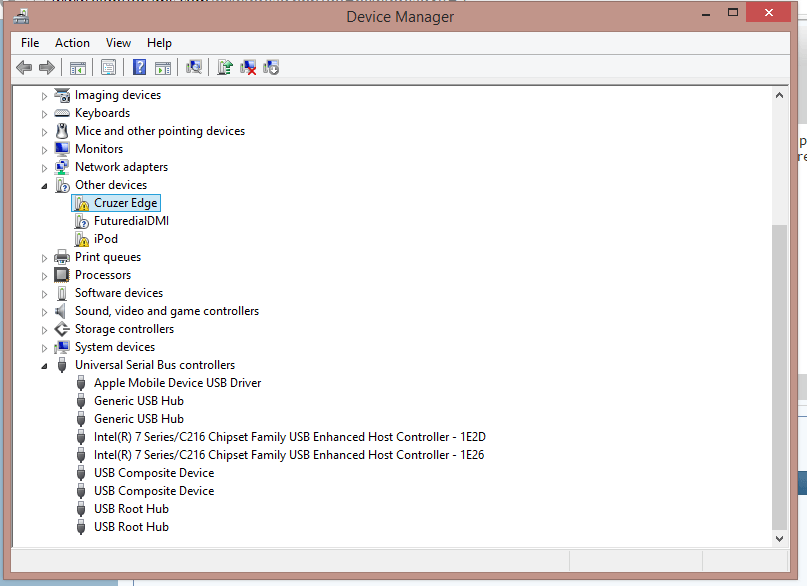
Note the ! symbol. Double clicking enters the following menu:
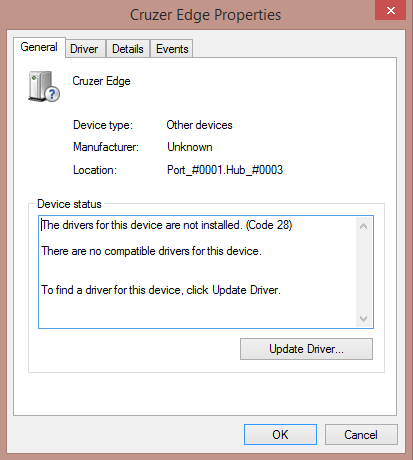
Something is wrong, for the drivers are almost definitely fully updated - it worked find up to a week ago. Also it doesn't pick up on my custom name for the memory stick. The stick works fine on other computers, and other memory sticks aren't working with my laptop. If I follow through the menus and update the driver, it says no drivers can be found, and if I uninstall the device, the same happens when I remove and insert it again.
Exactly the same screens happen with my iPod.
Any suggestions? I've tried putting it up to my university tech support who are baffled by it, and I've no idea what to do. Kind of urgent as I've got a project due in a week or so, and it'll be important to transfer files from uni computers to my laptop.
(also, sorry if this is in the wrong forum - I was unsure where to post it!)
My Computer
System One
-
- OS
- Windows 8.1


