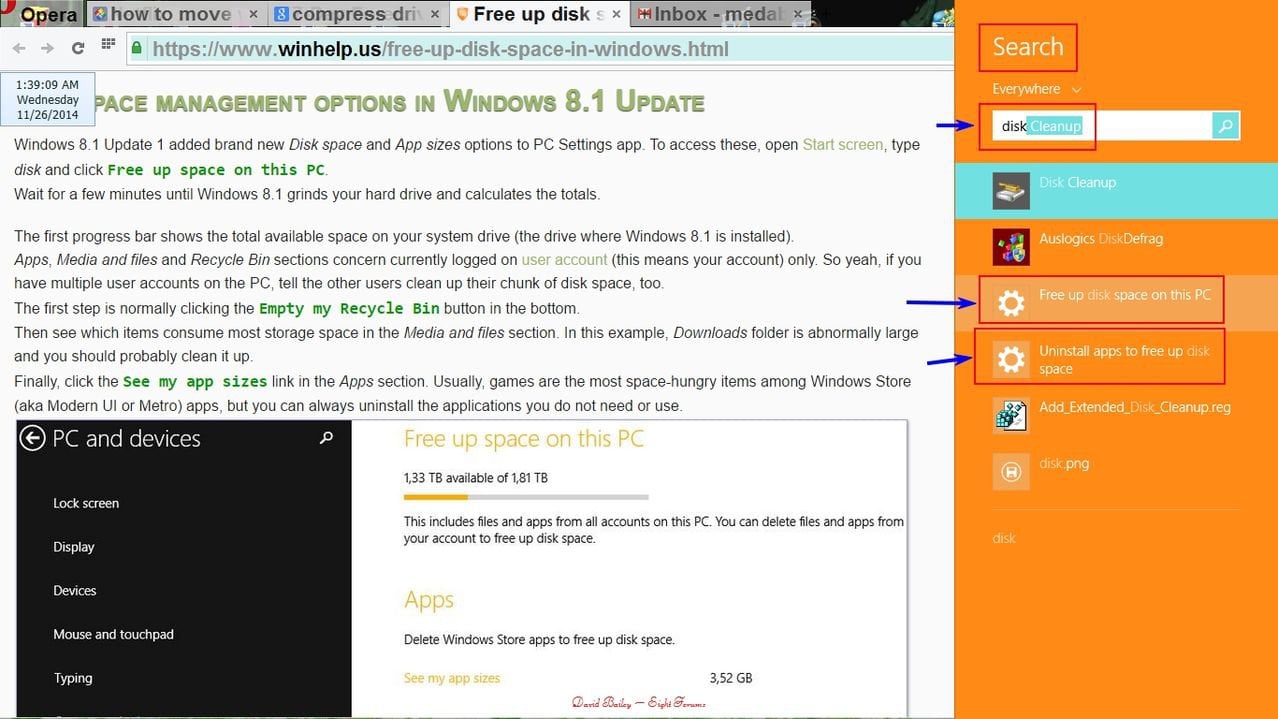Have an Asus 32Gb transformer. After all the Windows update downloads, I am left with approximately 1Gb of HDD space. I cannot activate Microsoft Office or download apps, because there is insufficient memory available.
Can I free up space by moving C:\Windows files and C:\user files to the micro-SD drive?
The C:\Windows\WinSxS directory has hundreds of folders, which I presume are update downloads. The C:\Windows\WinSxS folder alone takes up nearly 9GB of space. Can I move or remove some of that directory?
Thanks for any help and advice.
Can I free up space by moving C:\Windows files and C:\user files to the micro-SD drive?
The C:\Windows\WinSxS directory has hundreds of folders, which I presume are update downloads. The C:\Windows\WinSxS folder alone takes up nearly 9GB of space. Can I move or remove some of that directory?
Thanks for any help and advice.
My Computer
System One
-
- OS
- windows 8.1
- Computer type
- Tablet
- System Manufacturer/Model
- Asus Transformer Book T100TA 32GB
- CPU
- Intel Baytrail
- Motherboard
- ?
- Memory
- 2 Gb
- Graphics Card(s)
- ?
- Browser
- Internet Explorer
- Antivirus
- Windows Defender