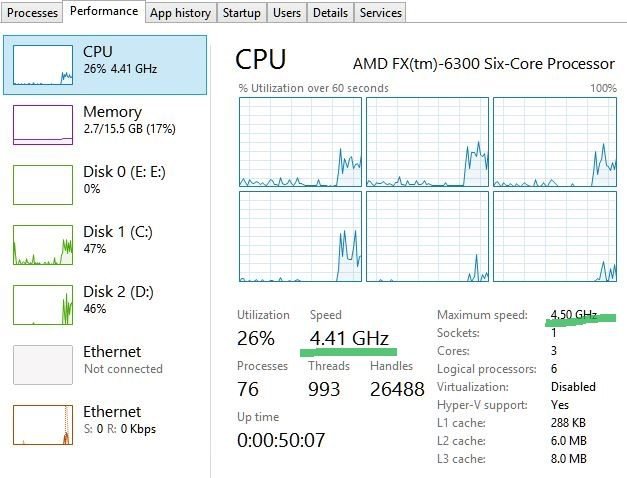Hi Jago86 ^_^,
Personally, I don't trust the values of Task Manager when it comes to CPU. Earlier when I had Windows 8, my CPU maxed out at 3.0GHz (Due to Turbo Boost) and it was visible in the Task Manager, but when I installed Windows 8.1 , the Task Manager shows my default speed (2.4GHz) and does not show that my processor is being overclocked due to Turbo Boost.
But, when I run CPU-Z , I see that my CPU Frequency goes till 2.996GHz which is very close to 3.0GHz . I would suggest you to check CPU-Z for a more accurate reading.
-Pranav