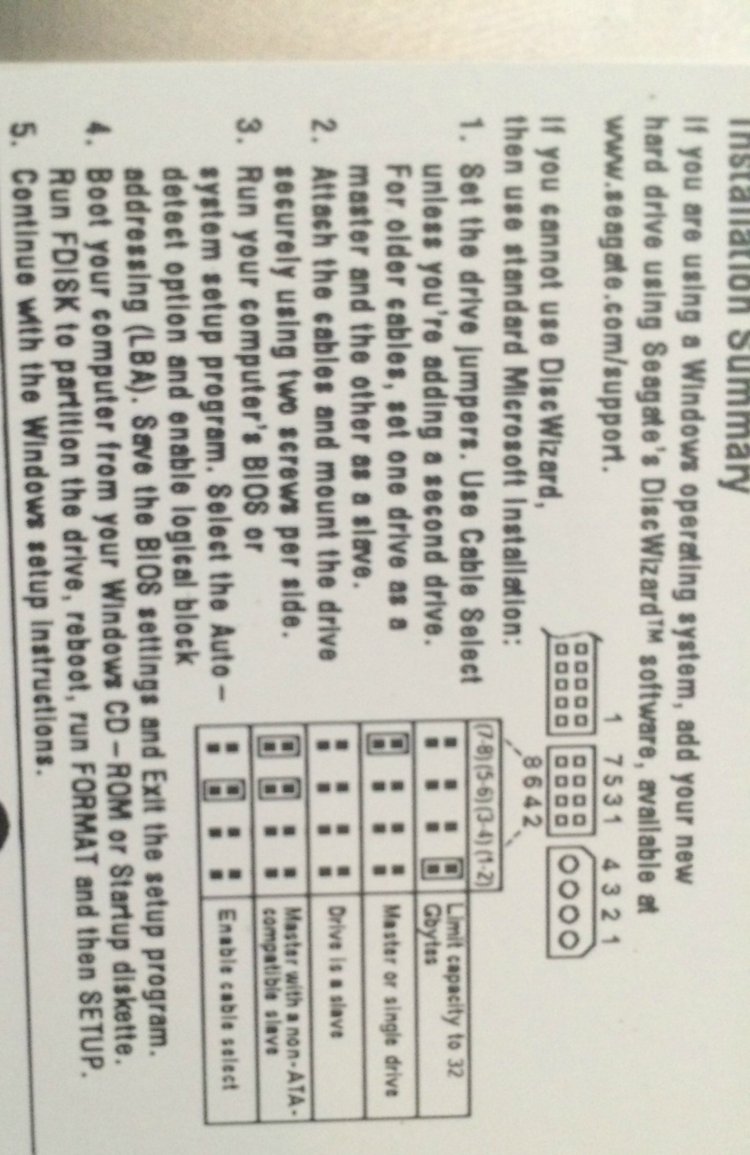- Messages
- 16
- Location
- Ocala FL
I took a 60gb IDE drive out of an old XP PC and cannot get it to show up anywhere on my sata windows 8 pc. I have it connected thru a 2.0 usb ext hard drive enclosure. The IDE is a seagate and I tried to follow the disc wizard setup from seagate to no avail. any help would be much appreciated..
My Computer
System One
-
- OS
- windows 8
- Computer type
- Laptop
- System Manufacturer/Model
- Sony
- CPU
- Intel core i7 3537u
- Motherboard
- sony
- Memory
- 8gb
- Graphics Card(s)
- Intel HD 4000
- Sound Card
- Realtek HD
- Monitor(s) Displays
- 15.1", 50" sony hdmi out
- Screen Resolution
- 1920x1080
- Hard Drives
- 1TB 5400 Samsung, 80gb 5400 WD BC, 60 gb 5400 Seagate.
- Cooling
- simple 3 fan
- Mouse
- +iphone 6 mobile mouse app
- Internet Speed
- 40mbs
- Browser
- firefox
- Antivirus
- I have one
- Other Info
- bios is (garbage) insyde corp. any help to change this would be greatly appreciated