Windows8User111
New Member
- Messages
- 1
Hey guys!
I recently switched over to a dell XPS15 Early 2014 and it's fantastic. I'm just having one issue with the touch screen and chrome. When I "click" on small links using the touch screen, chrome will show a zoomed in version of the link. I'm assuming this is intended to allow me to click on the link that I actually want when my original click was ambiguous. The problem is the zoomed version doesn't actually work, so when I click on the link I wanted, nothing happens. How do I turn this "feature" off?
Here's an example from Gmail, showing a magnified Inbox & Starred link because chrome couldn't tell which of these links I meant to click on:
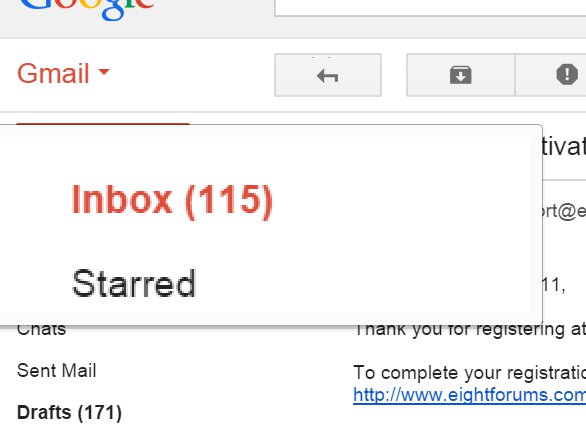
Another from google drive:
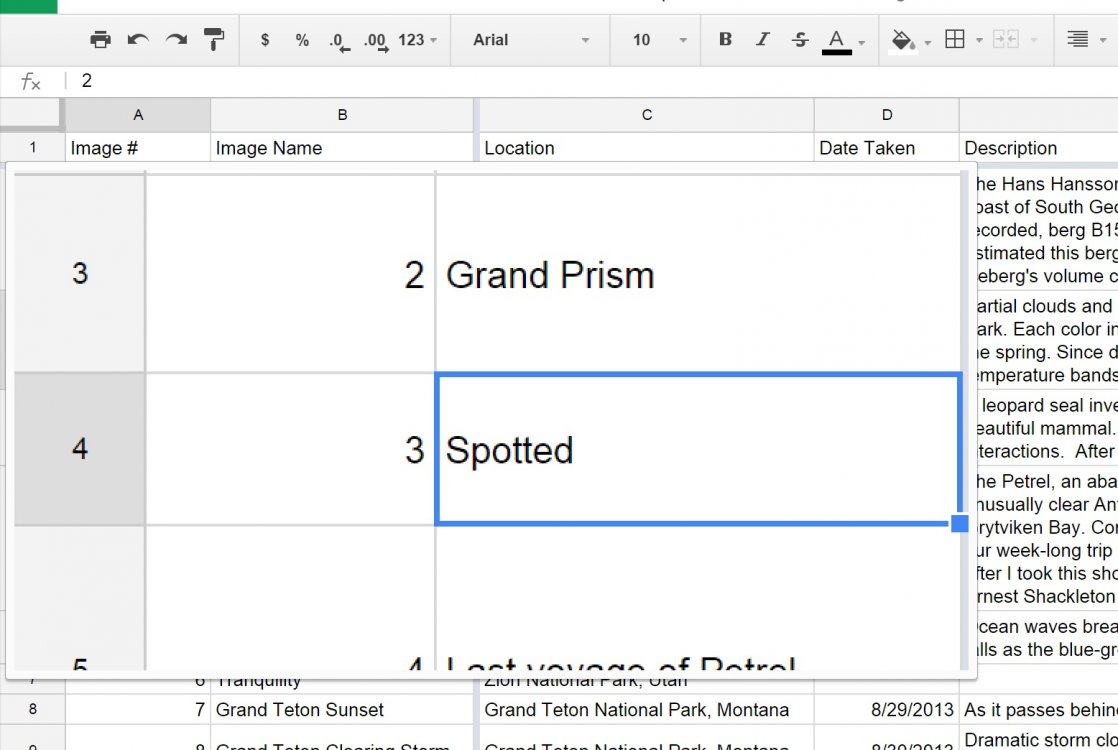
An another from a forum:
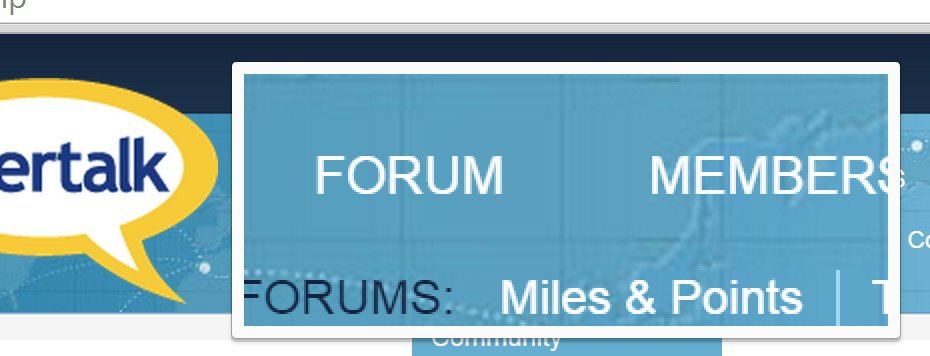
I recently switched over to a dell XPS15 Early 2014 and it's fantastic. I'm just having one issue with the touch screen and chrome. When I "click" on small links using the touch screen, chrome will show a zoomed in version of the link. I'm assuming this is intended to allow me to click on the link that I actually want when my original click was ambiguous. The problem is the zoomed version doesn't actually work, so when I click on the link I wanted, nothing happens. How do I turn this "feature" off?
Here's an example from Gmail, showing a magnified Inbox & Starred link because chrome couldn't tell which of these links I meant to click on:
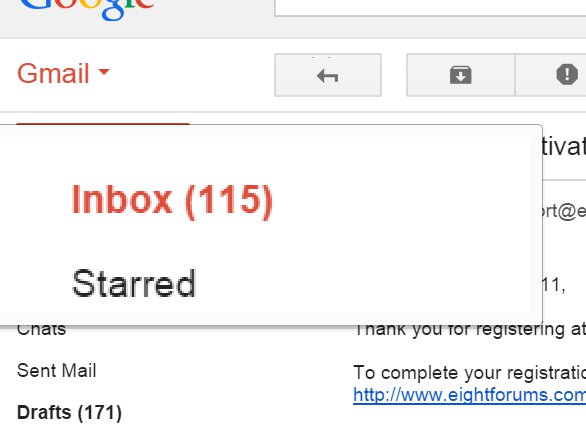
Another from google drive:
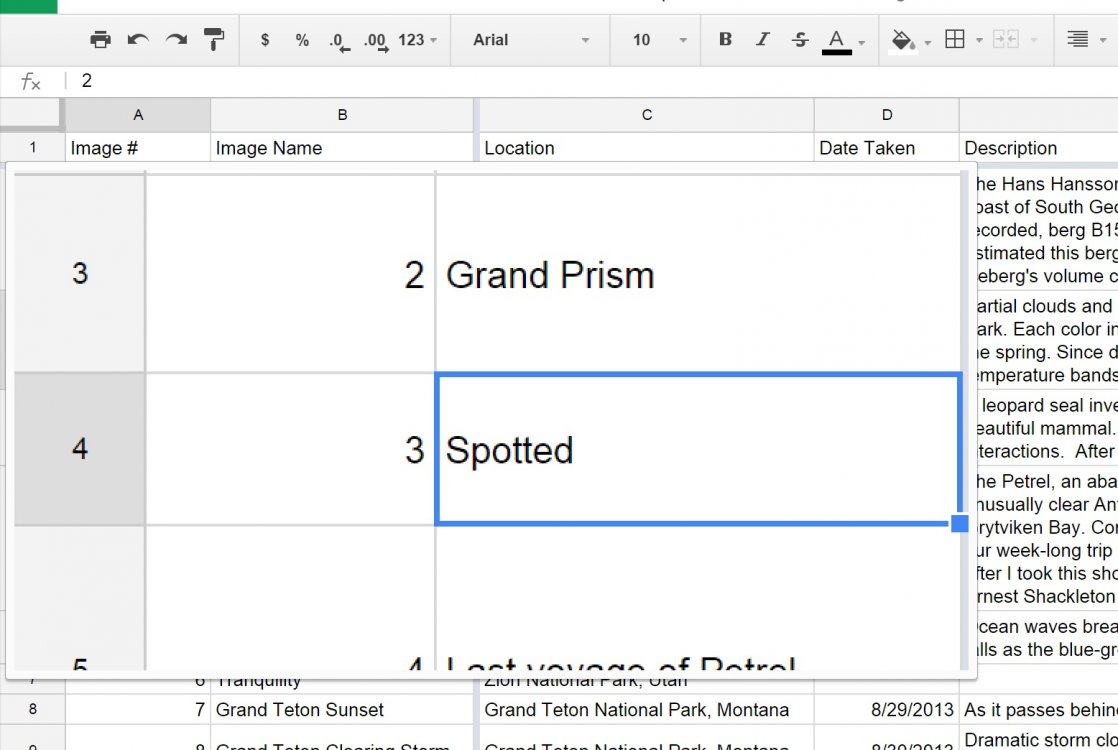
An another from a forum:
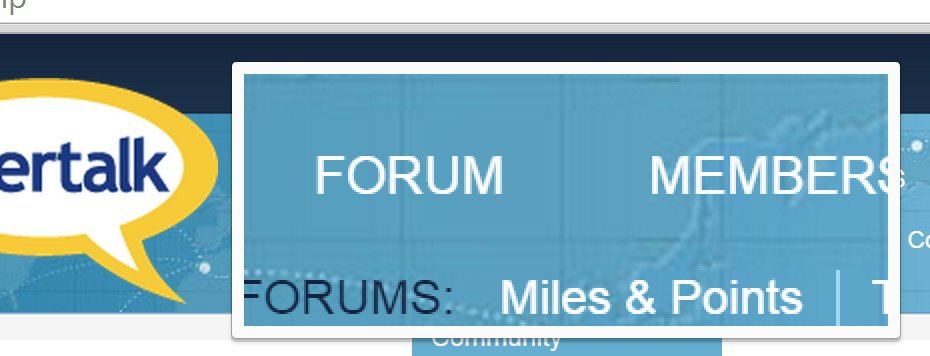
My Computer
System One
-
- OS
- Windows 8.1
