rdeditor
New Member


- Messages
- 2
- Location
- Cosat Mesa, CA
I'm at a loss here. After looking everywhere I could I still have different colors on my Windows desktop and in Photo Viewer and Photoshop. I load an image and set it as the background on my primary monitor, an Asus ProArt PA246Q. Then I load the same image in Photo Viewer and they're totally different. I've set the monitor to display sRGB IEC61966-2.1 and set the same color profile in Photoshop and I think I've set the same color profile in Windows. However things still look radically different
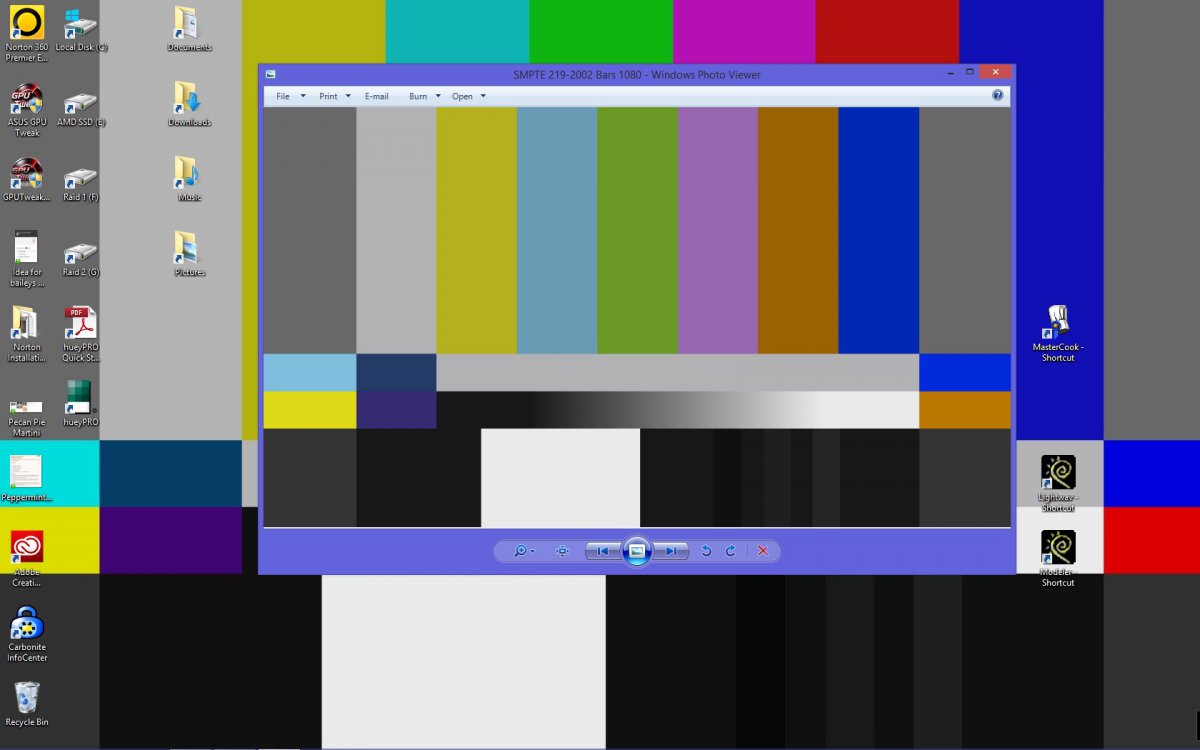 As you can see, the reds are totally gone, saturation is very low.
As you can see, the reds are totally gone, saturation is very low.
Any help I would so appreciate.
Rod
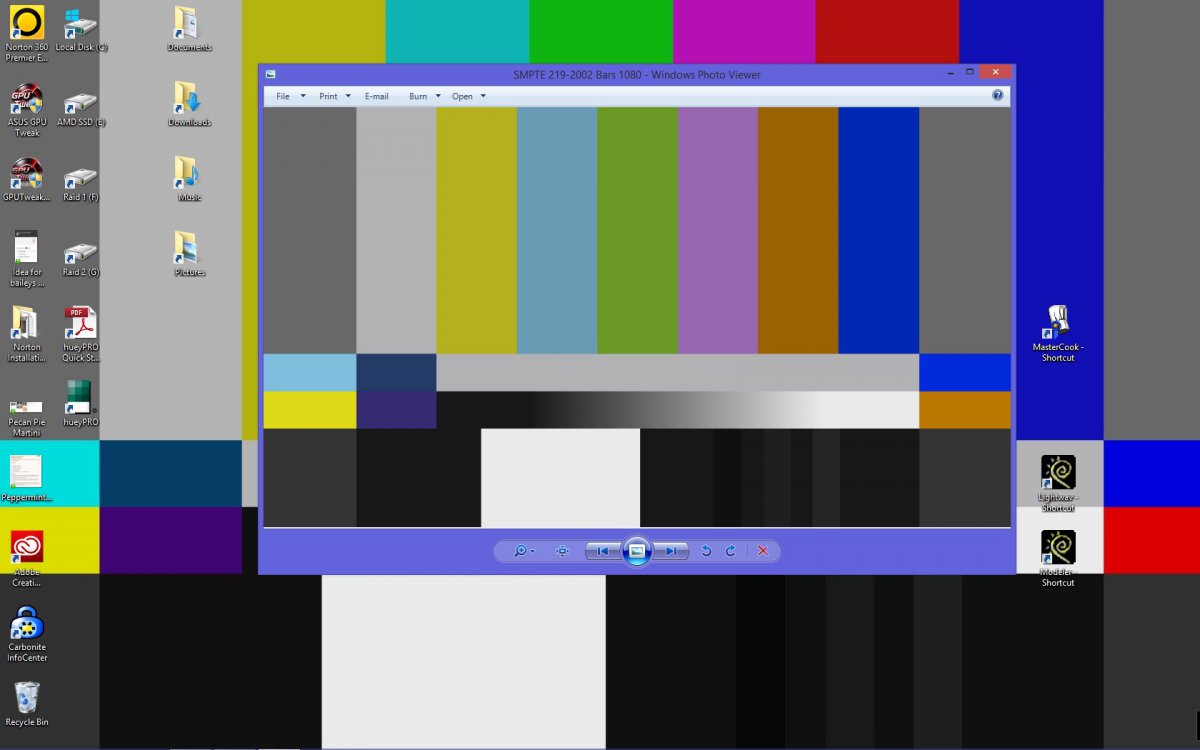 As you can see, the reds are totally gone, saturation is very low.
As you can see, the reds are totally gone, saturation is very low.Any help I would so appreciate.
Rod
My Computer
System One
-
- OS
- Windows 8.1
- Computer type
- PC/Desktop
- CPU
- INTEL|CORE I7 5930K 3.5G 15M
- Motherboard
- ASUS|X99-DELUXE LGA1150
- Memory
- 32G Corsair DDR4 2800mghz
- Graphics Card(s)
- ASUS|R9280X-DC2T-3GD5
- Monitor(s) Displays
- Asus ProArt PA246Q & HP w2207h
- Screen Resolution
- 1680x1050 each
- Hard Drives
- 2- Samsung 500gb solid state
5- WD 2tb
- PSU
- EVGA|1200W 220-P2-1200-X
- Case
- CORSAIR|VENGEANCE C70 WHT
- Cooling
- CORSAIR Hydro Series H100i
- Mouse
- Wacom Tablet
- Browser
- Chrome


