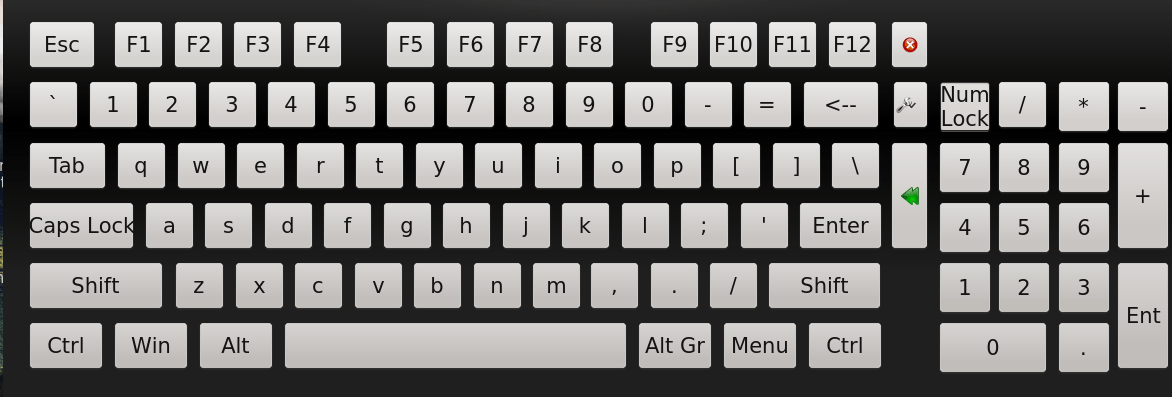- Messages
- 4,373
- Location
- Hafnarfjörður IS
Hi there
I wrote a few answers to people wanting to use Linux as a HOST or VM on their SP3 and there was a question about the on screen touch keyboard.
As I use LINUX as the HOST and Windows 8.1 as the VM on the sp3 I hadn't thought too much about the on screen touch keyboard in Linux - but it DOES work fine (as normal) on the Windows VM.
However I got round to messing with the host Linux system (OPENSUSE 13.1 with KDE 4) - and the built in on screen touch keyboard works just fine. Note though it's a very basic keyboard -- you are much better off with the GNOME version or a 3rd party one which will have say the Euro / currency sign and special symbols etc.
BBC - My Web My Way - Using the on-screen keyboard in KDE 4
Note though this keyboard is based on your display language - but it's the easiest way to bring up an on screen keyboard.
It's re-sizeable and moveable and you can enable / disable the numeric keypad (the right hand panel).
There are some 3rd party apps also where you can change languages / characters if you want alternate touch keyboards.
I tend not to use the on screen keyboard as in tablet mode I'm usually watching a movie and don't "do email" etc on the move but other people might be interested in the fact that it DOES work.
(Windows 8.1 running as a VM on the SP3 works fine with all touch stuff working just like it does on a HOST windows system -- I'm using VMware workstation as my vm software but vmplayer also works too).
Cheers
jimbo
I wrote a few answers to people wanting to use Linux as a HOST or VM on their SP3 and there was a question about the on screen touch keyboard.
As I use LINUX as the HOST and Windows 8.1 as the VM on the sp3 I hadn't thought too much about the on screen touch keyboard in Linux - but it DOES work fine (as normal) on the Windows VM.
However I got round to messing with the host Linux system (OPENSUSE 13.1 with KDE 4) - and the built in on screen touch keyboard works just fine. Note though it's a very basic keyboard -- you are much better off with the GNOME version or a 3rd party one which will have say the Euro / currency sign and special symbols etc.
BBC - My Web My Way - Using the on-screen keyboard in KDE 4
Note though this keyboard is based on your display language - but it's the easiest way to bring up an on screen keyboard.
It's re-sizeable and moveable and you can enable / disable the numeric keypad (the right hand panel).
There are some 3rd party apps also where you can change languages / characters if you want alternate touch keyboards.
I tend not to use the on screen keyboard as in tablet mode I'm usually watching a movie and don't "do email" etc on the move but other people might be interested in the fact that it DOES work.
(Windows 8.1 running as a VM on the SP3 works fine with all touch stuff working just like it does on a HOST windows system -- I'm using VMware workstation as my vm software but vmplayer also works too).
Cheers
jimbo
Attachments
My Computer
System One
-
- OS
- Linux Centos 7, W8.1, W7, W2K3 Server W10
- Computer type
- PC/Desktop
- Monitor(s) Displays
- 1 X LG 40 inch TV
- Hard Drives
- SSD's * 3 (Samsung 840 series) 250 GB
2 X 3 TB sata
5 X 1 TB sata
- Internet Speed
- 0.12 GB/s (120Mb/s)