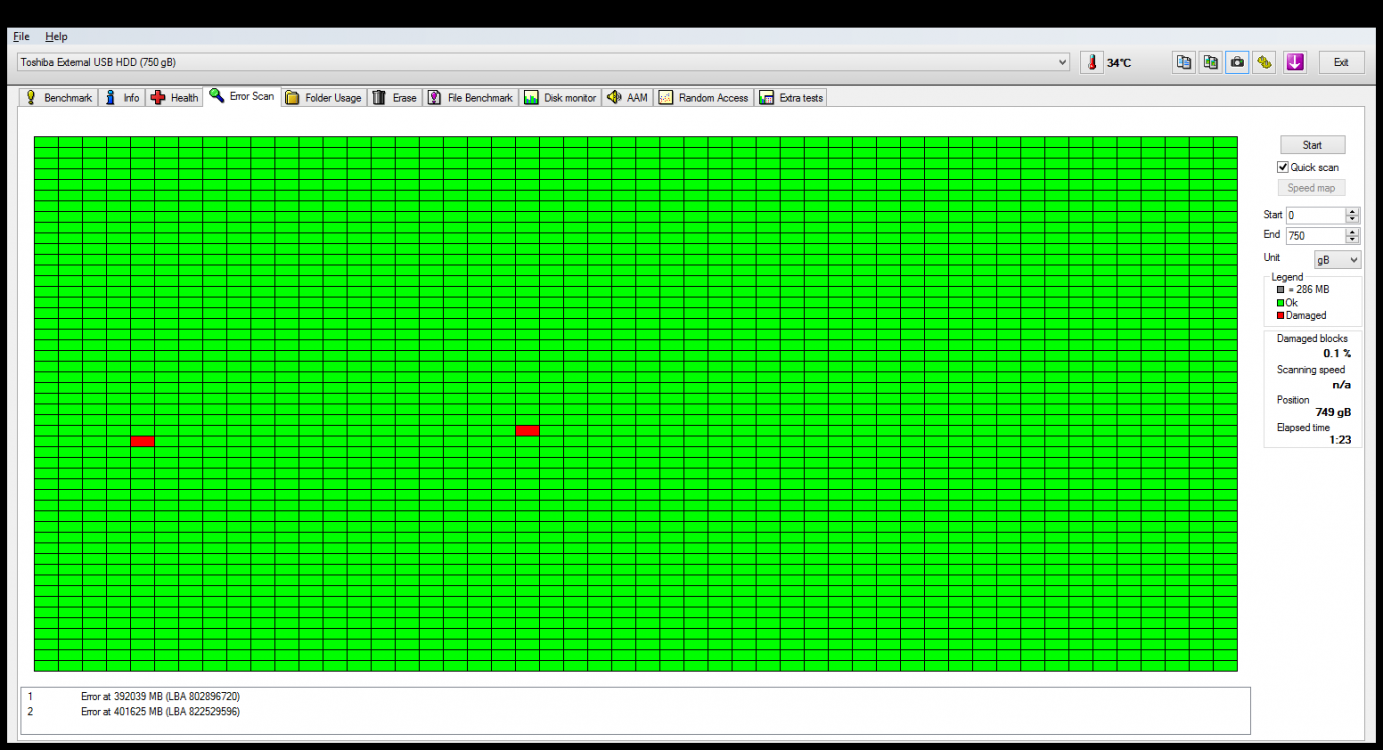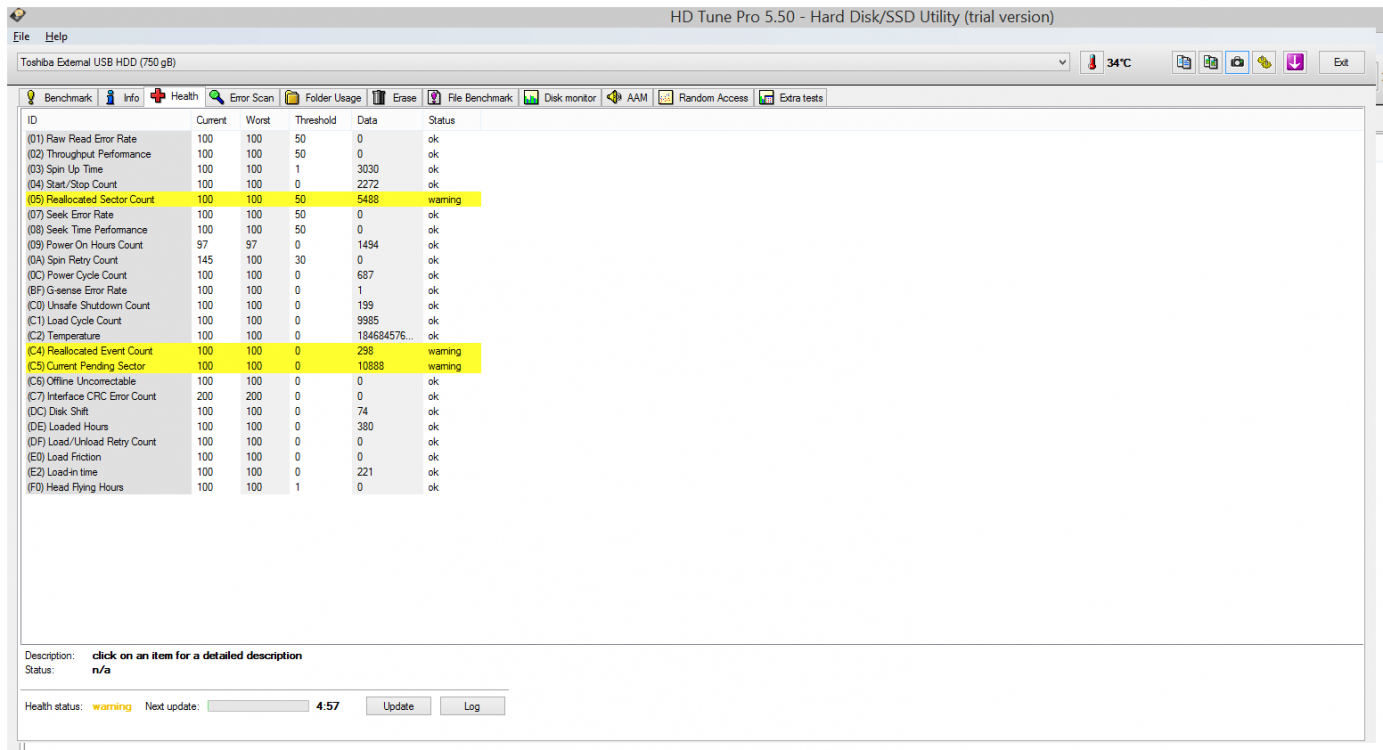dagabbagol
DaGabagool
- Messages
- 13
About a few days ago I tried copying some stuff from my old laptop to my new one with my Toshiba HDD (750GB). Some are large sizes.
At least 2 files were corrupted and from then on out, I've been having issues with the external. The folder it was in could not be deleted. I tried EVERY possible way to delete it (it SEEMED to delete all the files when i did but it says there are still files in it). I ran all kinds of checks and defrag fixes and I assumed everything was fine (files showed up...) But now I can transfer files FROM it but not TO it. Once in a while I'd be able to get some stuff onto it but then it disconnects and says that the file I'm trying to copy from my laptop (both laptops now) is not in its location. Then the external HDD disconnects then reconnects. And I am having that folder deletion problem again.
I have gotten some prompts that I need to reformat my external. I'm not sure if I have to do that. I have never had this issue before.
EDIT: now I'm having issues transferring FROM the external.
At least 2 files were corrupted and from then on out, I've been having issues with the external. The folder it was in could not be deleted. I tried EVERY possible way to delete it (it SEEMED to delete all the files when i did but it says there are still files in it). I ran all kinds of checks and defrag fixes and I assumed everything was fine (files showed up...) But now I can transfer files FROM it but not TO it. Once in a while I'd be able to get some stuff onto it but then it disconnects and says that the file I'm trying to copy from my laptop (both laptops now) is not in its location. Then the external HDD disconnects then reconnects. And I am having that folder deletion problem again.
I have gotten some prompts that I need to reformat my external. I'm not sure if I have to do that. I have never had this issue before.
EDIT: now I'm having issues transferring FROM the external.
My Computer
System One
-
- OS
- Windows 8.1