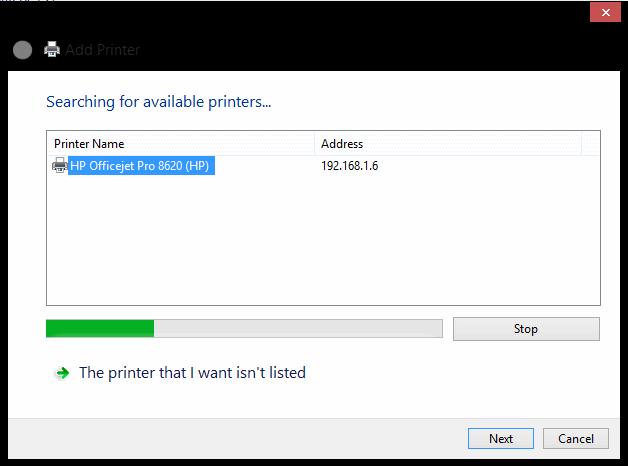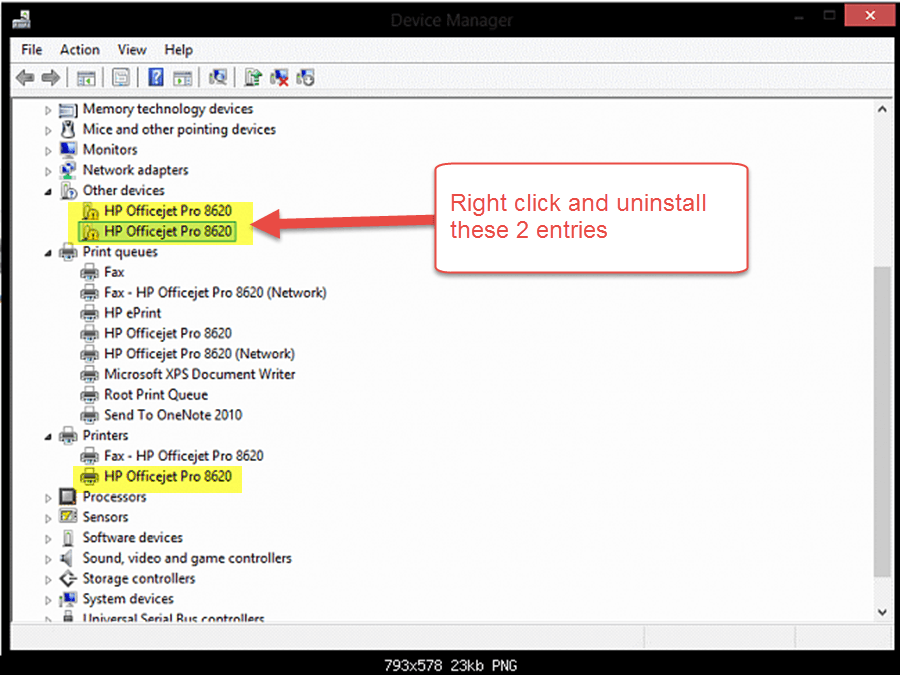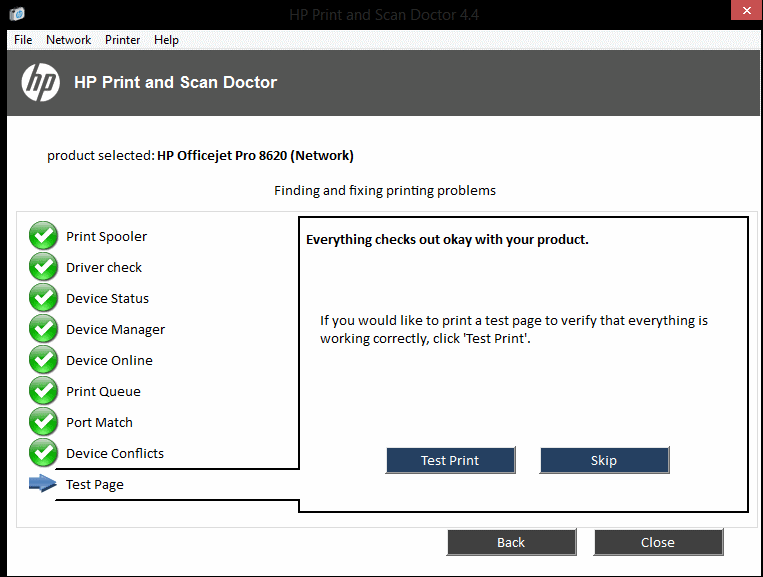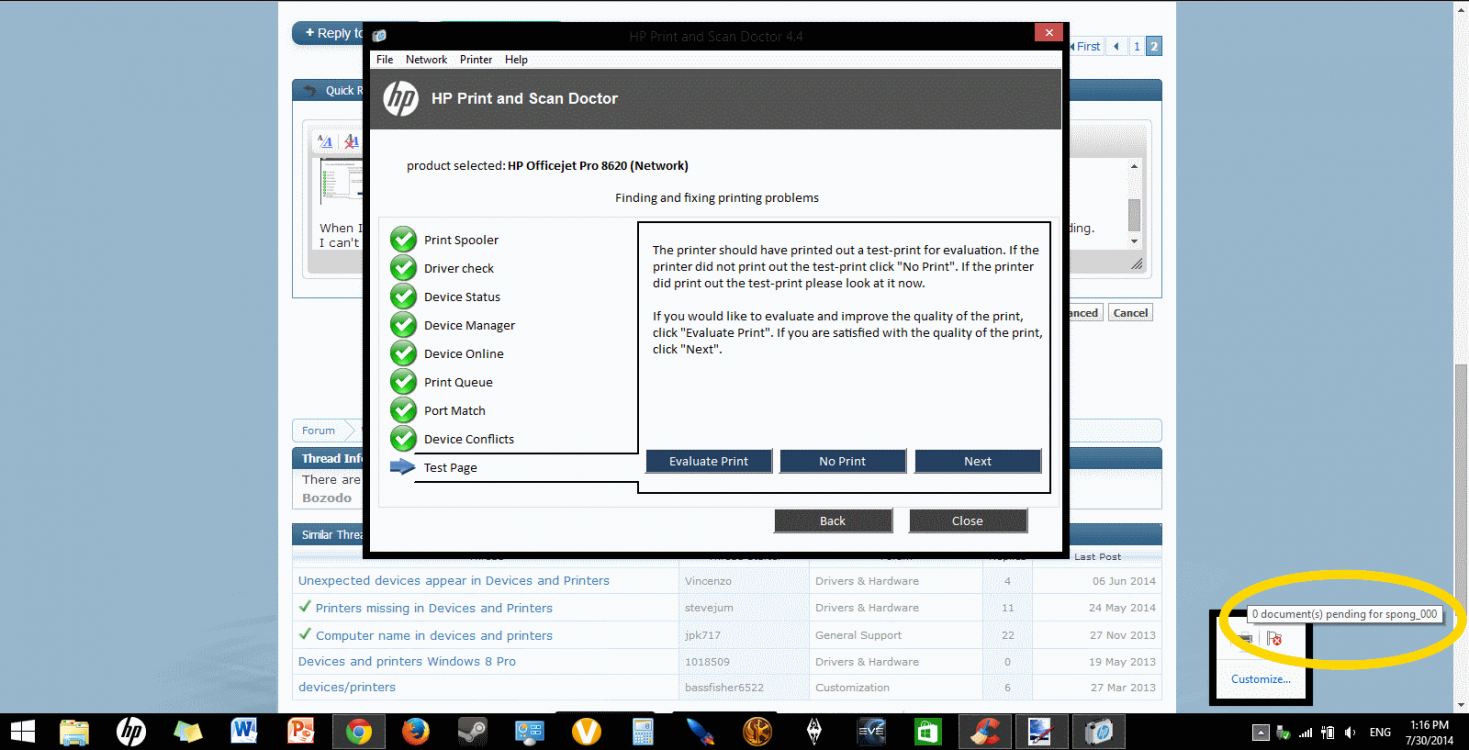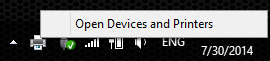I have recently purchased a new HP Officejet Pro 8620 and am currently having problems actually using it.
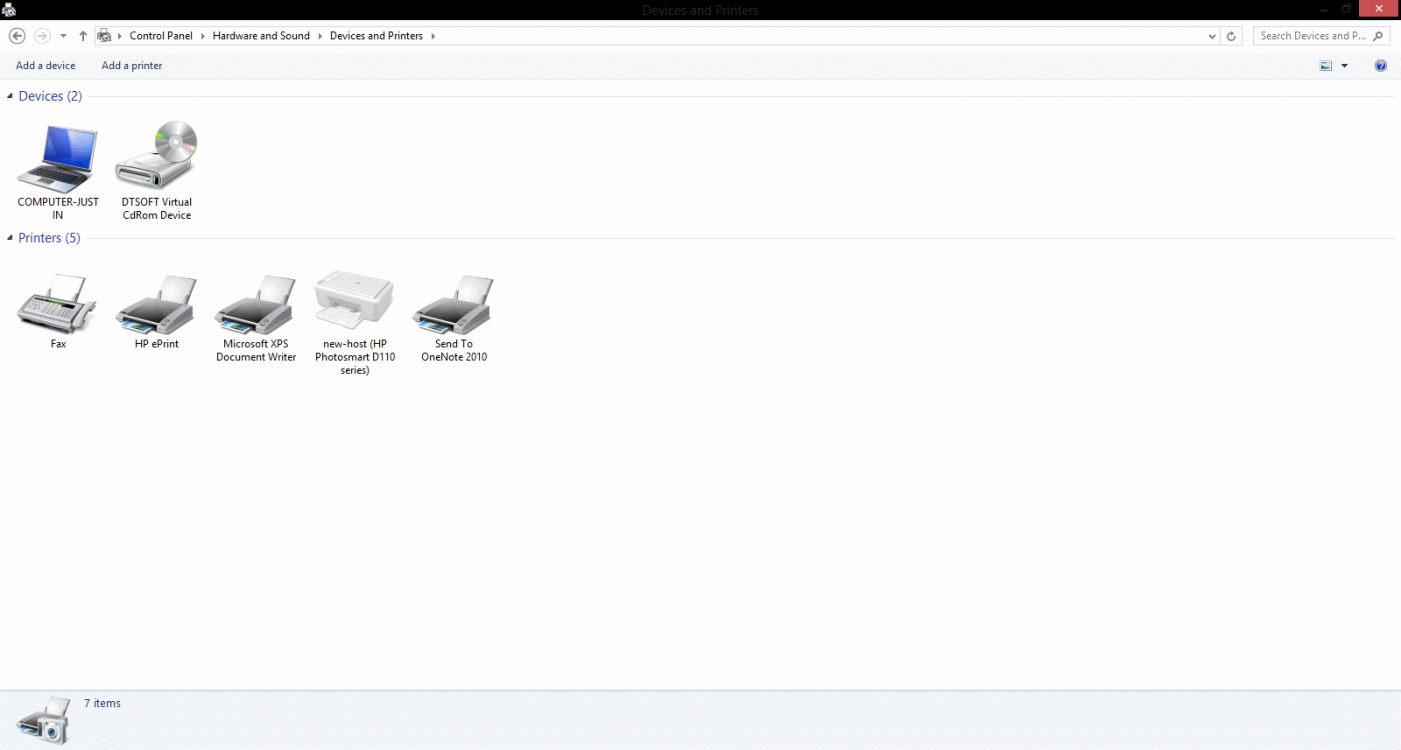
I have already installed the full-feature driver from the HP website but the printer does not appear in devices and printers. However my printer does appear in print dialog and the device manager. I have tried adding the printer through devices and printers but it has no effect.
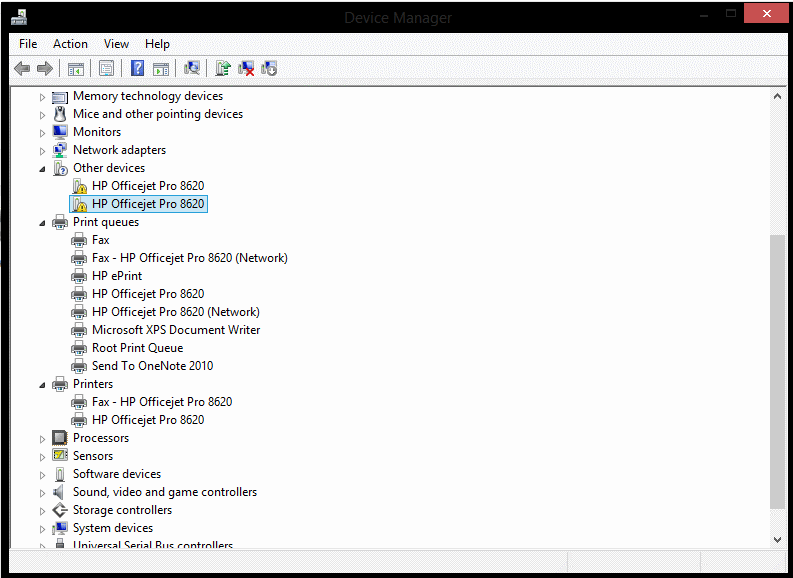
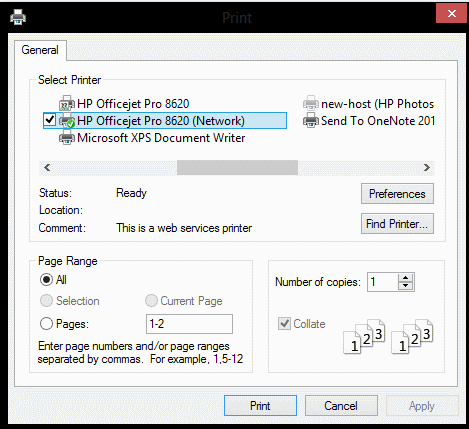
When I try to print anything through print dialog or any application for that matter no print job is sent. Basically I can't print anything from my computer now.
I have already re-installed the driver multiple times only to come up with similar results.
Please note that this is for my main computer which is a HP Envy dv7. Also I have connected to the printer via the wireless router option.
However for my second computer which is a Dell XPS 12 everything worked fine right from the start which also connected to the printer wirelessly.
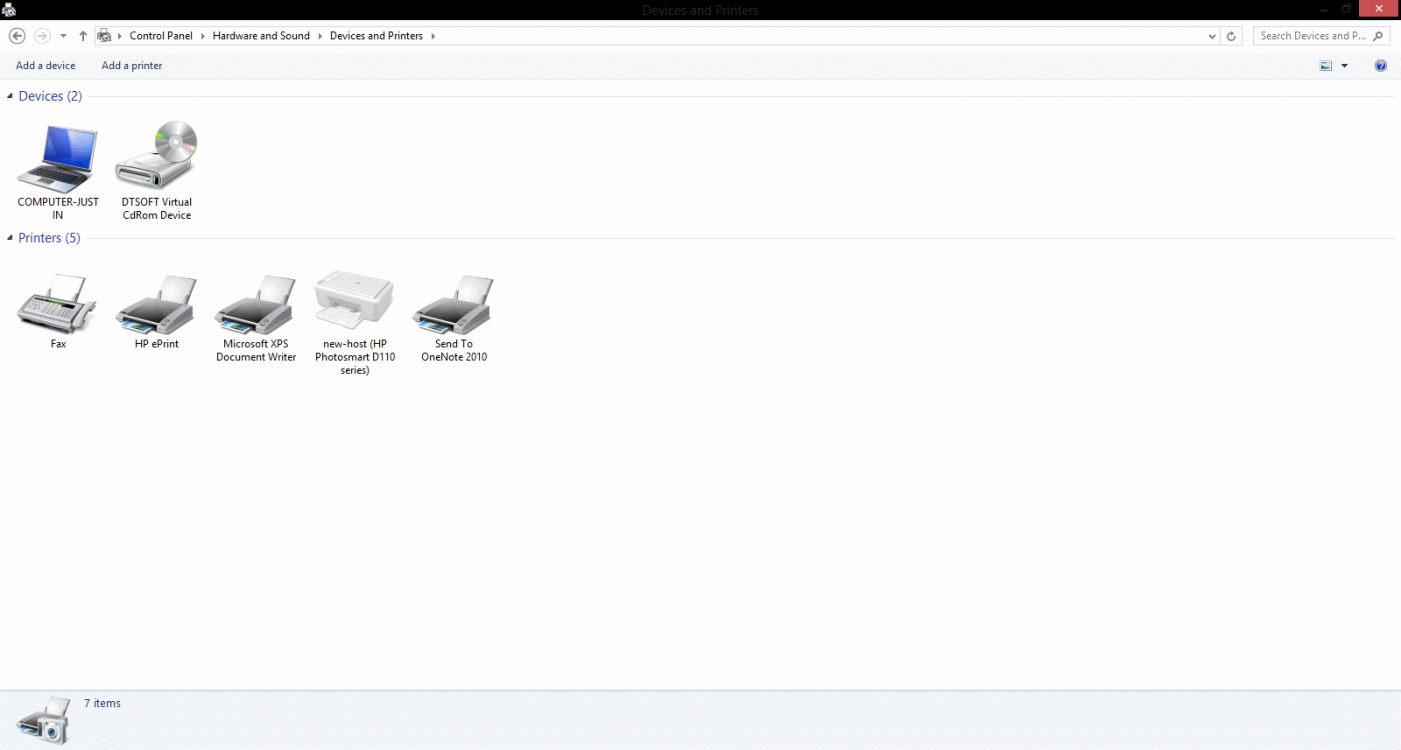
I have already installed the full-feature driver from the HP website but the printer does not appear in devices and printers. However my printer does appear in print dialog and the device manager. I have tried adding the printer through devices and printers but it has no effect.
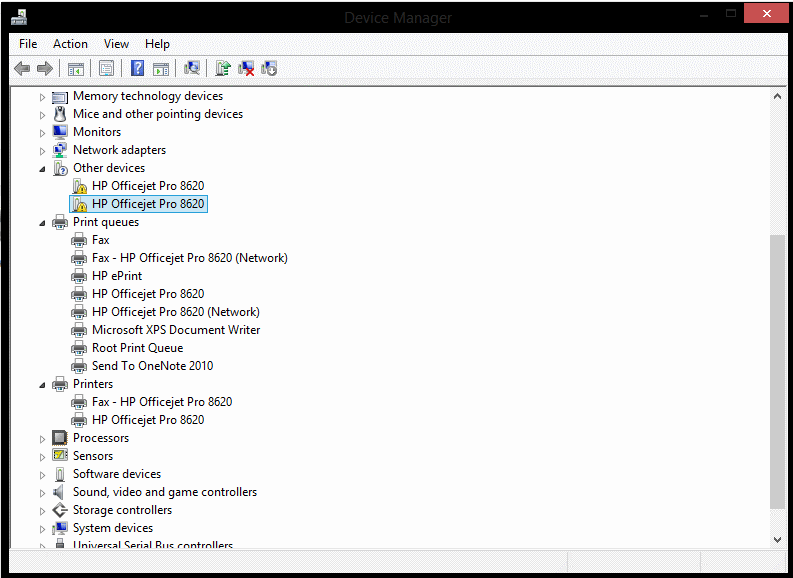
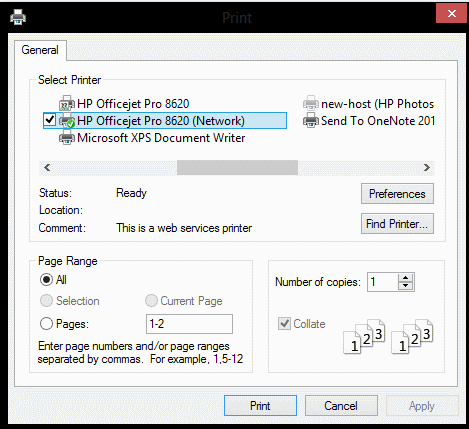
When I try to print anything through print dialog or any application for that matter no print job is sent. Basically I can't print anything from my computer now.
I have already re-installed the driver multiple times only to come up with similar results.
Please note that this is for my main computer which is a HP Envy dv7. Also I have connected to the printer via the wireless router option.
However for my second computer which is a Dell XPS 12 everything worked fine right from the start which also connected to the printer wirelessly.
Last edited:
My Computer
System One
-
- OS
- Windows 8.1 64-bit / Windows 8 64-bit
- Computer type
- Laptop
- System Manufacturer/Model
- HP Envy dv7 / Dell XPS 12
- CPU
- Intel Core i7-3630QM @ 2.4GHz / Intel Core i5
- Memory
- 12GB DDR3 / 4GB DDR3
- Graphics Card(s)
- Intel HD 4000 + NVIDIA Geforce GT 630M / Intel HD 4400
- Monitor(s) Displays
- 17.3" Generic PnP Display / 12.5" Generic PnP Display
- Screen Resolution
- 1600x900 / 1920x1080
- Internet Speed
- 15 Mb/s
- Browser
- Google Chrome
- Antivirus
- Avira