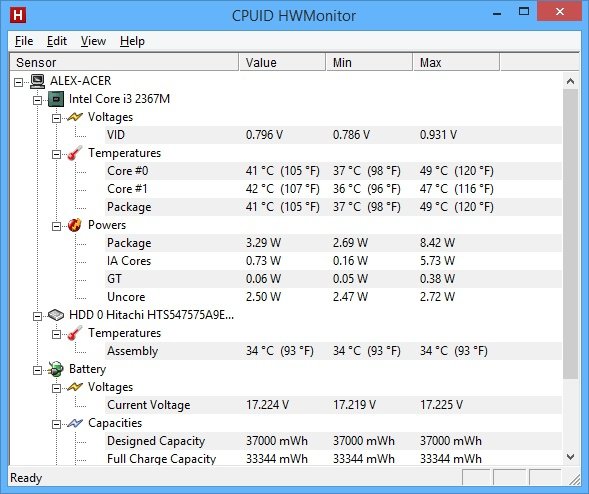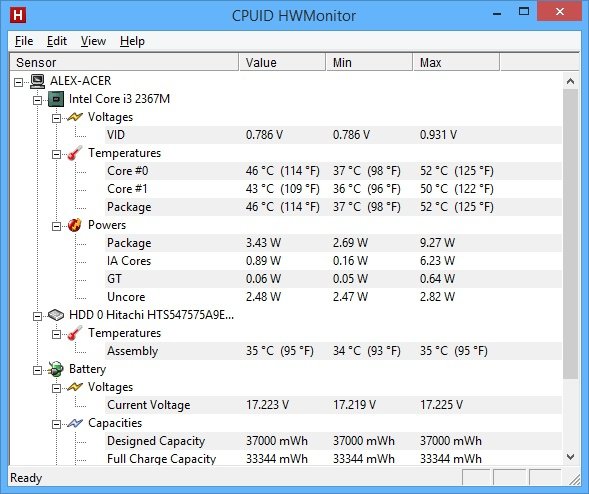Hi all, hoping somebody can offer some advice.
About 9 months ago I purchased a new laptop, an Acer V5-571 (i3 1.4Ghz, 6GB RAM, 750GB HDD and Windows 8) It's nothing special and was never intended to be. I only use it for web browsing, e-mail, IM, Word and maybe watching some videos on YouTube.
In fact in the 9 months I've had it, I've not attempted to play one even slightly intensive game on it, as I think I killed my previous laptop in its early days by attempting to do this.
Anyway the problem is it has become very noisy, fan wise. When I first had the laptop (and for the first 6-7 months) it was silent for the majority of the time, even when browsing the web.
Now the fan can always be heard when I have a browser open or whatever. The only way it silences is if I close every application and just leave it at the Windows desktop for a while (or if I turn it off!)
I know dust build up can occur but I've had a look through the vent and can't notice anything untoward. Although I appreciate it may be hard to see from the outside, I don't really want to be opening the case yet.
I was wondering if this was normal for a laptop in this age range? My previous laptop, another Acer, didn't start getting noisy constantly until the end of its days (and that was in it's 4th-5th year)
It's just frustrating that the fan can always be heard even when doing very little in Windows. I also can't see any rogue processes taking up resources.
I've changed my laptop habits a lot since this purchase compared to my previous one. As I said, I don't push the (very) limited integrated graphics with games it can't run properly anyway, and I also keep it on my desk, a flat wooden surface at all times for use.
Any ideas or advice would be appreciated.
Thanks
About 9 months ago I purchased a new laptop, an Acer V5-571 (i3 1.4Ghz, 6GB RAM, 750GB HDD and Windows 8) It's nothing special and was never intended to be. I only use it for web browsing, e-mail, IM, Word and maybe watching some videos on YouTube.
In fact in the 9 months I've had it, I've not attempted to play one even slightly intensive game on it, as I think I killed my previous laptop in its early days by attempting to do this.
Anyway the problem is it has become very noisy, fan wise. When I first had the laptop (and for the first 6-7 months) it was silent for the majority of the time, even when browsing the web.
Now the fan can always be heard when I have a browser open or whatever. The only way it silences is if I close every application and just leave it at the Windows desktop for a while (or if I turn it off!)
I know dust build up can occur but I've had a look through the vent and can't notice anything untoward. Although I appreciate it may be hard to see from the outside, I don't really want to be opening the case yet.
I was wondering if this was normal for a laptop in this age range? My previous laptop, another Acer, didn't start getting noisy constantly until the end of its days (and that was in it's 4th-5th year)
It's just frustrating that the fan can always be heard even when doing very little in Windows. I also can't see any rogue processes taking up resources.
I've changed my laptop habits a lot since this purchase compared to my previous one. As I said, I don't push the (very) limited integrated graphics with games it can't run properly anyway, and I also keep it on my desk, a flat wooden surface at all times for use.
Any ideas or advice would be appreciated.
Thanks
My Computer
System One
-
- OS
- Windows 8.1 64-bit
- Computer type
- Laptop
- System Manufacturer/Model
- Acer Aspire V5-571
- CPU
- Intel Core i3-2365M @ 1.40Ghz
- Memory
- 6GB
- Graphics Card(s)
- Intel(R) HD Graphics 3000
- Sound Card
- Realtek High Definition Audio
- Screen Resolution
- 1366x768
- Hard Drives
- Hitachi HTS547575A9E384 - 750GB
- Internet Speed
- 4-6 Mb
- Browser
- Chrome
- Antivirus
- Microsoft (Windows 8.1)