Hi, I have got a problem with bluetooth device. I tried removing my bluetooth device but it failed to remove. It is displayed as "removing device" on the screen as shown in the picture. Now I cannot add the device again. I don't find the device when I search by clicking on "add a device" as shown in the picture. When I try to add from my mobile device it fails to add by showing a message as shown in the next picture.
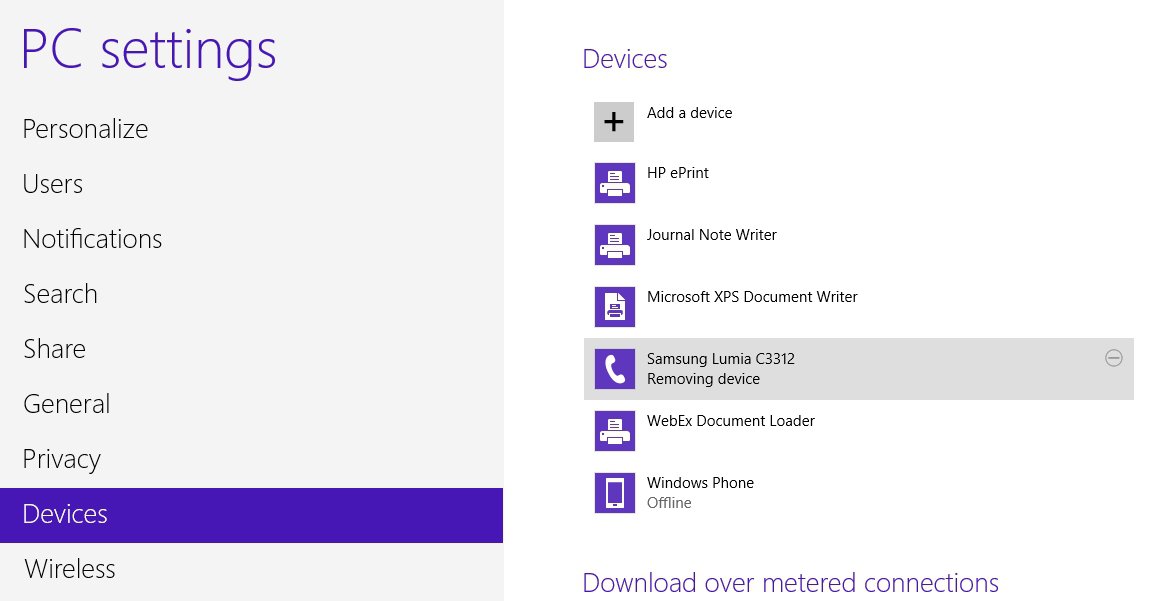
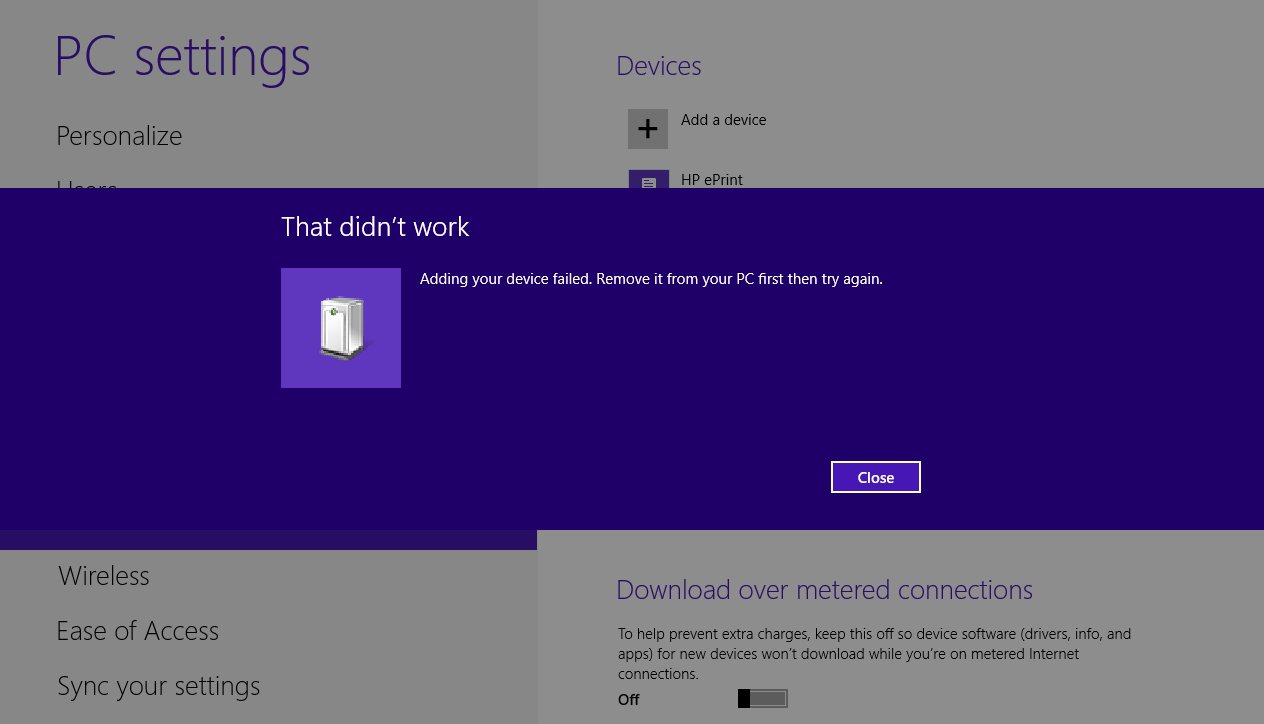
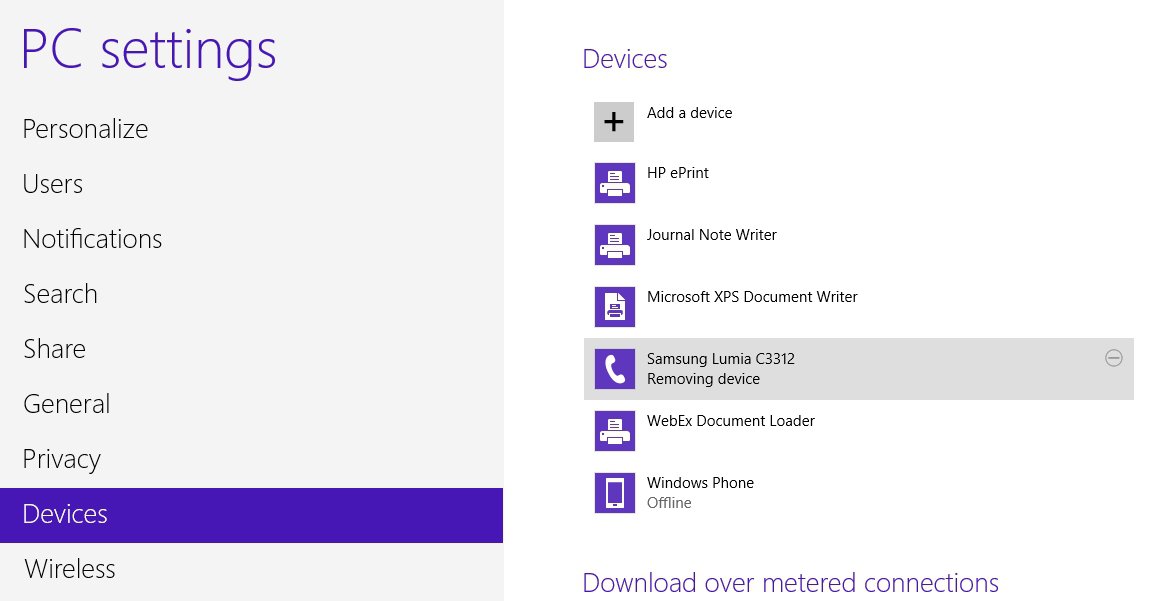
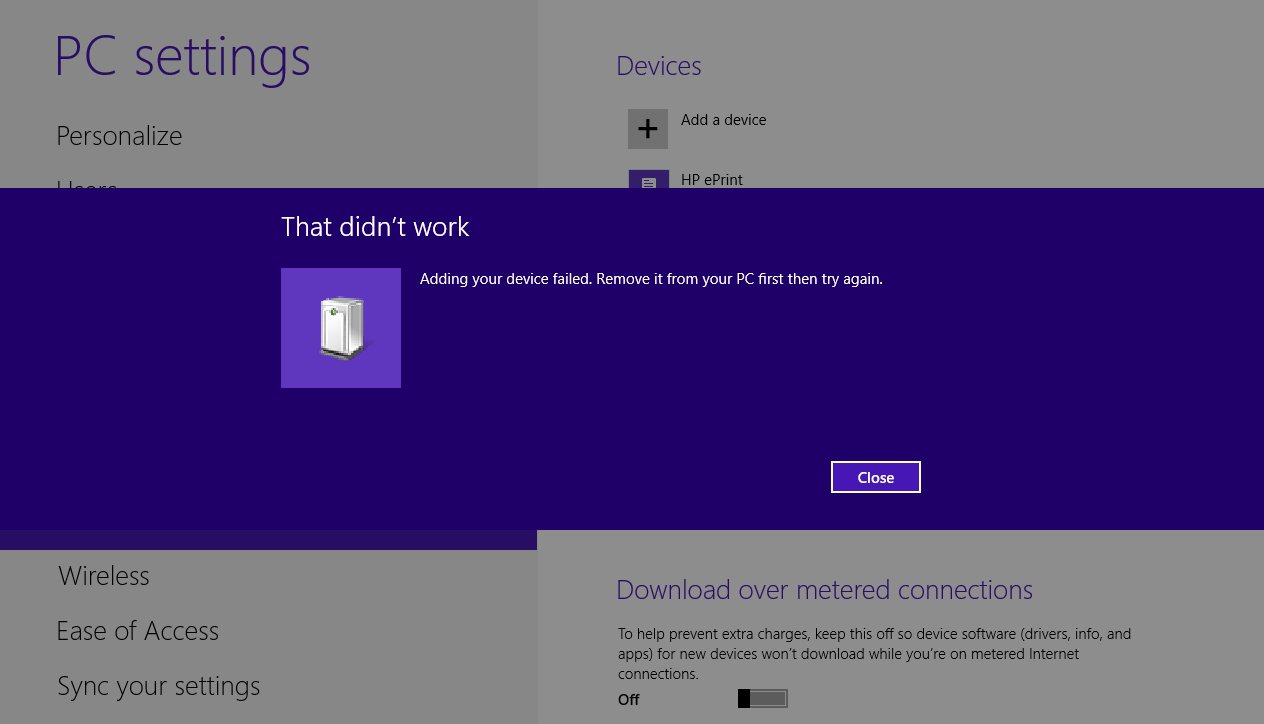
My Computer
System One
-
- OS
- windows 8


