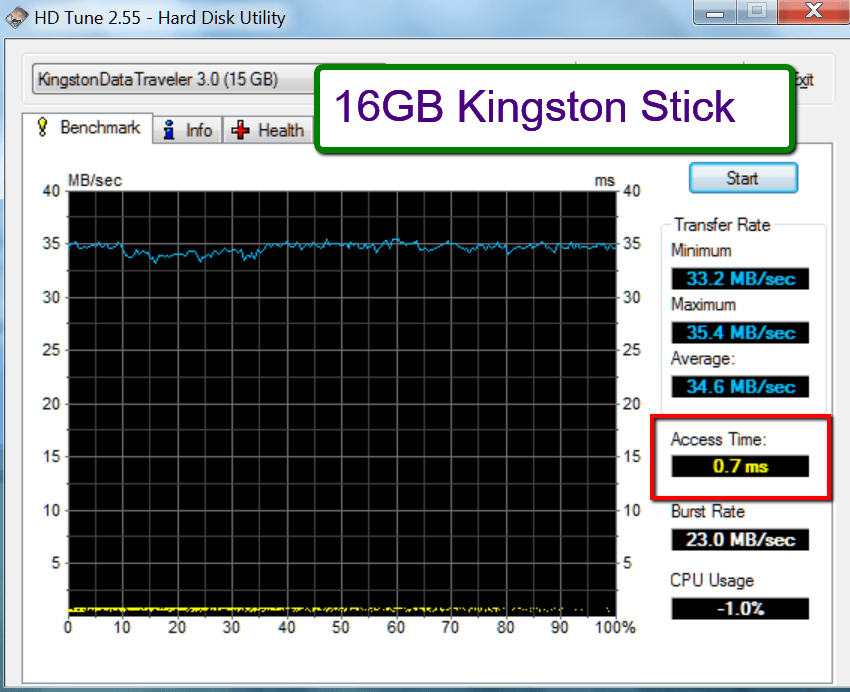My title pretty much sums up my question. Its my Mother's desktop pc which she wants to keep rather than buying a new machines altogether. I've been told that I need to upgrade the RAM to 2Gb which Crucial.com confirm is possible.
Are there any other issues I need to think about before buying 8.1 and extra RAM ?
Mum only uses the machine for email/msn/online banking and shopping. She's not been a big user of streaming videos as such but that could be a bonus if that's also possible for her to watch Youtube or BBC news.
Hope you can help with any advice gratefully received thanks.
Tdub
Are there any other issues I need to think about before buying 8.1 and extra RAM ?
Mum only uses the machine for email/msn/online banking and shopping. She's not been a big user of streaming videos as such but that could be a bonus if that's also possible for her to watch Youtube or BBC news.
Hope you can help with any advice gratefully received thanks.
Tdub
My Computer
System One
-
- OS
- XP
- Computer type
- PC/Desktop
- System Manufacturer/Model
- Evesham (still working fine..)
- CPU
- AMD
- Motherboard
- SEMPRON 3000 + 1.8Ghz
- Memory
- 736mB