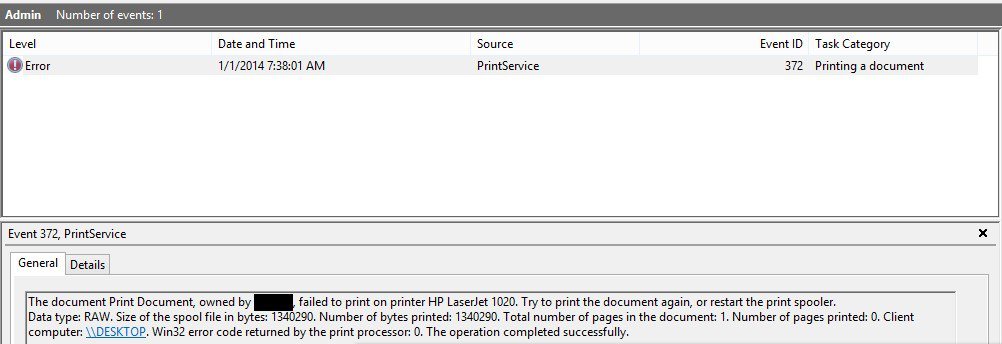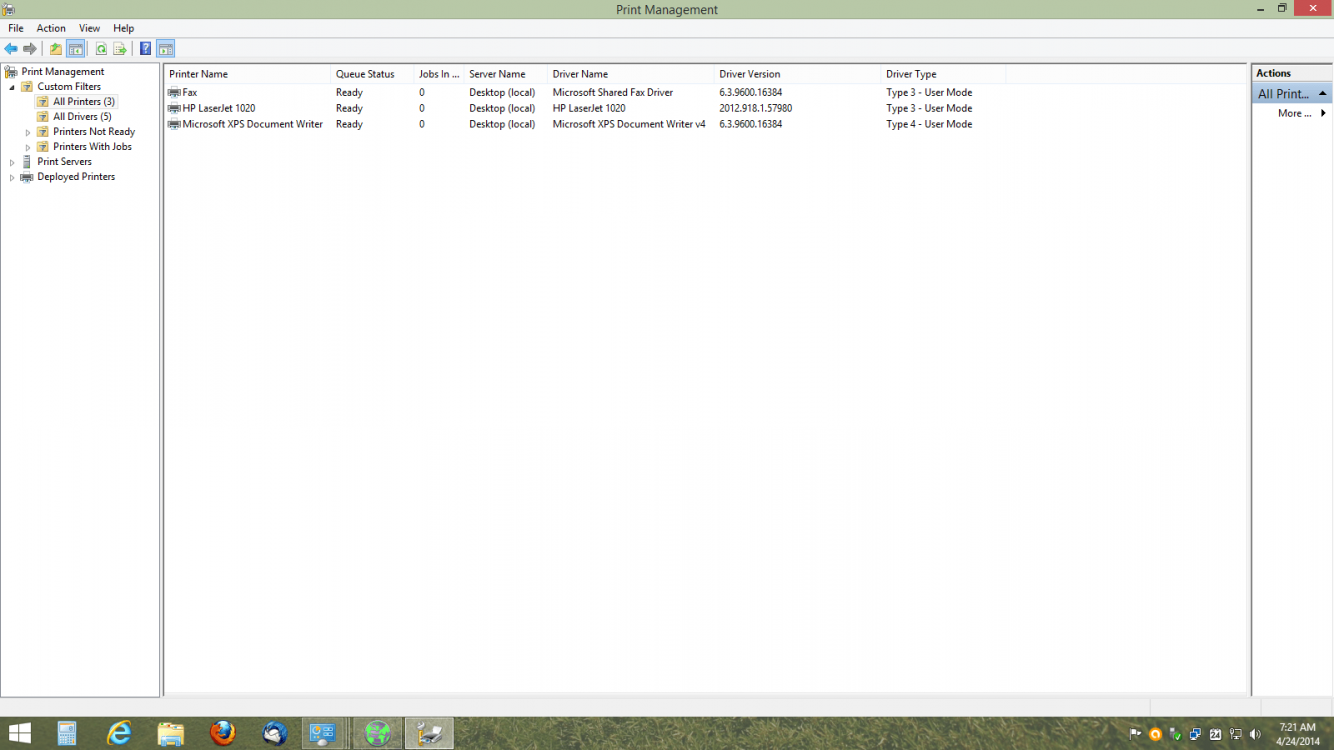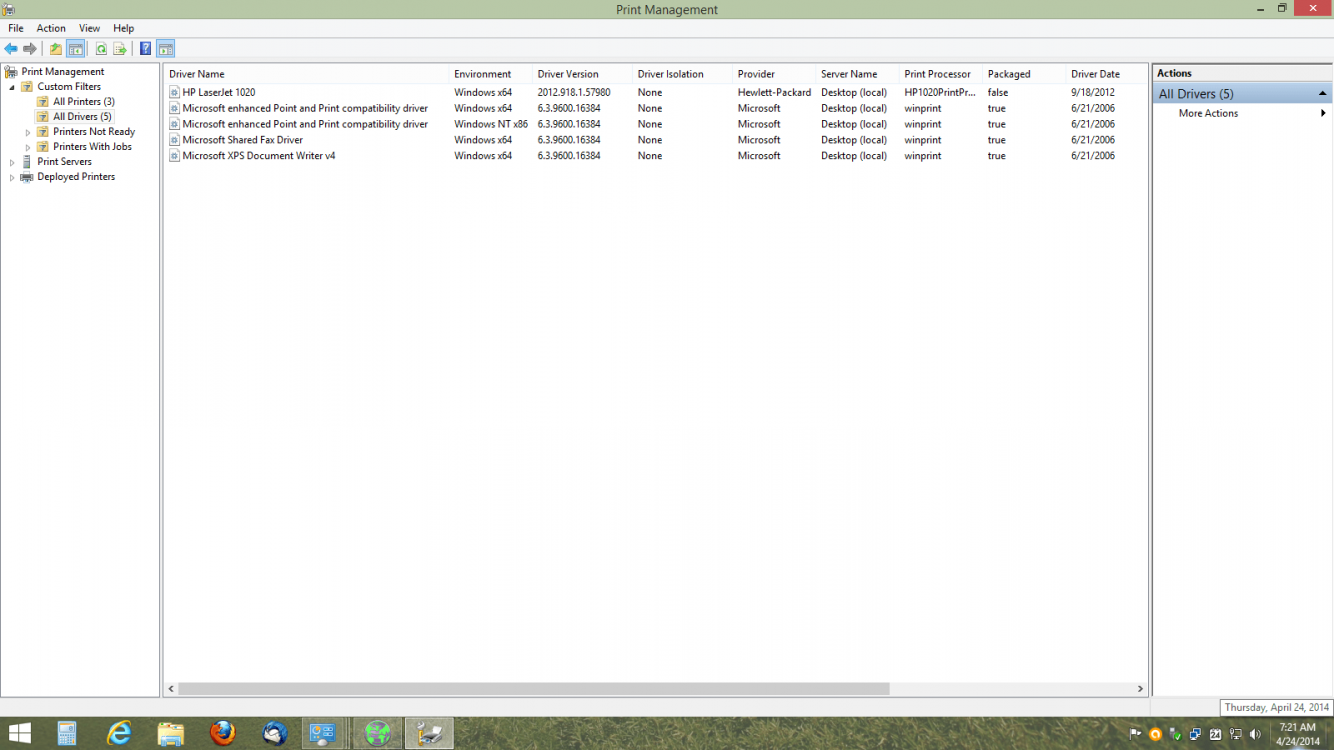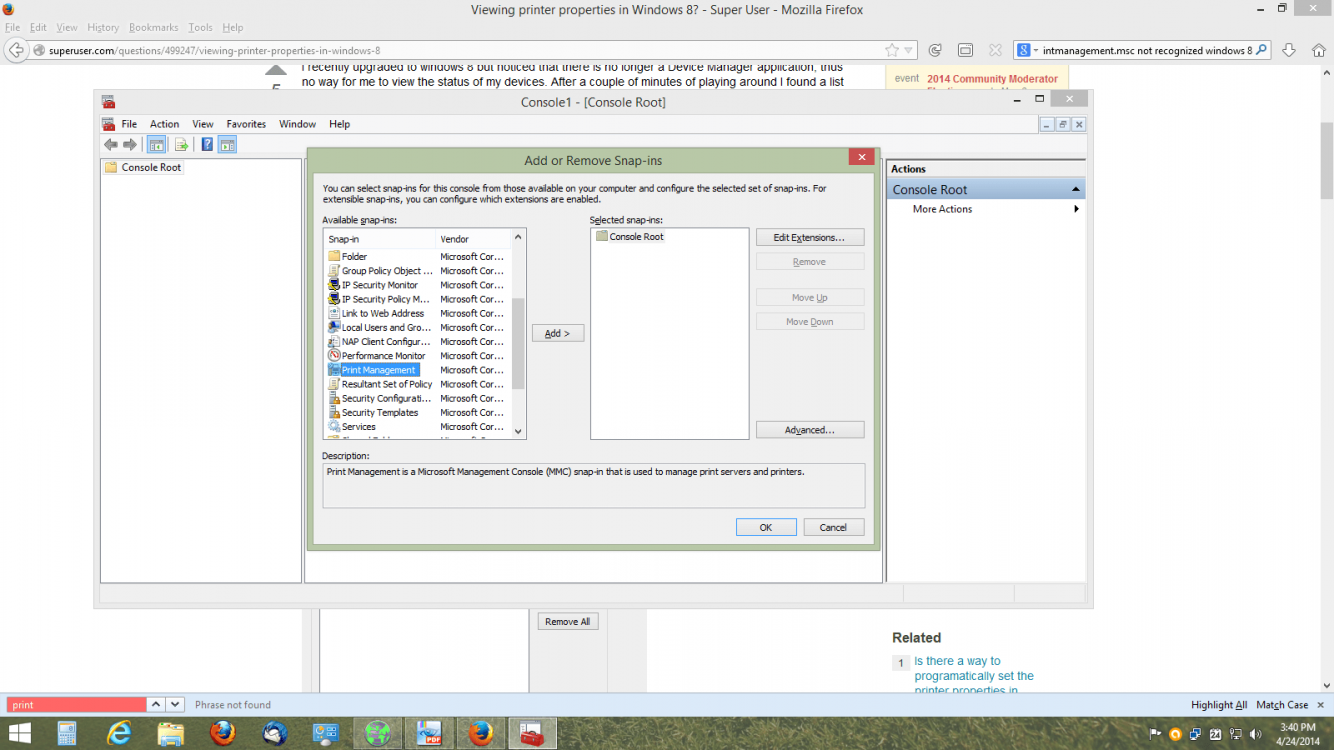cliftonshipway
New Member


- Messages
- 6
Windows 8.1 (x64) Printer Queue Clears Before Printing
Hello,
I have a HP Deskjet 1515 which I just purchased 4 days ago. When I attempt to print anything from specific programs (more on this) nothing happens. I can see that the print job enters the print queue but it immediately disappears. There is no error given.
The strange thing is that certain programs can print, while others appear unable.
PROGRAMS THAT CAN PRINT:
I can print to other printers, network and local.
Other computers can print to this printer (all are Windows 7 x32).
Printer is set up on USB002 Virtual Printer Port.
I have tried using the drivers that came with my printer as well as downloading the latest drivers from HP's website.
I have searched for answers and came across man other people who seemed to be having the same problem. Here are some examples:
The consensus as far as I can see seems that there is a problem with the Windows System Files and that I need to use SFC to repair it.
This is what I tried to do.
After running SFC in an elevated command prompt and running "SFC /SCANNOW" I received a message saying that SFC could not fix something. I tried running the command multiple times (and also from boot).
I then proceeded to use Deployment Imaging and Servicing Management (DISM) tool to update the files and correct the problem. This appeared to work because after running DISM I then re-ran SFC /SCANNOW and received no error messages.
The problem is, it didn't fix my printer issue.
Here are some other things that I have tried in addition to the above with no effect:
Thanks in advance.
Hello,
I have a HP Deskjet 1515 which I just purchased 4 days ago. When I attempt to print anything from specific programs (more on this) nothing happens. I can see that the print job enters the print queue but it immediately disappears. There is no error given.
The strange thing is that certain programs can print, while others appear unable.
PROGRAMS THAT CAN PRINT:
- Notepad
- Windows Photo Viewer
- Paint
- Adobe Acrobat Reader
- Microsoft Office (Word, Excel, Powerpoint)
- WordPad
- Internet Explorer
- Firefox
- Chrome
I can print to other printers, network and local.
Other computers can print to this printer (all are Windows 7 x32).
Printer is set up on USB002 Virtual Printer Port.
I have tried using the drivers that came with my printer as well as downloading the latest drivers from HP's website.
I have searched for answers and came across man other people who seemed to be having the same problem. Here are some examples:
The consensus as far as I can see seems that there is a problem with the Windows System Files and that I need to use SFC to repair it.
This is what I tried to do.
After running SFC in an elevated command prompt and running "SFC /SCANNOW" I received a message saying that SFC could not fix something. I tried running the command multiple times (and also from boot).
I then proceeded to use Deployment Imaging and Servicing Management (DISM) tool to update the files and correct the problem. This appeared to work because after running DISM I then re-ran SFC /SCANNOW and received no error messages.
The problem is, it didn't fix my printer issue.
Here are some other things that I have tried in addition to the above with no effect:
- Restarting
- Deleting the printer, restarting, re-installing from a different USB port.
- Punching the sky like no one is watching
- Changing the USB cable to one I knew was working
- Prayer
- Run Printer Troubleshooter (but lets face it we knew that would do nothing)
- Restarting the Print Spooler Service
- Run WindowsUpdate to see if there is any printer related updates (there are no updates at all)
- Run Antivirus update / scan (looooong shot)
Thanks in advance.
Last edited:
My Computer
System One
-
- OS
- Windows 8.1 (64 bit)
- Computer type
- Laptop
- System Manufacturer/Model
- Samsung NP550
- CPU
- Intel i7-3610QM @ 2.30Ghz
- Memory
- 8Gb