Hi all..
I tried to go to the display settings page to enlarge the font and apps size under "("change the size of apps, text and other items..") in PC settings of Windows 8, and was greeted by this message:
"Your Resolution is lower than 1280x900 Some items might not fit on your screen"
and the "more options" section with "change the size of apps, text items" is disabled.
I checked twice, my resolution is the T100 native 1368x768, so why does windows 8.1 think its something else? also tried switching to a lower resolution and back again, rebooting, etc. Didn't solve it. I also tried downloading and installing all Windows updates and Asus updates.
Any help appreciated...thanks
attached is the screenshot showing Windows 8 both showing the correct resolution and complaining that it is not on the correct resolution.
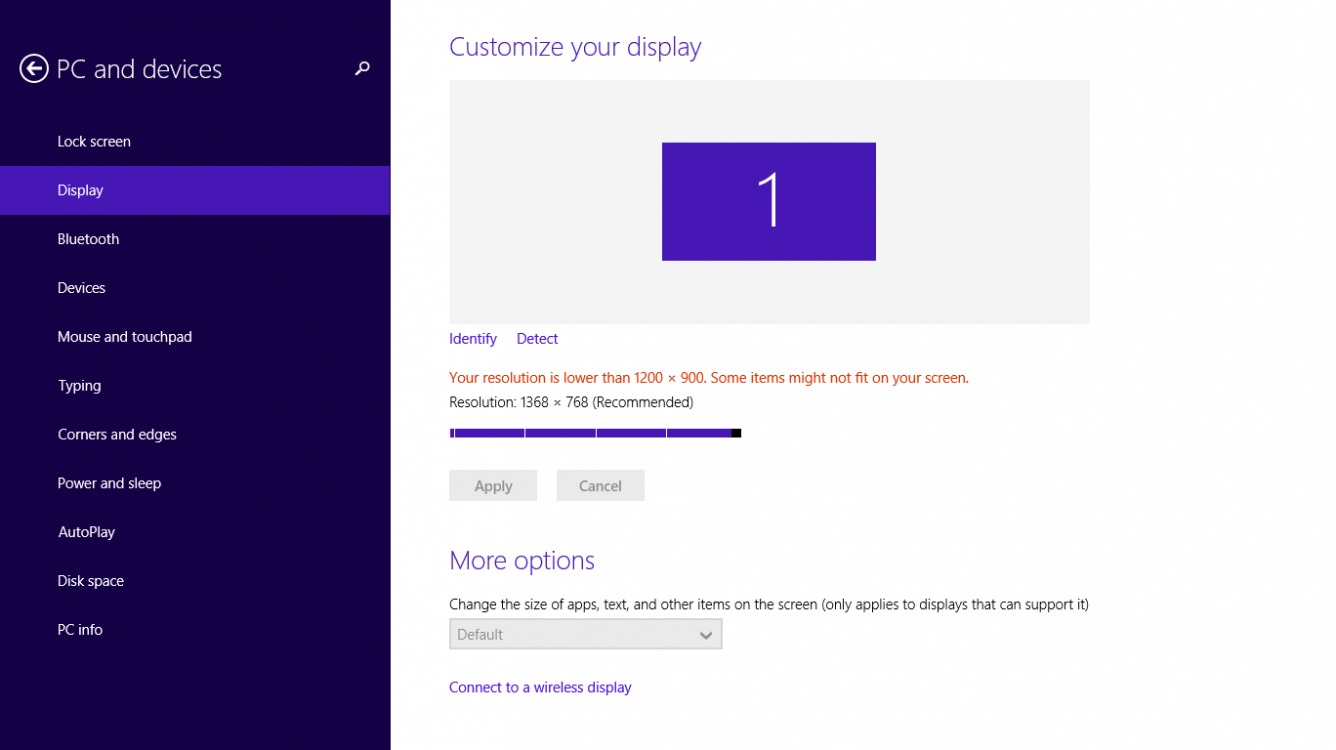
I tried to go to the display settings page to enlarge the font and apps size under "("change the size of apps, text and other items..") in PC settings of Windows 8, and was greeted by this message:
"Your Resolution is lower than 1280x900 Some items might not fit on your screen"
and the "more options" section with "change the size of apps, text items" is disabled.
I checked twice, my resolution is the T100 native 1368x768, so why does windows 8.1 think its something else? also tried switching to a lower resolution and back again, rebooting, etc. Didn't solve it. I also tried downloading and installing all Windows updates and Asus updates.
Any help appreciated...thanks
attached is the screenshot showing Windows 8 both showing the correct resolution and complaining that it is not on the correct resolution.
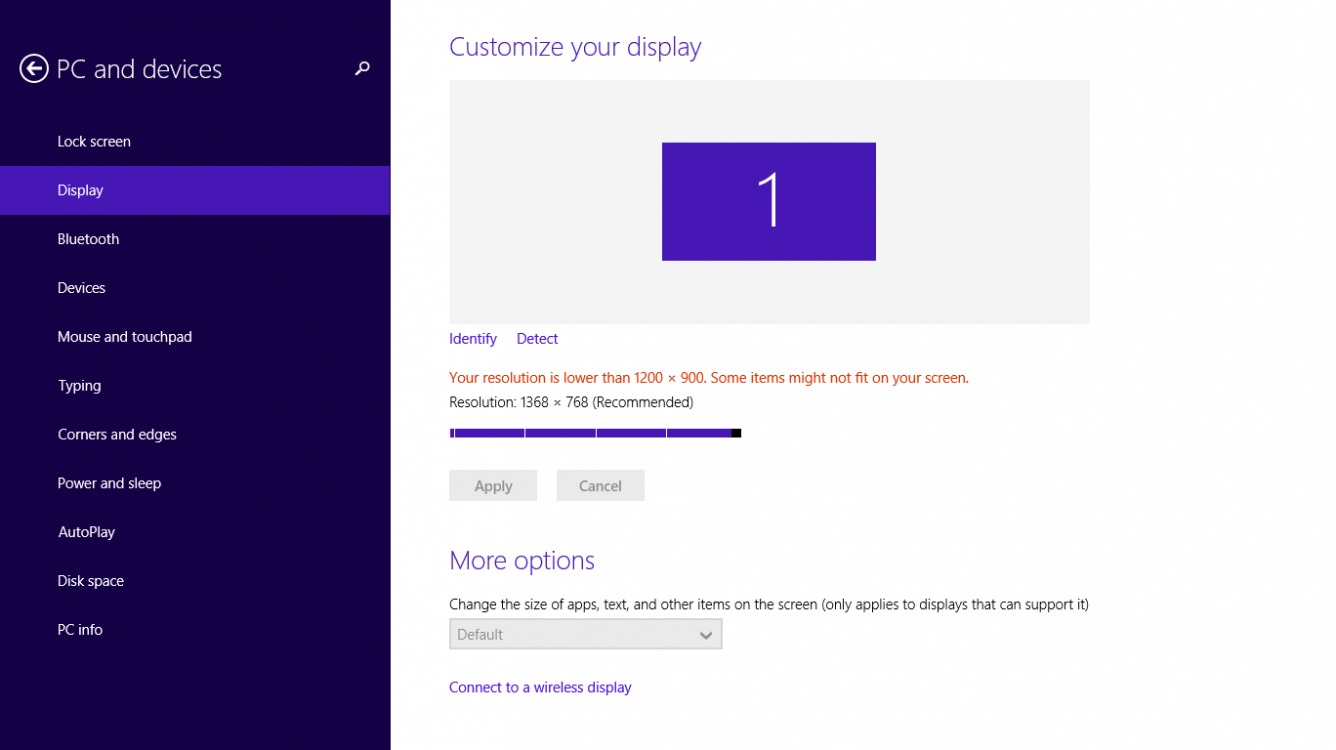
My Computer
System One
-
- OS
- Windows 7
