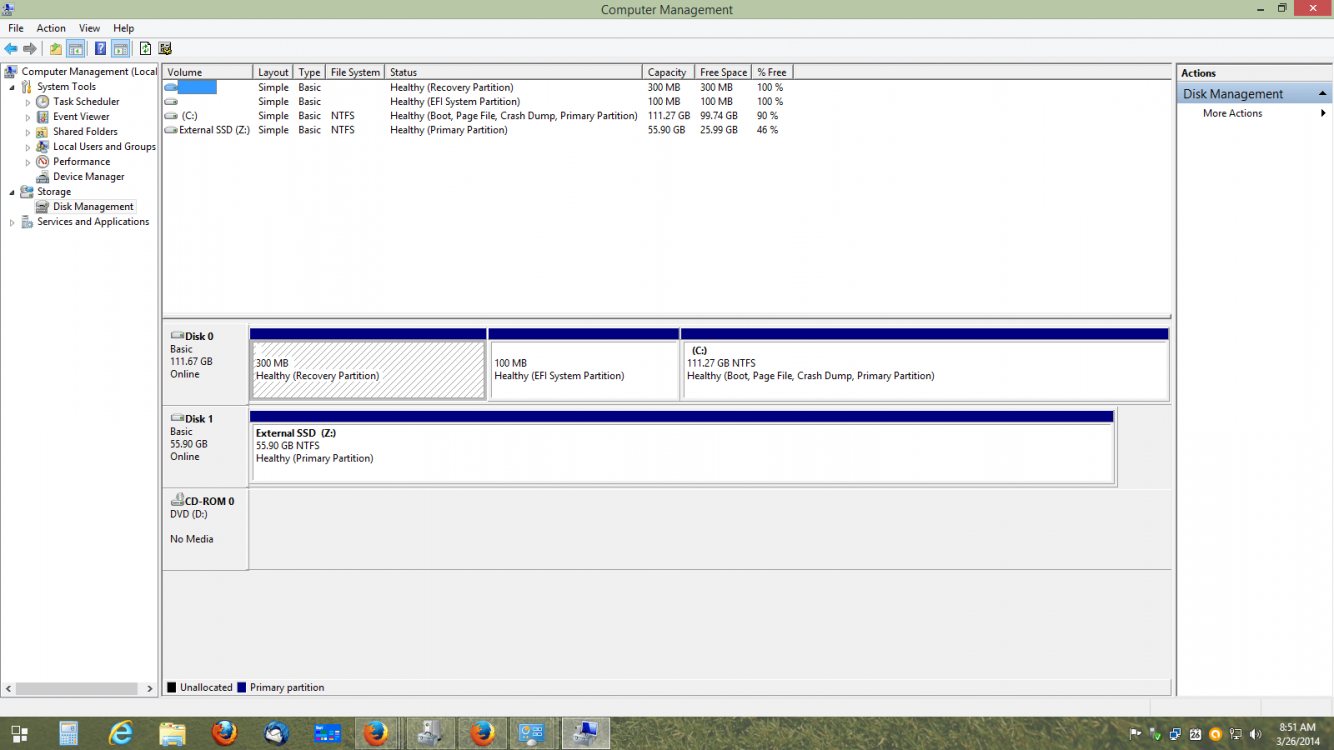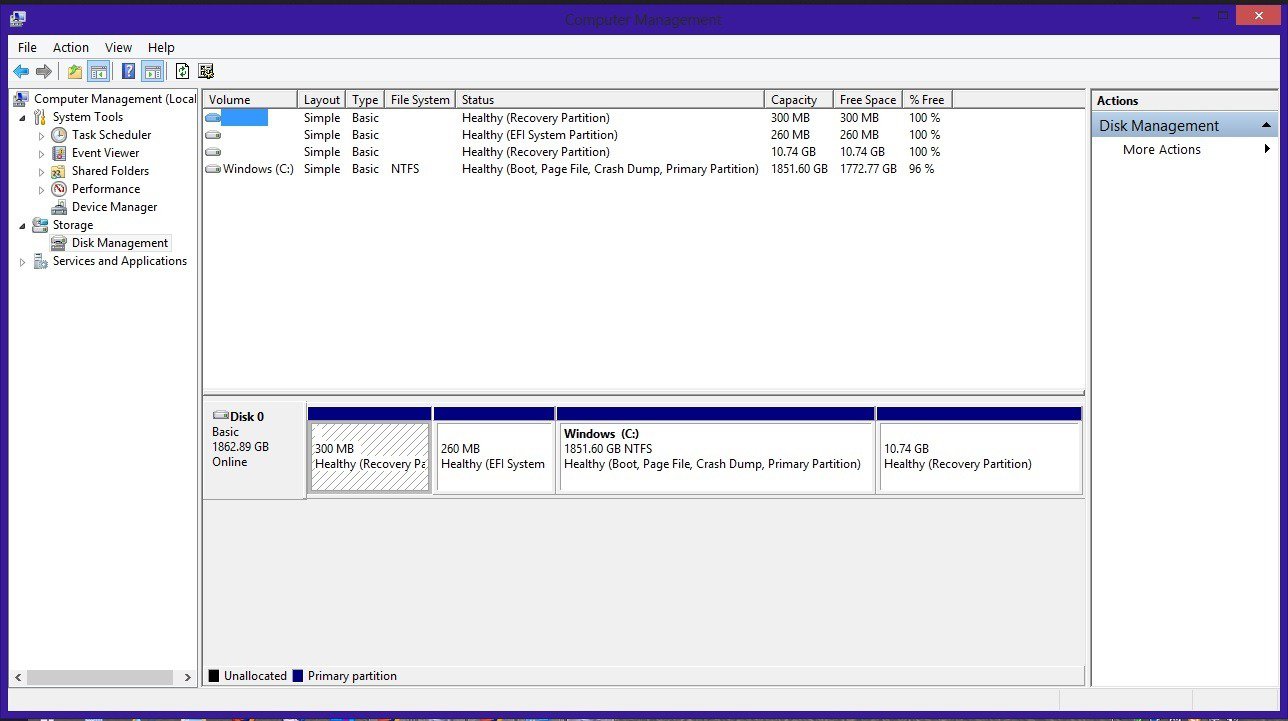Hi,
I am trying to install a graphics card in my desktop pc. The heat sink on the card blocks the SATA port that the DVD drive is plugged into (SATA1) so I've switched the DVD drive to SATA2. The drive is now showing as connected to port2 in the BIOS, but in windows (Win8 64-bit) it isn't detecting the DVD drive at all? I've seen other posts about this on the internet suggesting to add a line to the registry, but I've done that and it doesn't solve the problem. Anyone got any ideas?
I am trying to install a graphics card in my desktop pc. The heat sink on the card blocks the SATA port that the DVD drive is plugged into (SATA1) so I've switched the DVD drive to SATA2. The drive is now showing as connected to port2 in the BIOS, but in windows (Win8 64-bit) it isn't detecting the DVD drive at all? I've seen other posts about this on the internet suggesting to add a line to the registry, but I've done that and it doesn't solve the problem. Anyone got any ideas?
My Computer
System One
-
- OS
- Windows 8 (64-bit)
- Computer type
- PC/Desktop