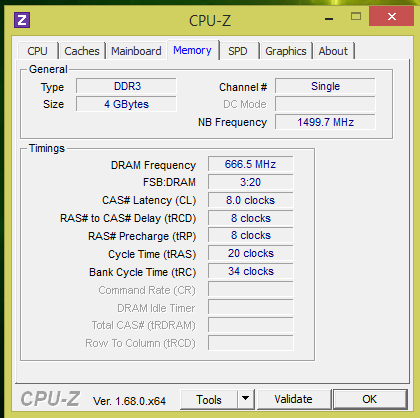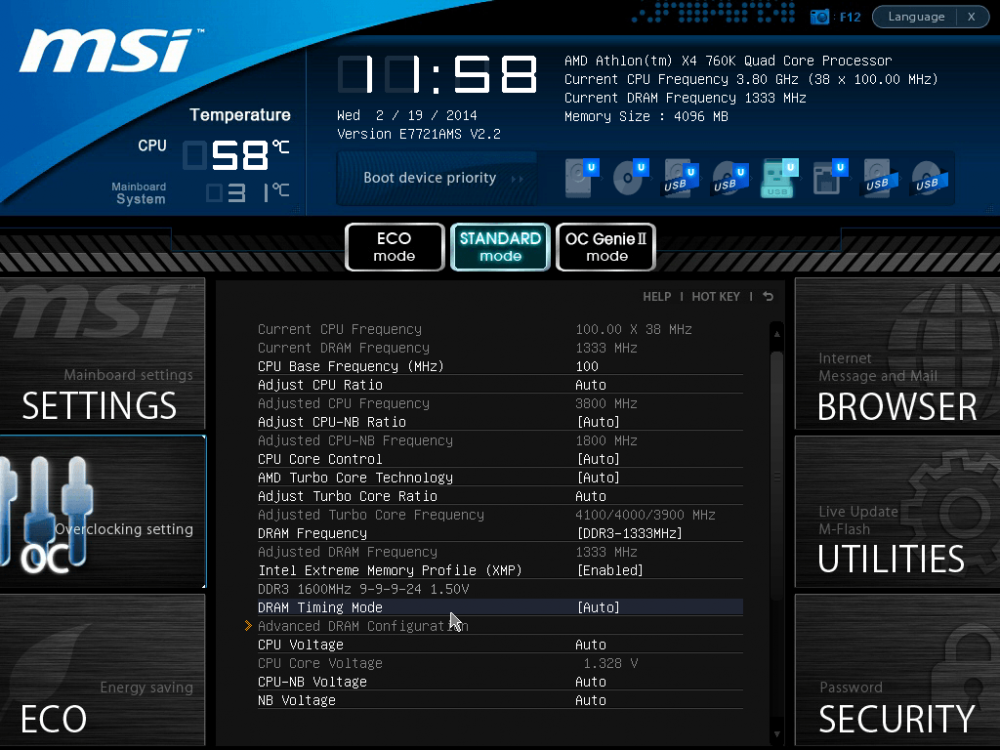You are using an out of date browser. It may not display this or other websites correctly.
You should upgrade or use an alternative browser.
You should upgrade or use an alternative browser.
conflicting bios and cpu-z results
- Thread starter pork
- Start date
- Messages
- 2,191
You are running dual channel at 1333MHz. The CPU-Z report shows 666.5 as the DRAM frequency but you have to times that by two to get the actual dual channel frequency. So, 666.5 x 2 = 1,333. Hope this helps you understand the difference in reporting between the two.
Good luck,
my2cents
Update: On second look, I noticed CPU-Z is showing the channel mode as single. Now, that should not be; however, I have see my own shown as single when it is; in fact, running in dual channel mode. I would believe your BIOS!
Good luck,
my2cents
Update: On second look, I noticed CPU-Z is showing the channel mode as single. Now, that should not be; however, I have see my own shown as single when it is; in fact, running in dual channel mode. I would believe your BIOS!
My Computer
System One
-
- OS
- Windows 8.1
- Computer type
- PC/Desktop
- CPU
- Intel G2020
- Motherboard
- ASRock B75M-DGS R2.0
- Memory
- 8GBs @ 1333 MHz
- Hard Drives
- Samsung 840 EVO
- PSU
- 400w
- Internet Speed
- 57/11
You are running dual channel at 1333MHz. The CPU-Z report shows 666.5 as the DRAM frequency but you have to times that by two to get the actual dual channel frequency. So, 666.5 x 2 = 1,333. Hope this helps you understand the difference in reporting between the two.
Good luck,
my2cents
Update: On second look, I noticed CPU-Z is showing the channel mode as single. Now, that should not be; however, I have see my own shown as single when it is; in fact, running in dual channel mode. I would believe your BIOS!
are the timings correct though its supposed to be 9-9-9-24 but on cpu-z its says 8-8-8-8 i dont know which rows correspond to which number ? i am a amature
My Computer
System One
-
- OS
- 8.1
- Messages
- 2,191
are the timings correct though its supposed to be 9-9-9-24 but on cpu-z its says 8-8-8-8 i dont know which rows correspond to which number ? i am a amature
I actually can't answer that question because I'm not sure how CPU-Z is obtaining that information. Maybe it is reading that info directly from the RAM chip and the result you are seeing is the default timings. However, if you changed it in the BIOS, the proper adjustment has been made IMHO. Now, if you want to take a look with another program, you can try HWInfo:
Here's my RAM info:
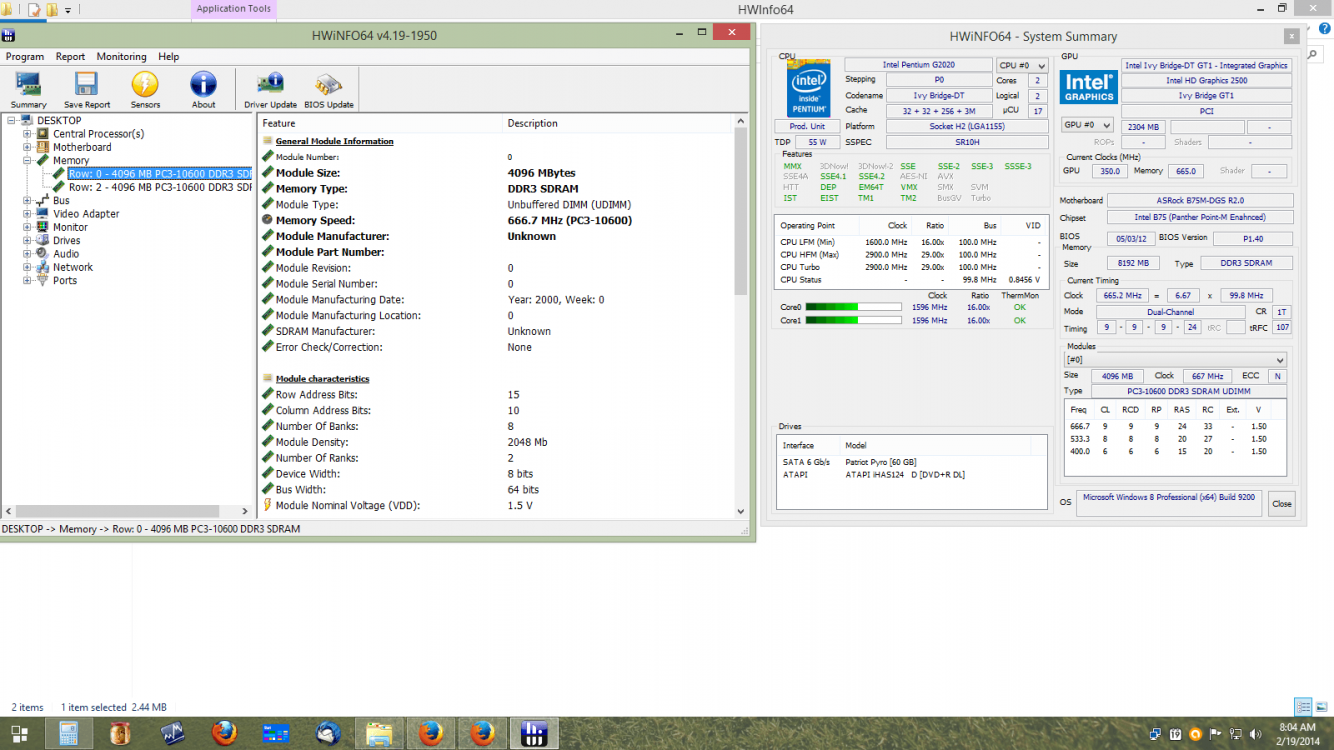
HWInfo provide a more detailed view of your RAM configuration. FYI, I am running at 1,333Mhz.
HWiNFO, HWiNFO32/64 - Download
My Computer
System One
-
- OS
- Windows 8.1
- Computer type
- PC/Desktop
- CPU
- Intel G2020
- Motherboard
- ASRock B75M-DGS R2.0
- Memory
- 8GBs @ 1333 MHz
- Hard Drives
- Samsung 840 EVO
- PSU
- 400w
- Internet Speed
- 57/11
are the timings correct though its supposed to be 9-9-9-24 but on cpu-z its says 8-8-8-8 i dont know which rows correspond to which number ? i am a amature
I actually can't answer that question because I'm not sure how CPU-Z is obtaining that information. Maybe it is reading that info directly from the RAM chip and the result you are seeing is the default timings. However, if you changed it in the BIOS, the proper adjustment has been made IMHO. Now, if you want to take a look with another program, you can try HWInfo:
Here's my RAM info:
View attachment 37834
HWInfo provide a more detailed view of your RAM configuration. FYI, I am running at 1,333Mhz.
HWiNFO, HWiNFO32/64 - Download
thanks completely unrelated but how did you get that cool start button? lol
My Computer
System One
-
- OS
- 8.1
- Messages
- 2,191
You'll have to buy it for cheap if you want it. I think its still $4.99:
Start8 Start menu for Windows 8. Bring the Windows 8 Start menu back.
However, this on is free and its almost as cool IMHO:
Classic Shell - Start menu and other Windows enhancements
I hope all this information has been helpful!
Start8 Start menu for Windows 8. Bring the Windows 8 Start menu back.
However, this on is free and its almost as cool IMHO:
Classic Shell - Start menu and other Windows enhancements
I hope all this information has been helpful!
My Computer
System One
-
- OS
- Windows 8.1
- Computer type
- PC/Desktop
- CPU
- Intel G2020
- Motherboard
- ASRock B75M-DGS R2.0
- Memory
- 8GBs @ 1333 MHz
- Hard Drives
- Samsung 840 EVO
- PSU
- 400w
- Internet Speed
- 57/11
The information in the BIOS should be the most reliable. It was designed for and has the most reliable knowledge of your motherboard and CPU. CPU-Z and other utilities do not have access to the BIOS settings so must obtain their information by other methods. These other methods are not 100% reliable in all situations.
My Computer
System One
-
- OS
- Windows 7
- Computer type
- PC/Desktop
MasterChief
Banned

- Messages
- 1,883
Clearly, 8-8-8-20 does not = 9-9-9-24 and BSODs will continue indefinitely until proper change is made.
My Computer
System One
-
- OS
- 7601.18247.x86fre.win7sp1
- Computer type
- PC/Desktop
- System Manufacturer/Model
- Self-built Intel based
- CPU
- Pentium D 925 3.0 GHz socket 775, Presler @ ~ 3.2 GHz
- Motherboard
- Intel DQ965MT
- Memory
- Hyundai 2 GB DDR2 @ 333 MHz
- Graphics Card(s)
- ASUS DirectCU II HD7790-DC2OC-2GD5 Radeon HD 7790 2GB 128-Bit GDDR5
- Sound Card
- MOTU Traveler firewire interface
- Hard Drives
- 1 Seagate Barracuda SATA II system/boot drive 80 GB, 2 Western Digital hdds - 1 is SATA II Caviar Black 1 TB attached to card (assorted media, page, temp), other is SATA I 420 GB (games, media, downloads)
- PSU
- Thermaltake 450W
- Cooling
- stock Gateway cooling, extra large fan in rear of case
- Keyboard
- Alienware/Microsoft Internet kb
- Mouse
- Logitech M510
- Internet Speed
- Optimum Online, fast for US
- Browser
- Pale Moon
- Antivirus
- Kaspersky integrated into ZoneAlarm+Antivirus


- Messages
- 4,664
- Location
- Belgrade , Serbia
In the CPU-Z, check under SPD tab, it will tell you which timings should be with appropriate speeds, multiply by 2 to get real frequency since it is DDR (Double Data Reate) memory.
My Computer
System One
-
- OS
- Windows 8.1 Pro
- Computer type
- PC/Desktop
- System Manufacturer/Model
- Home made
- CPU
- AMD Ryzen7 2700x
- Motherboard
- Asus Prime x470 Pro
- Memory
- 16GB Kingston 3600
- Graphics Card(s)
- Asus strix 570 OC 4gb
- Hard Drives
- Samsung 960 evo 250GB
Silicon Power V70 240GB SSD
WD 1 TB Blue
WD 2 TB Blue
Bunch of backup HDDs.
- PSU
- Sharkoon, Silent Storm 660W
- Case
- Raidmax
- Cooling
- CCM Nepton 140xl
- Internet Speed
- 40/2 Mbps
- Browser
- Firefox
- Antivirus
- WD