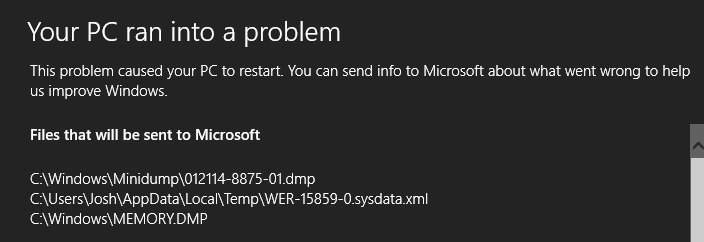hungrytoheal
New Member


- Messages
- 6
Hey guys, as thread title states, I sometimes get "Driver Power State Failure" after logging into Windows 8 (not 8.1).
I believe it is my Sierra Wireless 760S Aircard 4G modem causing the issue but I'm not entirely sure, and sometimes it doesn't detect it until I unplug and reconnect the usb cable after booting.
Any help greatly appreciated.
Cheers
I believe it is my Sierra Wireless 760S Aircard 4G modem causing the issue but I'm not entirely sure, and sometimes it doesn't detect it until I unplug and reconnect the usb cable after booting.
Any help greatly appreciated.
Cheers
Attachments
My Computer
System One
-
- OS
- Windows 8
- Computer type
- PC/Desktop
- CPU
- Intel i7-3850
- Motherboard
- Intel Sabertooth X79
- Memory
- 16GB DDR3
- Graphics Card(s)
- ATI Radeon HD 7870
- Browser
- Firefox