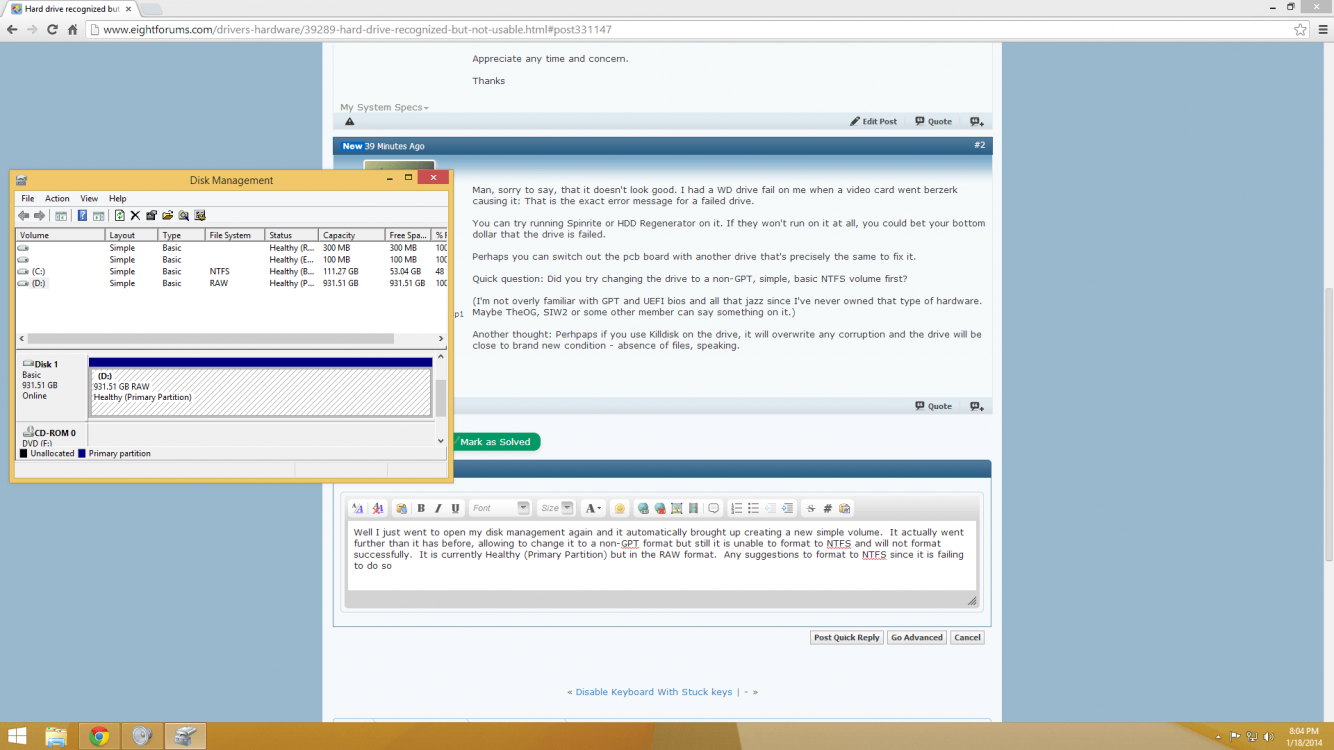I built my computer a couple weeks ago and am running windows 8.1. I currently have a 128gb SSD and a 1tb internal hard drive (WD Caviar Blue) I obviously used the ssd to boot windows and currently windows is detecting my 1tb hard drive but it is not usable. I have tried diskpart commands to clean and format and I keep getting the error message "DiskPart has encountered an error: The request could not be performed because of an I/O device error". The hard drive was brand new and cables are fine. This is what everything looks like...
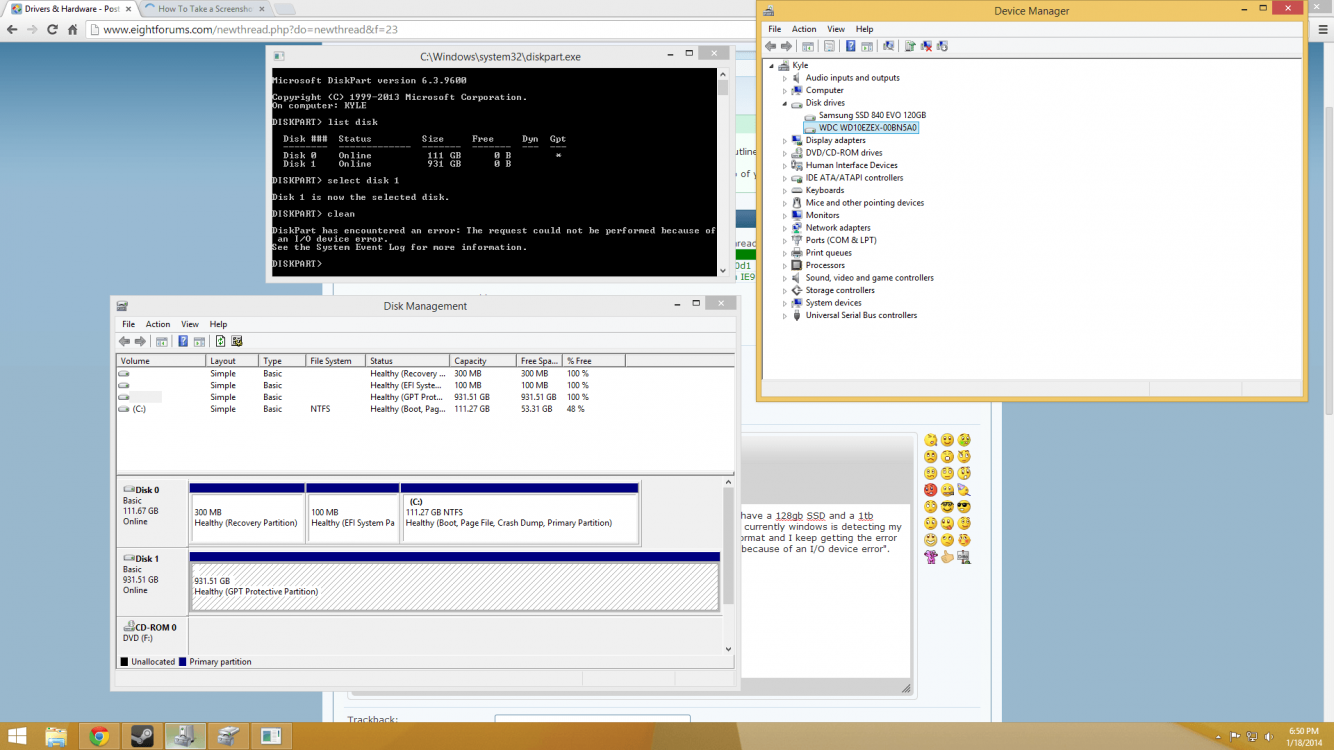
Pleeeeease help or is it possible the hard drive is fried and should return it?
or is it possible the hard drive is fried and should return it?
Appreciate any time and concern.
Thanks
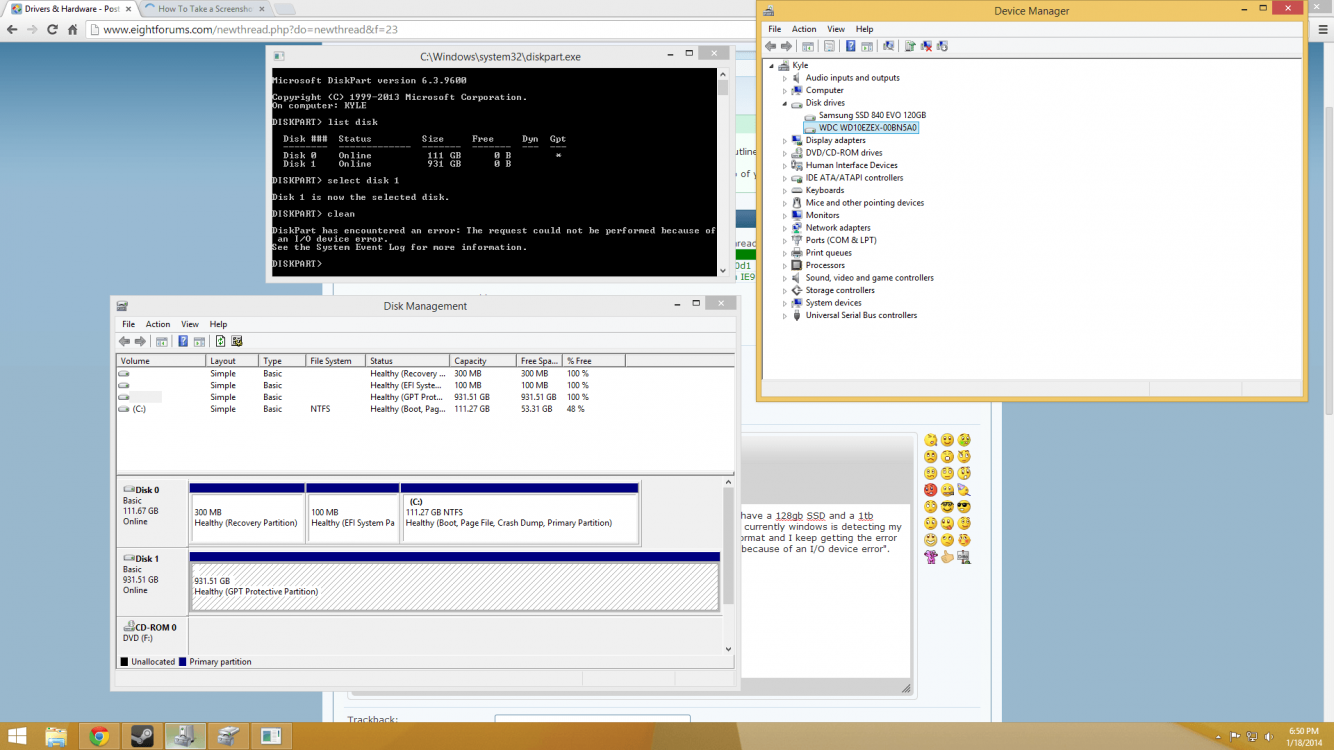
Pleeeeease help
Appreciate any time and concern.
Thanks
My Computer
System One
-
- OS
- Windows 8.1