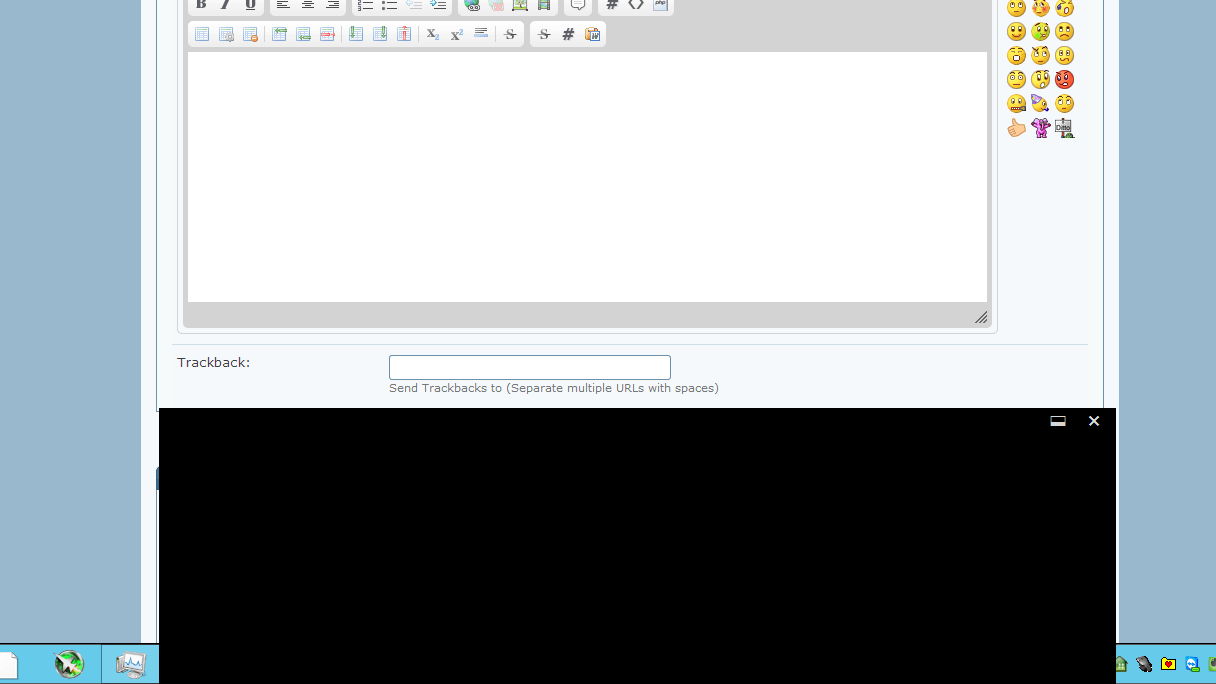D
Deleted member 34969
Guest
I use touch keyboard often and today I noticed that it's blank (see screenshot). If I maximize it to the wide layout I quickly see the keyboard and then it goes black again. Any ideas as to what this could be? My windows 8.1 installation is two days old and I've been installing stuff all day. Previously, I had no issues with this since day one of Windows 8.1's release.