Renzokucant
New Member
- Messages
- 3
Good afternoon all,
i have been racking my brain with this for a week now and I give up, i can no longer figure this out by myself.. please help.. I recently switched my pc from 2 AMD cards to 2 Nvidia cards, when i was preparing to install the 2 cards, i shut down my computer, during the shutdown it asked me to update and shutdown win 8 which i did. ever since i did that my audio devices are not detecting.. nothing i do is working. When i use my plug and play speakers, they are not recognized... let me rephrase.. in the playback devices menu they show up as "Speakers" as they always have, then quickly dissapear, then show up again, then disappear again, then back and forth over and over and over again..... i tried uninstalling my audio drivers and reinstalling. this did not work. i can get sound with the speakers, by just pluggin them into my TV, but i cant control the audio or the 5.1 surround from the tv, it just shows them as stereo... any idea why my audio devices are going haywire....? what would cause this?
Asus Sabretooh 990 fx R2
AMD 4.3 vishera FX 8 core
GTX 780Ti (primary)
GTX 480 Superclocked (dedicated physx)
850 modular psu
16GB GDDR3 g.skill
i never had this problem until A) new cards, and B) installed the win 8 update... But i rolled my computer back to a date before that update, and then turned updates off in case that was it.. any help would be greatly appreciated..
i've also tried installing drivers directly from realtek, directly from my motherboard website. i've uninstalled and reinstalled, and stopped windows from auto installing during my realtek installs on the drivers...
just cant figure out why it flickers like that, the speakers work fine in other devices (e.g the tv).
here is a screenshot of when i try to download drivers, i get an error 0xE0000247....
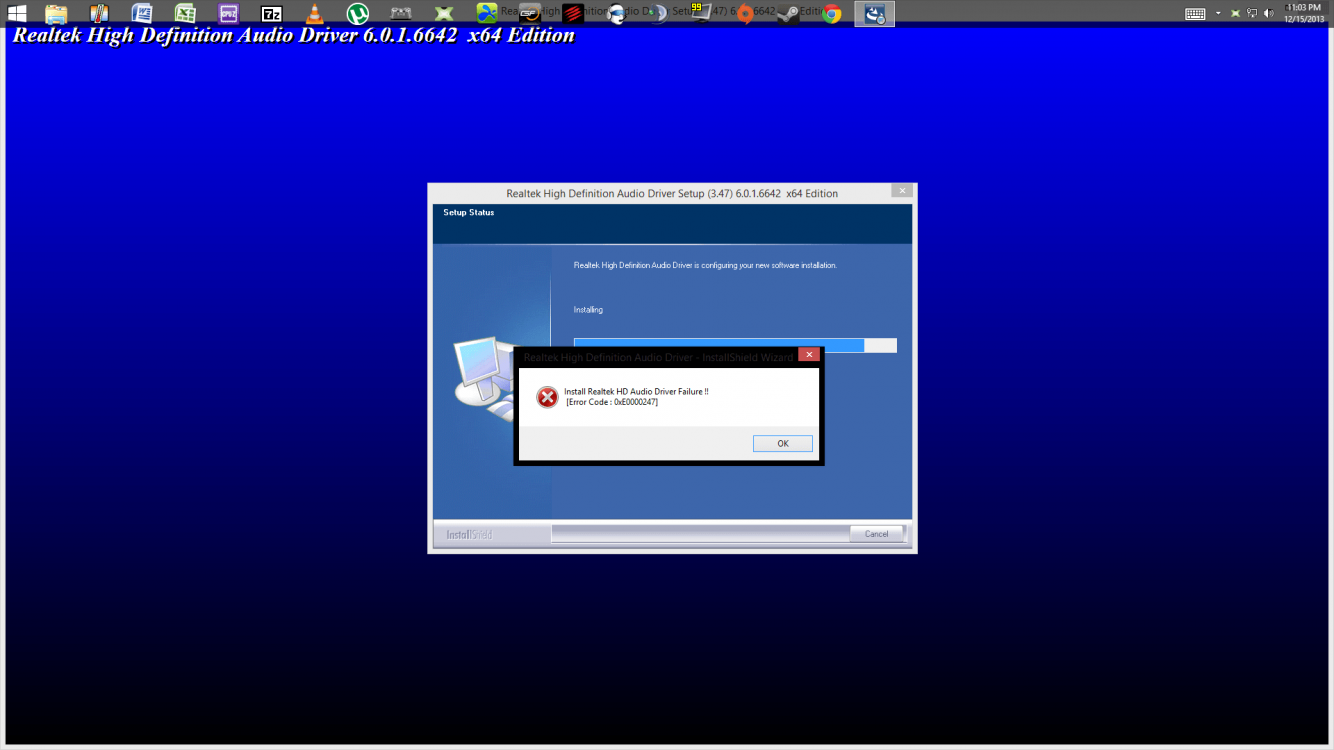
and a pic of my device manger
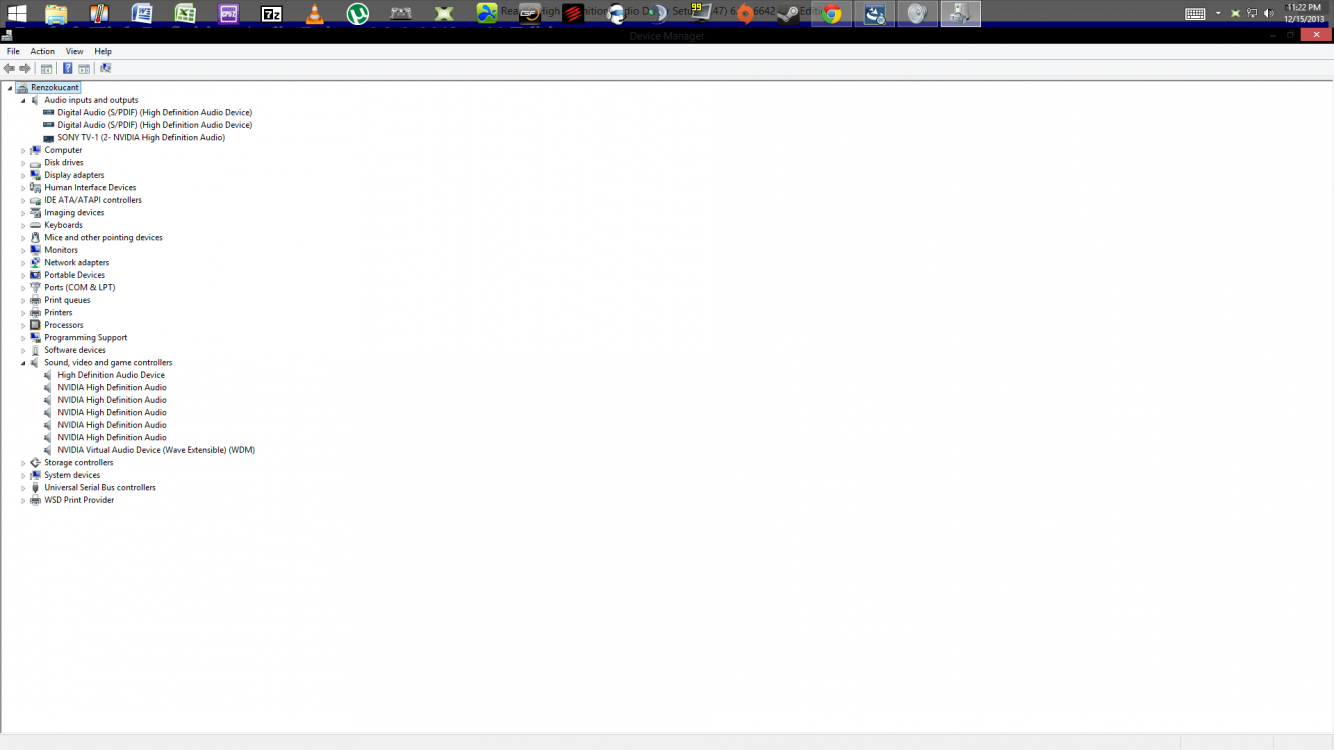
i have been racking my brain with this for a week now and I give up, i can no longer figure this out by myself.. please help.. I recently switched my pc from 2 AMD cards to 2 Nvidia cards, when i was preparing to install the 2 cards, i shut down my computer, during the shutdown it asked me to update and shutdown win 8 which i did. ever since i did that my audio devices are not detecting.. nothing i do is working. When i use my plug and play speakers, they are not recognized... let me rephrase.. in the playback devices menu they show up as "Speakers" as they always have, then quickly dissapear, then show up again, then disappear again, then back and forth over and over and over again..... i tried uninstalling my audio drivers and reinstalling. this did not work. i can get sound with the speakers, by just pluggin them into my TV, but i cant control the audio or the 5.1 surround from the tv, it just shows them as stereo... any idea why my audio devices are going haywire....? what would cause this?
Asus Sabretooh 990 fx R2
AMD 4.3 vishera FX 8 core
GTX 780Ti (primary)
GTX 480 Superclocked (dedicated physx)
850 modular psu
16GB GDDR3 g.skill
i never had this problem until A) new cards, and B) installed the win 8 update... But i rolled my computer back to a date before that update, and then turned updates off in case that was it.. any help would be greatly appreciated..
i've also tried installing drivers directly from realtek, directly from my motherboard website. i've uninstalled and reinstalled, and stopped windows from auto installing during my realtek installs on the drivers...
just cant figure out why it flickers like that, the speakers work fine in other devices (e.g the tv).
here is a screenshot of when i try to download drivers, i get an error 0xE0000247....
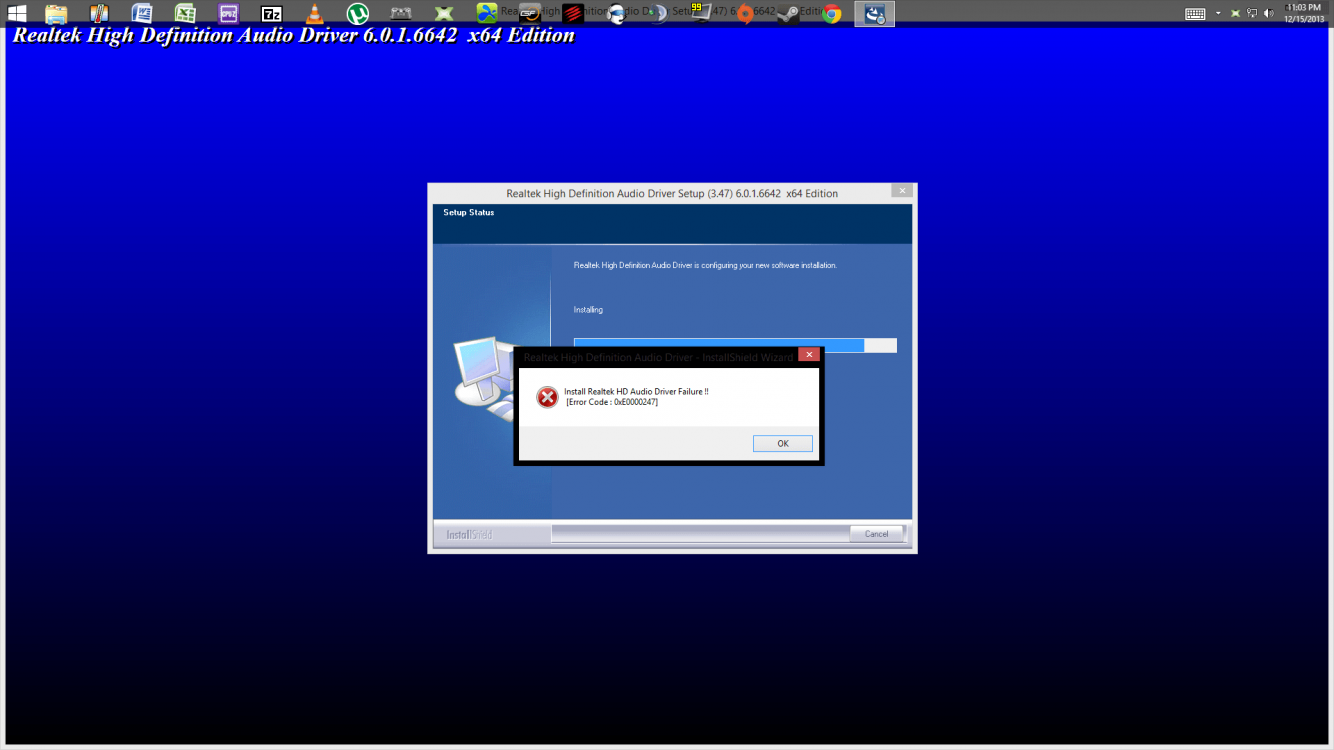
and a pic of my device manger
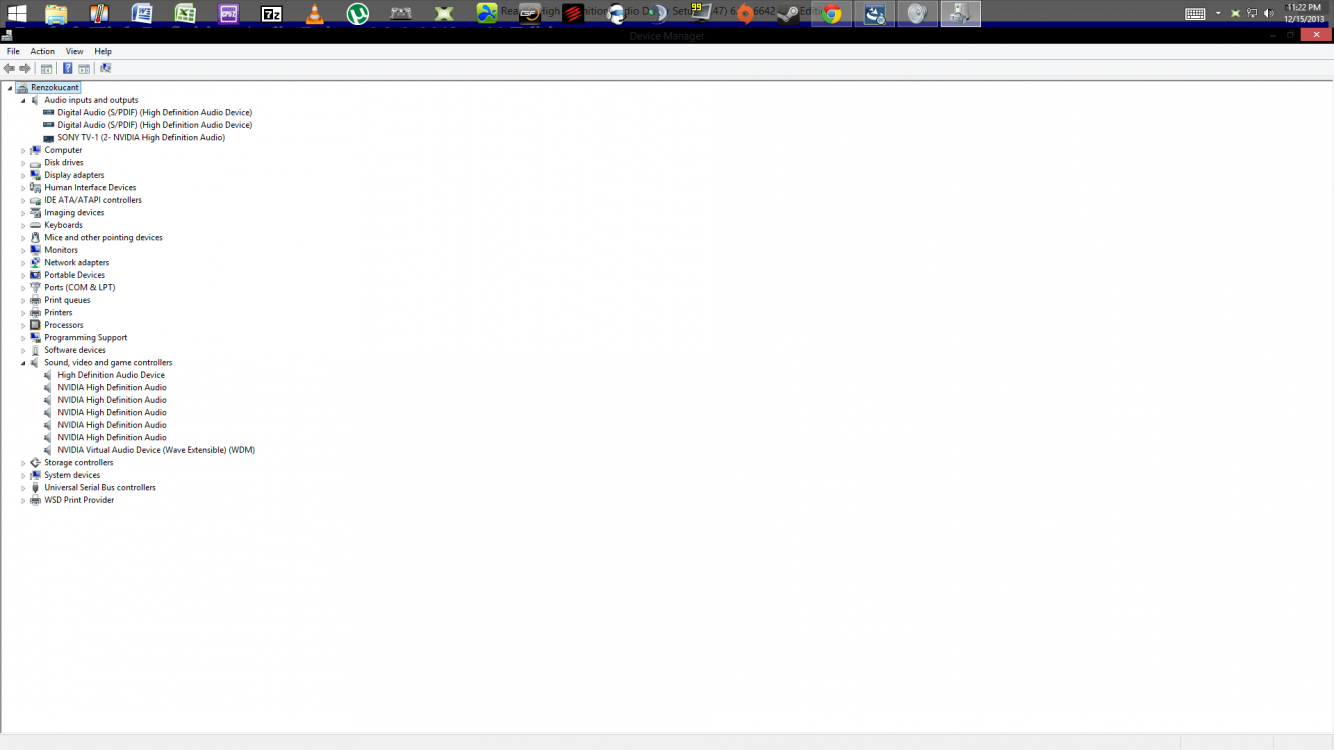
My Computer
System One
-
- OS
- Windows 8.1
