

- Messages
- 1,488
- Location
- Birmingham
Hi,
I have a problem with my Memory in my Acer Aspire laptop it can recognise only 2.99GB RAM out of 4GB installed memory, I have updated the BIOS to the latest version and the particular BIOS release notes clearly mention the support for 4GB RAM, I would very much appreciate all suggestions and advice to resolve this problem.
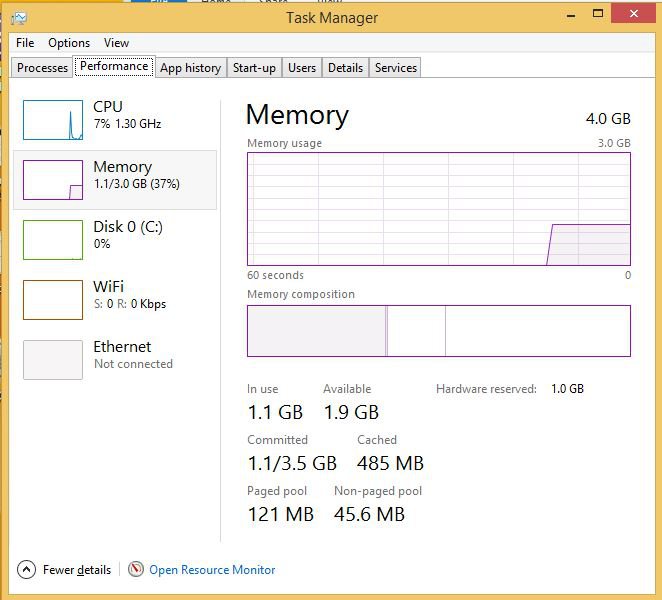
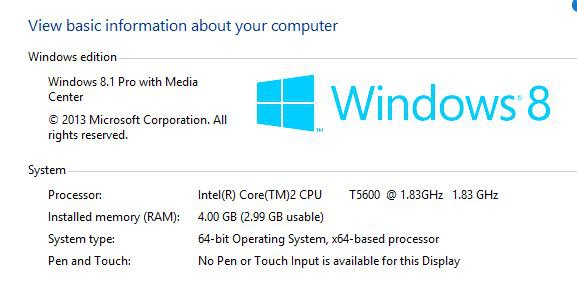
I have a problem with my Memory in my Acer Aspire laptop it can recognise only 2.99GB RAM out of 4GB installed memory, I have updated the BIOS to the latest version and the particular BIOS release notes clearly mention the support for 4GB RAM, I would very much appreciate all suggestions and advice to resolve this problem.
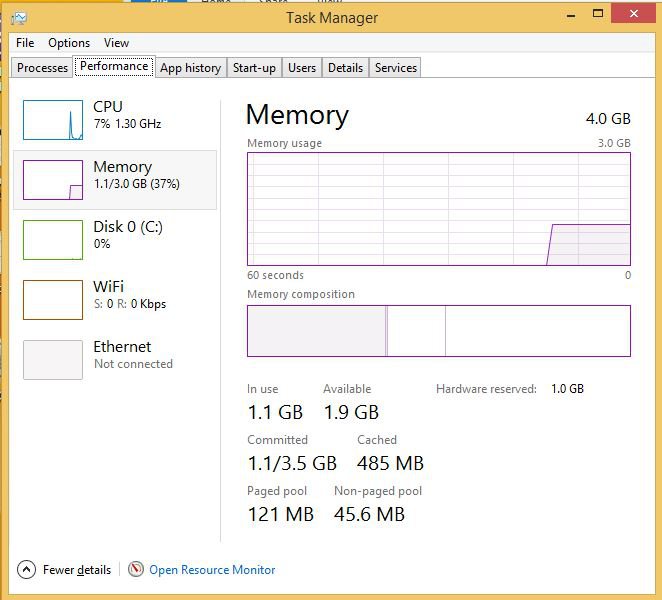
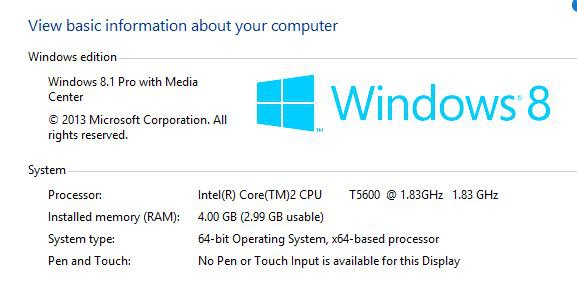
Attachments
My Computer
System One
-
- OS
- Win 8.1
- Computer type
- Laptop
- System Manufacturer/Model
- Acer Aspire E1-571
- CPU
- i5-3230m
- Motherboard
- Acer Type-2
- Memory
- 8GB DDR3 1333MHz
- Graphics Card(s)
- Intel HD 4000
- Sound Card
- High Definiton Audio Device
- Monitor(s) Displays
- Generic
- Screen Resolution
- 1366x768
- Hard Drives
- Samsung 850 Pro 256GB
- PSU
- Generic
- Keyboard
- QWERTY
- Mouse
- ELANTECH Touchpad
- Internet Speed
- 12.68Mbps
- Browser
- IE11
- Antivirus
- Windows Defender




