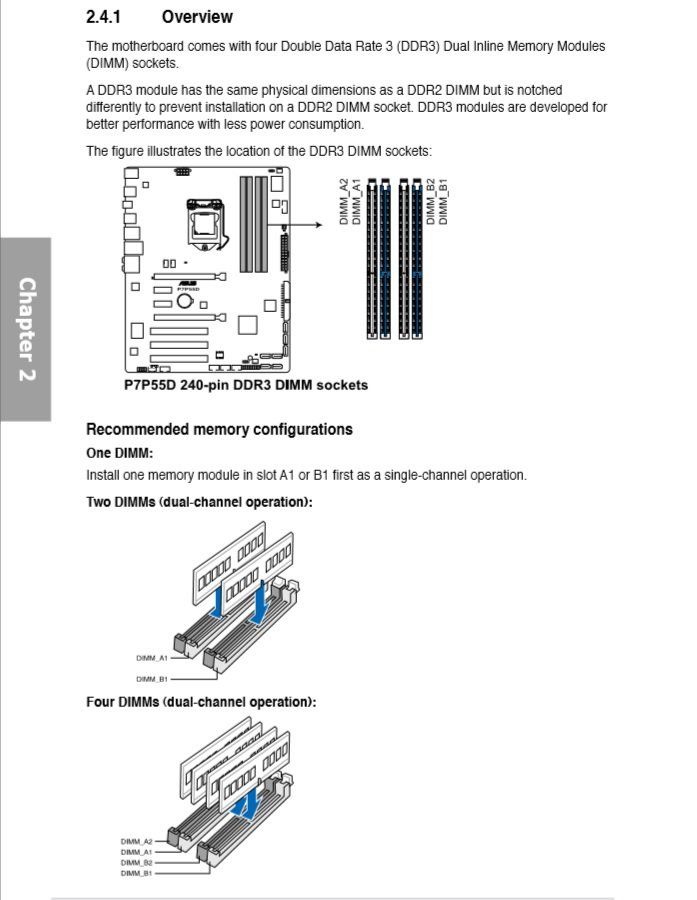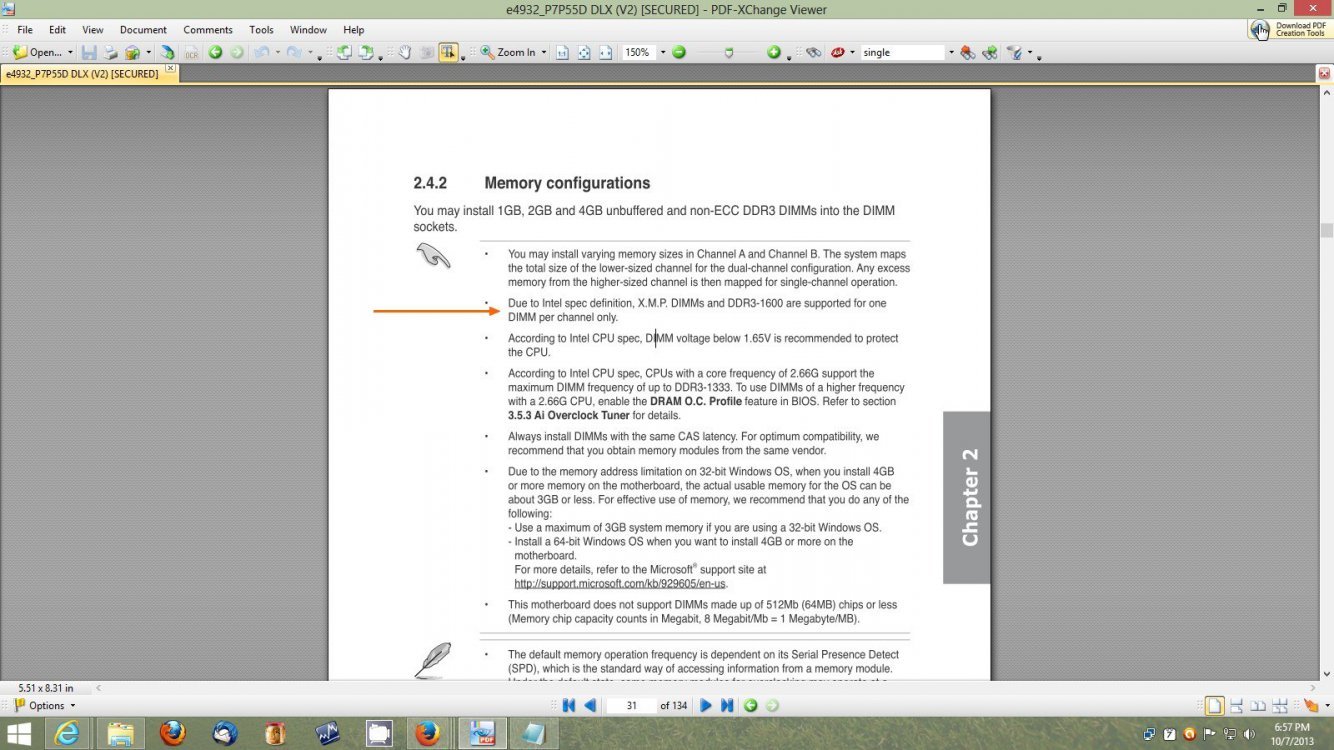Hey guys, so I tried to install more RAM, but after I put the sticks in, System information told me only 4GB of the 12 total GB were usable. My setup was two 2GB sticks in ports 1 and 2 and four 4GB sticks 3 and 4. I then switched it around and put the two 4GB sticks in ports 1 and 2, and the two 2GB sticks in 3 and 4. After this 8GB of the 12 were usable. Finally I tried putting the 4GB sticks in ports 1 and 3 and the 2GB sticks in ports 2 and 4 and vice versa.
Any tips?
RAM Sticks
4GB - Newegg.ca - CORSAIR XMS3 4GB (2 x 2GB) 240-Pin DDR3 SDRAM DDR3 1600 (PC3 12800) Desktop Memory Model CMX4GX3M2A1600C9
8GB - Newegg.ca - Kingston HyperX Blu 8GB (2 x 4GB) 240-Pin DDR3 SDRAM DDR3 1600 (PC3 12800) Desktop Memory Model KHX1600C9D3B1K2/8GX
MOBO - Newegg.ca - ASUS P7P55D Deluxe LGA 1156 Intel P55 ATX Intel Motherboard
Any tips?
RAM Sticks
4GB - Newegg.ca - CORSAIR XMS3 4GB (2 x 2GB) 240-Pin DDR3 SDRAM DDR3 1600 (PC3 12800) Desktop Memory Model CMX4GX3M2A1600C9
8GB - Newegg.ca - Kingston HyperX Blu 8GB (2 x 4GB) 240-Pin DDR3 SDRAM DDR3 1600 (PC3 12800) Desktop Memory Model KHX1600C9D3B1K2/8GX
MOBO - Newegg.ca - ASUS P7P55D Deluxe LGA 1156 Intel P55 ATX Intel Motherboard
My Computer
System One
-
- OS
- Windows 8